WordPress SEO Mistakes to Avoid

Many business people and the bloggers use the WordPress CMS as the Interface to make the updates and publish blogs in the website. WordPress CMS is user-friendly and also easy to optimize for SEO.
Here let’s see the common WordPress SEO mistakes to avoid.
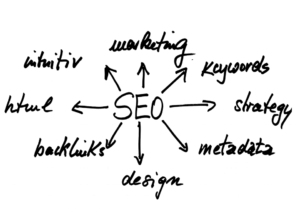 Configure the SEO Plugin:
Configure the SEO Plugin:
When you use WordPress CMS, it’s always best to use the Yoast SEO or the All in SEO to update the Title, Meta Description and the URL of the webpage.
You should configure well either of this plugin and make sure that it’s getting updated on the web page properly.
If not configured properly then it will not be fetched by Google.
Update the Time Zone:
When you install the WordPress to your website, the first thing you should do is to set the time zone.
Based on your country set the correct time zone in the Site.
This may look like a minor factor, but it will greatly impact the ranks of your web page.
You can find the time zone of your website under Settings->General.
XML Sitemap Submission:
XML Sitemap is the  must for every website, This will help the Google crawler to easily fetch and index the web pages.
must for every website, This will help the Google crawler to easily fetch and index the web pages.
Create the sitemap for the contents and the attachments present in your website.
Submit the sitemap using the search console. Before submitting the sitemap make sure that it doesn’t contain any error.
This can be checked by testing the sitemap before submitting.
 Set Permalinks Properly:
Set Permalinks Properly:
Usually, the WordPress will take the auto-generated permalinks based on the title of the post or the post id.
You should edit the default permalinks and should make them SEO friendly by adding the target keywords.
Keep the permalinks short as much as you can. Even you can implement the breadcrumbs if you need.
Under Settings -> Permalinks, you can edit the default type and can update based on your need.
Broken Links & Redirects:
It’s normal that all the websites will have some broken links and as a website owner, you should make sure that all the links are redirected to a proper landing page.
Broken links will make your website ranks to drop, Even if the top ranking pages are affected, you can redirect them to the other proper webpage by using the 301 redirects.
Uploading Media Content:
Media Content will help you to engage users for more time in the website. Adding media contents like Infographics, pictures by without adding any metadata will not help you to improve the ranks.
 Upload the media files to the WordPress site after adding the proper meta information.
Upload the media files to the WordPress site after adding the proper meta information.
This will help the search engines to understand about the webpage and the contents present in the webpage.
Website Backups:
Mostly the sites are affected and the owners tend to lose their data sometimes. In this scenario, a handy backup will help you to recover the site back without any data loss.
There are many plugins available for WordPress which are capable of taking automatic backups in a weekly or daily basis.
This kind of backups are safe and help you to recover your website without any data loss in case of any malware injection or other attacks.
All in one WP migration will help you to take backups regularly.
Don’t fail to implement Schema Markup:
Schema markup implementation will help you to increase the Click Through Rate (CTR) of the website.
By using schema implementation, you can show review stars for your website on the Search results.
There are several kind of Schema Markup available and you can use based on the website that you are working in.
Thus these are some of the common SEO mistakes that you should avoid when working with the WordPress CMS.
Author Profile
-
I'm an SEO Analyst and blogger outreach expert at ClickDo Ltd. & Expert at Building High Authority Local Citations, Also, I help Business Owners in the UK by flooding more Leads to their Business by ranking their website on top of Google for potential Keywords.
I'm an author and enjoys writing UK business blogs to help promote UK businesses online. You can also contact me for guest posting services as I manage over 100 top UK business websites.
Latest entries
 Link BuildingApril 14, 2022Link Building Services – Targeted SEO Services
Link BuildingApril 14, 2022Link Building Services – Targeted SEO Services Facebook MarketingApril 4, 2022How Facebook Remarketing help you to increase the Conversion Rate?
Facebook MarketingApril 4, 2022How Facebook Remarketing help you to increase the Conversion Rate? SEOMarch 28, 2022How much does SEO cost in UK?
SEOMarch 28, 2022How much does SEO cost in UK? Web DevelopmentMarch 25, 2022How much does a website cost in UK?
Web DevelopmentMarch 25, 2022How much does a website cost in UK?

