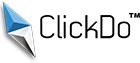What is VPS Hosting? – Understanding Virtualization Technology, Pros, Cons and Use Cases

By Manuela
Definition of VPS Hosting
Virtual Private Server (VPS) hosting is a web hosting that splits a physical server into several separate virtual servers using virtualization technology.
Like a dedicated server, each virtual server gives users access to resources like CPU, RAM, and storage that are allotted to them. This configuration ensures that one user’s actions don’t impact other users’ performance on the same server.
VPS hosting compromises the performance and control of dedicated hosting and the cost-effectiveness of shared hosting.
How VPS Differs from Shared and Dedicated Hosting

Shared Hosting:
When using shared hosting, several websites share a single server and its resources (CPU, memory, bandwidth). If one website uses a lot of resources, this could cause performance problems. Although shared hosting is less expensive, it is less dependable for websites with high traffic volumes or particular resource requirements.
Dedicated Hosting:
A physical server is available only to a single user through dedicated hosting. Although much more expensive, it provides the most control, performance, and customization, so it is best suited for large companies or websites with a lot of traffic.
VPS Hosting:
A compromise is VPS hosting. Each VPS runs independently with its resources, guaranteeing better performance and stability than shared hosting, even though users still share the physical server. VPS hosting is more cost-effective and scalable than dedicated hosting, making it perfect for companies that need more power and resources without paying for a dedicated server.
How Does VPS Hosting Work?
Virtualization Explained
Virtual Private Servers (VPS) are isolated virtual environments that can be created from a single physical server with virtualization technology. This is accomplished by employing a software layer called a hypervisor. By assigning particular amounts of the server’s resources—CPU, RAM, and storage—to each VPS, the hypervisor builds and maintains these virtual machines (VMs).
Because each VPS runs its operating system (OS) separately, users have the freedom to install and set up software as they see fit. By ensuring isolation, one VPS’s operation won’t affect the stability or performance of other VPS instances on the same physical server.
5 Key Features of VPS Hosting
1. Dedicated Resources:
Since each VPS is given its CPU, RAM, and storage, consistent performance free from user interference is guaranteed.
2. Full Root Access and Customization:
Because they have administrative (root) access, users can install custom software and change configurations, giving them total control over the server environment.
3. Scalability:
Resource scaling is made simple with VPS hosting. You can add more CPU, RAM, or storage as your website expands without experiencing any noticeable downtime.
4. Enhanced Security:
VPS hosting offers higher security than shared hosting because each server is isolated. By doing this, vulnerabilities brought on by nearby users on the same physical server are decreased.
5. Cost-Effective Alternative:
VPS hosting is perfect for expanding companies and resource-demanding websites because it provides many advantages of a dedicated server at a fraction of the price.
5 Pros of VPS Hosting

1. Scalability
One of the most significant advantages of VPS hosting is scalability. As your website grows and requires more resources, you can easily upgrade your VPS plan to accommodate increasing traffic or storage needs. However, if your resource demands decrease, you can reduce your operations to save money. VPS hosting is ideal for businesses or projects with shifting requirements due to its flexibility.
2. Enhanced Performance
Compared to shared hosting, VPS hosting offers more speed and reliability. Each VPS has its own allocated resources, such as CPU and RAM, which ensure consistent performance regardless of what other users are doing on the same physical server. This leads to faster load times and smoother user experience, even for resource-intensive websites.
3. Increased Security
VPS hosting is faster and more dependable than shared hosting. Resources like CPU and RAM are allotted to each VPS, ensuring steady performance regardless of what other users are doing on the same physical server. Even for resource-intensive websites, this results in quicker load times and a more seamless user experience.
4. Customization Options
You have complete control over your server environment, including root access, when you use VPS hosting. You can install and configure software, create custom applications, and customize the server to suit your needs with this degree of control. For developers and companies that need special configurations, it’s a versatile solution.
5. Cost-Effective Alternative to Dedicated Hosting
At a fraction of the price, VPS hosting offers many of the benefits of a dedicated server, including performance, customization, and dedicated resources. VPS hosting is the ideal compromise for companies that require more than shared hosting but are unable to afford the high cost of a dedicated server.
3 Cons of VPS Hosting
1. Higher Cost than Shared Hosting
Due to its superior performance, dedicated resources, and increased security, VPS hosting is more costly than shared hosting. Although the cost makes sense for users who require greater control and scalability, small businesses or novices with tight budgets may find it prohibitive. For people who are just starting or have low-traffic websites, shared hosting is still the more cost-effective choice.
2. Requires Technical Knowledge
Compared to shared hosting, VPS hosting frequently requires a higher degree of technical know-how. Users might have to install custom software, troubleshoot technical issues, and manage server configurations. Although managed VPS hosting can simplify things, unmanaged plans necessitate server administration expertise, which makes them less appropriate for newbies.
3. Potential for Resource Limitations
VPS hosting has limited resources even though it offers better resource allocation than shared hosting. As your VPS is a component of a larger physical server, performance problems may arise if the demands of your website outweigh the CPU, RAM, or storage allotted. This restriction may necessitate regular updates or the exploration of alternate hosting options, such as cloud or dedicated hosting.
Use Cases for VPS Hosting

Growing Websites or Blogs
Shared hosting may no longer be sufficient as your blog or website gains more visitors. VPS hosting provides the resources and scalability needed to sustain dependable performance and quick load times, guaranteeing a flawless experience for your expanding audience. Because of this, it’s a great option for bloggers and content producers.
E-commerce Stores
To manage consumer transactions and sensitive data e-commerce websites require improved performance and strong security. Your customers will have a seamless and safe shopping experience thanks to VPS hosting’s isolated resources, SSL certificates, and cutting-edge security features.
Web Developers and Agencies
VPS hosting gives web developers and agencies flexibility and control to test new applications or manage several client websites. Root access is flexible and affordable because it allows developers to set up servers and create custom environments to suit project-specific needs.
SaaS Applications
Software as Service (SaaS) applications require scalable and dependable hosting to preserve performance and uptime. VPS hosting is a great option for new and expanding software businesses because it provides the specialized resources and customization options required to host and scale SaaS platforms.
Gaming Servers
Stability, low latency, and high performance are necessary for hosting servers for multiplayer games. VPS hosting offers the specialized resources and customization required to operate game servers effectively, guaranteeing players a seamless gaming experience.
Managed vs. Unmanaged VPS Hosting
What is Managed VPS Hosting?
With managed virtual private server (VPS) hosting, the provider handles technical duties like server configuration, upkeep, software upgrades, security patches, and performance monitoring. For users who would rather not worry about server management and instead concentrate on their websites or applications, this option is perfect. Managed plans from Namecheap VPS hosting guarantee a hassle-free experience with round-the-clock assistance.
What is Unmanaged VPS Hosting?
In contrast, unmanaged VPS hosting gives the user complete control over server administration. This covers server configuration, software installation, troubleshooting, and security upkeep. For users who wish to alter their server environments, unmanaged hosting offers greater control and flexibility, but it also necessitates technical know-how. For more experienced users, Namecheap VPS hosting also provides unmanaged plans.
Which One is Right for You?

Choose Managed VPS Hosting if:
- You lack technical knowledge or prefer hands-off server management.
- You want dedicated support to handle server-related issues.
Choose Unmanaged VPS Hosting if:
- You have technical expertise and want full control over your server.
- You’re comfortable managing updates, security, and custom configurations.
Both options are available through Namecheap VPS hosting, allowing you to select a plan that fits your needs.
How to Choose the Best VPS Hosting Provider
Key Factors to Consider
- Pricing:
Look for transparent pricing with no hidden costs and compare plans to find one that fits your budget.
- Customer Support:
Ensure the provider offers 24/7 support with quick response times to handle technical issues.
- Scalability:
Opt for a provider that allows you to scale resources easily as your needs grow.
- Performance:
Check for uptime guarantees, SSD storage, and other performance-boosting technologies.
- Security Features:
Look for advanced security measures, including DDoS protection, firewalls, and regular backups.
Author Profile
- Blogger and Marketer by Passion | Senior Online Media & PR Strategist at ClickDo Ltd. | Contributor to many Education, Business & Lifestyle Blogs in the United Kingdom & Germany | Summer Course Student at the London School of Journalism and Course Instructor at the SeekaHost University.
Latest entries
 BusinessApril 3, 2025How a User-Friendly Website Can Enhance Customer Engagement and Drive Business Growth
BusinessApril 3, 2025How a User-Friendly Website Can Enhance Customer Engagement and Drive Business Growth Web DesigningFebruary 24, 2025How to create a Selling Website: 8 key Elements of successful Web Design
Web DesigningFebruary 24, 2025How to create a Selling Website: 8 key Elements of successful Web Design BusinessJanuary 16, 2025What is RNG in iGaming: The Algorithms of Fair Play
BusinessJanuary 16, 2025What is RNG in iGaming: The Algorithms of Fair Play HostingDecember 19, 2024What is VPS Hosting? – Understanding Virtualization Technology, Pros, Cons and Use Cases
HostingDecember 19, 2024What is VPS Hosting? – Understanding Virtualization Technology, Pros, Cons and Use Cases