Top 6 Blogging Platforms Comparison Review
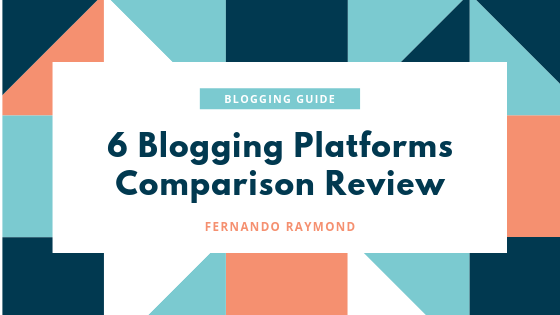
When it comes to blogging, there are several blogging platforms users can use to run and manage their blogs.
There are good blogging platforms free as well as self-hosted good platforms to start a blog.
In this article let’s look at the 6 blogging platforms and review them each.
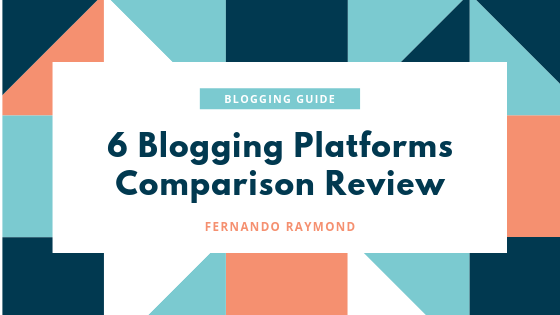
Here are the top 6 most popular blogging platforms to date;
1. WordPress.org
This is the most popular blogging platform and hosts over 30% of all websites on the internet. It is an open-source, free blogging platform that allows users to build their blog or website in just a few minutes. It is a self-hosting solution where you need to sign up with a WordPress hosting provider.
Pros
- Has thousands of themes for you to choose from
- Gives you full control over your website
- You can make use of added features like online stores, forums and gain even more access through their paid membership
- You gain access to free plugins (these are like apps) where you can add features like galleries, contact forms and more
Cons
- Managing your website needs some time to learn
- You must manage your security and backups
- The software is free, but there is a cost to getting a domain name
2. Blogger
This is a free blogging service offered by Google and if it offers easy ways to create blogs for users who aren’t tech-savvy.
Established in 1999, it was one of the earliest blogging platforms, and all that is required is for you to have a Google Account.
Pros
- Signing up is free
- Easy to use and manage
- It has the added advantage of using Googles security platform
Cons
- Design options are minimal, and the templates are limited
- Has basic blogging tools and you cannot add features as you grow
- Has fewer updates and doesn’t update the features frequently
3. Gator by HostGator
Gator was created by HostGator as a website builder and blogging platform. It has a drag and drop tool you can use to build any sort of blog, website, or online store. Gator is an ideal all in one platform that offers a hosting solution.
Pros
- Easy to setup
- Easy to use drag and drop feature
- Easy to add an online store with just a few clicks
- Free domain and SSL certificate included in all plans
- Security and backups all handled by HostGator
Cons
- There is no free plan, but they offer a 45-day money-back guarantee
- Has a limited number of extensions and apps
- E-commerce features limited to higher plans
- After all, it’s on Gator and not your own blog
4. Constant Contact Website Builder
It is a powerful website builder that gives you the chance to create a free blog, business website, and more.
They have a range of templates that allow users to customize their blogs and websites using a drag and drop interface. Other features include a custom logo maker and access to professional stock photo library with thousands of images and more.
Pros
- Easy to setup
- Easy to use with drag and drop feature
- Offers free domain
- The free plan allows you to try the service before buying
Cons
- Exporting your site from Constant Contact to another platform is difficult
- Doesn’t have as many plugins like WordPress
6. WordPress.com
WordPress.com was started in 2005 and offers basic blog hosting services at no cost. They provide additional offers at cost; such as additional storage, custom domain names, and more. It is targeting the user who wants an easy to use the software at minimal cost
Pros
- Easy to use and manage
- It is absolutely free if you’re using the WordPress.com domain.
Cons
- You cannot run advertisements on your blog
- There are limited options to extend the site, and you cannot use custom plugins and themes to customize your blog
- You do not own your blog, and if you violate their terms of service, your account can be suspended
6. Tumblr
Tumblr is a microblogging platform that contains social networking features, such as being able to follow other blogs, reblogging, and more.
Pros
- It is easy to set up and use
- Has integrated social media components
- It is free is you choose a Tumblr.com subdomain. You can get a custom domain name if you select a premium plan
Cons
- Has limited features that can’t be extended if your blog grows
- Doesn’t offer additional features other than the basic ones
- Importing it to other platforms is difficult
How do you choose the best platform?
When it comes to choosing a platform, it’s important to look out for several things.
As a beginner, you need a platform that is easy to set up and that you can use with ease. One that eliminates the use of coding and allows you to focus on content creation above all else.
Consider the type of blog you want to have and factor in that over time, as your blog grows; you might want to change the blogs look so choose a platform that gives you room to change and grow.
Sometimes making the switch from one platform to another may be difficult, so be sure to start with the right platform in the first place.
Keep in mind that even if your intention is not to make money, you might want to do so in the future, so be sure the platform gives you this option.
Summary
With these tips, you can choose the ideal blogging platform that works to your advantage.
What do I recommend?
Start your own self hosted WordPress blog and build your virtual real estate.
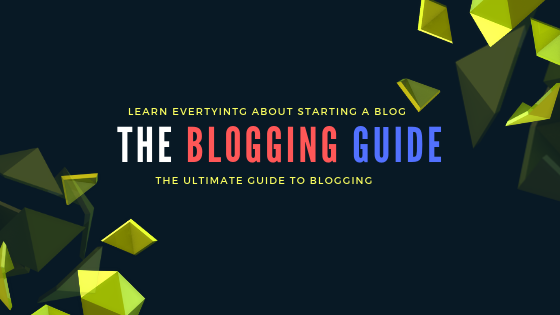 Read More:
Read More:
Author Profile
- I'm the CEO of ClickDo Ltd. and SeekaHost UK - I help the business grow online with latest SEO services & digital marketing strategies. You can find my guest blogs on the UK business Blog as well as on our my guest blogs on the UK Tech Blog
. More details about me can be found on this page.
Latest entries
 BloggingDecember 16, 2023How to Start A Blog In 2024: Ultimate Guide to create a Blog Step by Step
BloggingDecember 16, 2023How to Start A Blog In 2024: Ultimate Guide to create a Blog Step by Step Guest PostsNovember 10, 2023The Power of Guest Posting: Boosting Your SEO and Building a Network
Guest PostsNovember 10, 2023The Power of Guest Posting: Boosting Your SEO and Building a Network Guest PostsOctober 9, 2023Maximize SEO Impact with ClickDo’s Expert Guest Posting Services
Guest PostsOctober 9, 2023Maximize SEO Impact with ClickDo’s Expert Guest Posting Services Digital CareersOctober 4, 2023What Are Digital Business Models?
Digital CareersOctober 4, 2023What Are Digital Business Models?

