
Text to Speech Technology – A Comprehensive Guide
Have you ever tried using your computer’s text to speech feature? Many individuals use this useful feature for several purposes. In essence, it reads aloud to you the content on your screen.
For persons with visual impairments or weak eyesight, this is tremendously beneficial. People with visual impairments may engage with the internet era much more readily since they do not have to squint to see tiny text or continuously enlarge the font on their devices.
Text to speech generator have been in business for quite a long and text to speech is, nevertheless, still difficult for some people to use. For starters, some screen readers interpret text quickly. It can be challenging to grasp at first, and some individuals who might benefit much from the technology choose not to use it because it is intimidating at times.
What is Text to Speech?
Text to Speech technology speaks aloud digital text. text to speech converts words on a digital device into human-sounding sounds with a single touch of a button. text to speech is becoming more acceptable (and appealing) for artistic creations as artificial intelligence advances.
Before jumping on the tips for improving the text to speech technology and results, we will tap into the benefits of using text to speech technology. Let’s dive in!
Benefits of text to speech
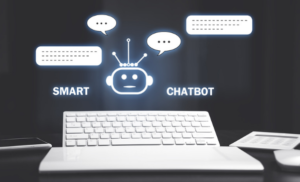
- Natural and human-sounding voices improve customer experience.
- A consistent brand awareness may be ensured by deploying a single TTS voice across different touchpoints.
- It reduces call centre agents’ burden by allowing them to vocalise dynamic material.
- It improves customer service while lowering operating expenses by boosting automation.
- Here are some suggestions for making your website accessible to those who use screen readers.
- TTS makes your information accessible to a broader audience, including people with literacy issues, learning impairments, low eyesight, and language learners.
- It’s not just about having fun with your co-workers. It’s about ensuring that they understand difficult concepts and can integrate them into your company’s workflow.
- You may build products that are easier to digest and apply by using high-quality text to speech.
Use punctuation
You would be astonished how punctuation can influence how a screen reader reads your content. A screen reader uses the punctuation signals to provide meaning to the phrase. Regardless of the punctuation you use, the intonation and tone will change.
Add listen feature to website/blog
Some individuals only use text to speech applications on rare occasions, which means they have to turn it on when they specifically need anything read to them. Give your users the option of having the text read to them by just clicking a button.
Understand errors

A text to voice software will frequently generate a list of terms depending on what it has heard. This is precisely what the automation tools were made for. It might be difficult to determine which word string it has heard. While predicting the wrong word is a classic challenge in speech technology since it presents many types of potential mishearing that sound similar, it is also one of the most difficult. However, a complete sentence may be understandable.
Make correction
Speech recognition software frequently learns from your corrections. Because most of these technologies rely on artificial intelligence and machine learning technology, this is the case. As a result, they’ll memorise your revised terms and employ them in the future.
Always proofread

Lastly, if you want to prevent an epic voice to text disaster, then before hitting the submit button, double-check the finished output. Every speech to text program accounts for a certain number of mistakes. Reread your messages and make any necessary corrections. When you manually enter a word that your voice recognition software doesn’t recognise, it’s usually added to the software’s virtual dictionary. A built-in sensor may be included in the application to prevent swear words from being transcribed.
Limitations in the text to speech technology
- The outcome is an unnatural and soulless speech. This is due to the impossibility of capturing all conceivable words said in possible emotional, prosodic and stress combinations.
- A fundamental problem is analysing pronunciation from printed material.
- Creating an ideal system is challenging.
- Background noise filtering is a challenging task for humans.
What’s next in the world of text to speech technology?
Text to speech technology works amazingly well for several users. However, when it comes to the voiceover in eLearning courses, TTS is not always an ideal choice. TTS isn’t expressive enough for usage in entertainment, but it can save time and money in procedures like voiceover data collecting and scratch audio.
Conclusion
You can always use a voice generator online to see how seamless the translation works. Text to voice technology is constantly improving, but speech recognition systems are still unable to achieve 99% of accuracy. However, following these tips mentioned above might help you achieve greater outcomes.
Author Profile

- Blogger by Passion | Contributor to many Business and Marketing Blogs in the United Kingdom | Fascinated with SEO and digital marketing and latest tech innovations |
Latest entries
 TechnologyMarch 31, 2025The Future of Text-to-Speech: Transforming Communication in Healthcare
TechnologyMarch 31, 2025The Future of Text-to-Speech: Transforming Communication in Healthcare TechnologyMarch 28, 2025Top-Rated Tools Every Modern Recruiter Needs in Their Toolkit
TechnologyMarch 28, 2025Top-Rated Tools Every Modern Recruiter Needs in Their Toolkit marketingMarch 21, 2025How Businesses Can Leverage YouTube Video Makers for Marketing & Ads?
marketingMarch 21, 2025How Businesses Can Leverage YouTube Video Makers for Marketing & Ads? Online BusinessMarch 21, 2025Feature Requests as a Growth Strategy: How User Insights Drive Product Innovation?
Online BusinessMarch 21, 2025Feature Requests as a Growth Strategy: How User Insights Drive Product Innovation?

