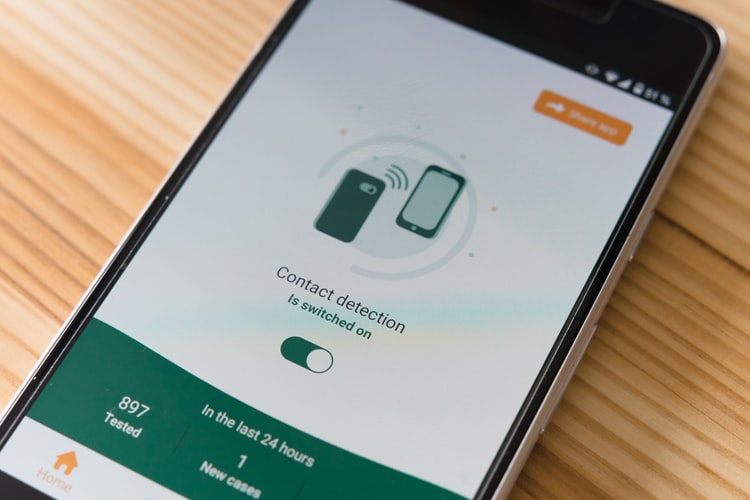8 Tips to Protect Your Privacy on Social Networks
8 Key Tips to help keep you and your personal information safe
Social networks are a necessary engagement for most people today, unlike a few years ago when they were first introduced.
They have evolved to become sources of education, employment, business marketing, entertainment, news, and global friendships.
Many people get into social networks without considering the implications their online presence can have on their privacy and security.
Threats on Social Networks
Securing your privacy online involves identifying factors that can put your privacy at risk and find out how you can eliminate the risks and enjoy online activities without much worry.
Here are some threats facing social media users today:
1. Phishing Attacks
Phishing is one of the methods currently used by cybercriminals to solicit information from their targets. It involves pretending to be a genuine organization and contacting targeted people by phone or email to ask for personal details such as passwords or credit card information.
2. Data Mining
Data mining refers to the process of collecting useful data from available information on various platforms. It is commonly used by marketing agencies to analyze behavioral patterns and possible future outcomes. While data mining is not a great concern, it raises ethical issues as the people whose information is mined are not contacted to give consent.
3. Malware Attacks
Malware attacks have caused significant concerns among social network users as they can cause massive privacy breaches to their victims. Malware is software used by cybercriminals to disrupt the digital operations of a targeted individual. It can be spread by malicious advertisements, infected flash disks, apps, or even text messages.
4. Botnet Attacks
A botnet refers to a group of malware-infected computers under the control of a cyber-criminal. These computers are used to perform undesirable activities like sending spam emails and theft of data. Botnets have advanced abilities to consist of millions of machines.
5. Fake News
Many people rely on social networks to update them on the news happening all over the world. Cybercriminals understand the vast reach potential of social networks and are regularly posting fake news to dupe unsuspecting users. Fake news can be anything from job offers, false prize winnings, fake promotions amongst others
6. Identity Theft
Imagine discovering a bounty on your head in the dailies for a purported criminal activity you know nothing about? What about finding out that someone is using the identity of a loved one that passed on? This is how far some criminals can go to achieve their ambitions and protecting yourself from identity theft is crucial if you frequently use social networks.
7. Cyber Bullying
Social networks provide avenues for laughter and interesting banter from all sorts of topics; politics, entertainment, business, beauty, and technology. However, the ugly side of social media manifests in cyber bullying, where social network users attack an individual’s personality, sometimes leading to ugly outcomes like suicide.
How to Protect Your Privacy
Social networks users often have to share personal information to join the networks and converse with other users in their interactions. Protecting your privacy is a serious concern that should drive all your engagements on social media. Here are a few ways you can protect your personal information:
1. Always use Strong Passwords
A strong password can prevent fraudsters from accessing your account and retrieving private information. Common, easily guessable passwords like 123456, monkey or 11111 and other similar ones should be avoided. A strong password comprises a minimum of 8 words, mixed casing, letters and number combinations and inclusion of special characters such as #$%^. While strong passwords protect your accounts, email security protocols like DMARC and DKIM help prevent attackers from impersonating trusted entities and tricking users into revealing their credentials.
2. Avoid Using Public Wi-Fi
We all love freebies, especially on the go and most social networks cannot resist the temptation of free Wi-Fi. This type of internet connection is often unsecured, meaning hackers can intercept any information you share while logged in. There is also a risk of logging into a rogue connection set up by fraudsters, which mimics a genuine one.
3. Use a VPN
The term VPN means virtual private network and is arguably one of the most effective protection for users of social networks. A VPN hides your IP address, enabling you to use social networks without traceability. They are useful if you use public networks as they hide important information like your browsing history, devices, IP address and location, which can jeopardize your privacy.
4. Use Antivirus Protection
An antivirus is a useful cybersecurity tool when used and updated regularly. Antivirus software works by identifying viruses and known malware like spyware, worms, and Trojan Horses and isolating them from the rest of the files for the user’s action. However, keep in mind that antiviruses will only offer protection against known threats.
5. Update Your System as Required
Ignoring system update alerts is a common practice for many users of social networks. These users don’t understand that software updates contain necessary revisions that may fix discovered security lapses targeted by hackers.
6. Be Wary of Clicking on Links
Many users of social networks click on links sent to their mailboxes or direct messages without much thought. Hackers use links to retrieve the information of unsuspecting recipients without raising suspicion easily. Beware of unsolicited emails, invalid website certificates, unencrypted sites, or strange URL characters before clicking any link.
7. Avoid Adding Strangers to Your Network
It is normal to receive friend requests from strangers on social networks. While the essence of social networking is enlarging your social circle, you should study the profiles of those sending you friendship or follower requests before adding them to your network. This will keep your data safe from cybercriminals targeting to gain from your friendship.
8. Understand Security Settings
Social networks provide a range of security setting to enhance the privacy of their users. These settings enable you to decide what to share with third parties and limit access to your profile information. Allowing everyone to access your information is an express leeway for hackers to retrieve your details easily.

The general rule when using social networks is to be cautious at all times. It is difficult to imagine a life without social networks and while using them exposes us to risks, abandoning them is not viable either. These measures are a sure way to ensure you are steps ahead of hackers and your privacy is secure.
Author Profile
- Senior SEO Consultant and Blogger Outreach Expert at ClickDo Ltd. Also, I help Business Owners in the UK by flooding more Leads to their Business through Google Ads, Facebook Ads & Remarketing. Author in many premium UK blogs.
Latest entries
 Web HostingNovember 15, 2024Top Free and Low-Cost Tools for Managing Cost-Effective Dedicated Hosting
Web HostingNovember 15, 2024Top Free and Low-Cost Tools for Managing Cost-Effective Dedicated Hosting TechnologyNovember 12, 2024Building a Secure Website: Why DNS Security Matters for Every Business?
TechnologyNovember 12, 2024Building a Secure Website: Why DNS Security Matters for Every Business? TechnologyNovember 9, 2024How Can AI Benefit Small Business Operations?
TechnologyNovember 9, 2024How Can AI Benefit Small Business Operations? Digital MarketingOctober 29, 2024Digital Marketing Strategies for New Online Stores
Digital MarketingOctober 29, 2024Digital Marketing Strategies for New Online Stores