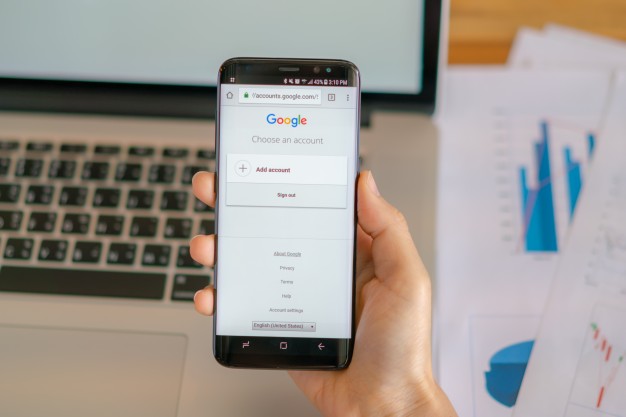
How to Master AdWords Shared Library
Google is the most popular search engine (with maximum market share) that gives people the best learning and working experience. Users search for latest information, products and services online. Google’s smart Artificial Intelligence helps businesses to improve online presence and give people the right information. This AI has been linked with various platforms like Google AdWords to promote your business by showing your Ads to the right audience who search for it!

Google Analytics help you to track your website user’s engagement with verticals like Location, Demographics and lots more! Google analytics, when used in the right way, you gain better knowledge about your website / audience.
Further, the data stored in Google Analytics can be shared with enterprise grade security features and all the data on Google Analytics is real-time!
Google does not stop here, there are tonnes of tools for analyzing and learning. Google is the best platform for business people to learn about the new tools and implement the same on their business website.
When its AdWords, you have lot’s of terminologies to understand like: Creating campaigns, setting budgets, managing the campaigns, analyzing audience and optimizing them for the better results.
When we have a library, it will be easier to manage and sort the data efficiently!
About Shared Library:
In AdWords, a Daily budget can be set to individual campaigns or use a shared budget to allocate to various campaigns. While managing one or more campaigns, it’ll be easy to set a budget and list your negative keywords. But, when it comes to multiple campaigns, it’s not the best way to manage all at a time. At this point, shared library would be helpful to manage your campaigns.
Shared memory has three core elements:
#1: Audience:
Audience list helps you to reach customers who have already visited your Website or shared their contact information. You can create a list of customers and implement them in multiple campaigns.
#2: Portfolio Bid Strategy:
It helps to set a budget across multiple campaigns. You can create a bid strategy and view the experience. Based on the experience, you may change the bid strategy for multiple campaigns at the same time.
#3: Negative Keyword List:
When you find irrelevant keywords in search terms, you should add them to Negative keywords. This is to make sure the negative terms are not shown next time a user searches for the same. It is important to create a negative keyword list and add the irrelevant keywords. For multiple campaigns, doing it one by one and its a time consuming one. Hence, once you create a negative keyword list using shared library, you can add the negative keyword list in a campaign level to multiple campaigns.
Author Profile
- Senior SEO Consultant and Blogger Outreach Expert at ClickDo Ltd. Also, I help Business Owners in the UK by flooding more Leads to their Business through Google Ads, Facebook Ads & Remarketing. Author in many premium UK blogs.
Latest entries
 Web HostingNovember 15, 2024Top Free and Low-Cost Tools for Managing Cost-Effective Dedicated Hosting
Web HostingNovember 15, 2024Top Free and Low-Cost Tools for Managing Cost-Effective Dedicated Hosting TechnologyNovember 12, 2024Building a Secure Website: Why DNS Security Matters for Every Business?
TechnologyNovember 12, 2024Building a Secure Website: Why DNS Security Matters for Every Business? TechnologyNovember 9, 2024How Can AI Benefit Small Business Operations?
TechnologyNovember 9, 2024How Can AI Benefit Small Business Operations? Digital MarketingOctober 29, 2024Digital Marketing Strategies for New Online Stores
Digital MarketingOctober 29, 2024Digital Marketing Strategies for New Online Stores

