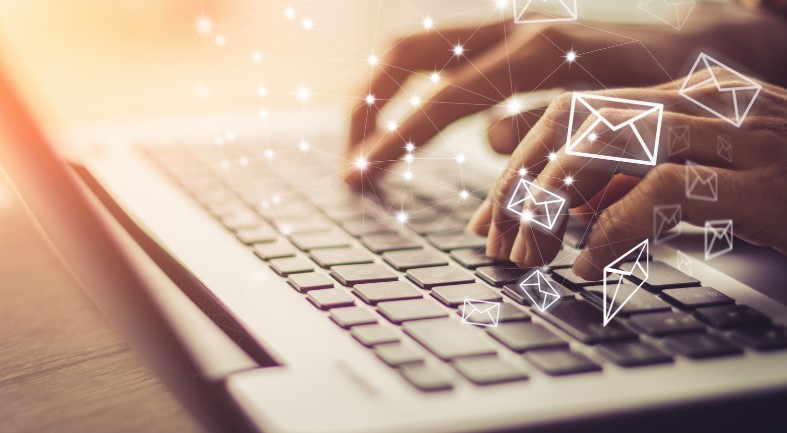
How To Create Custom Email Templates That Boost Holiday Sales?: Experts-backed Tips
It’s the high-intensity season for email marketers right now—the holiday season.
As inboxes fill up with wishlists, gift guides, and flash sales, customers’ attention span gets shorter and decision fatigue higher. Your email is either a solution—or just noise.
If you ever needed to flex your brain muscles to take your holiday email marketing campaigns to the next level, it’s definitely now. Segmentation, automation, and personalization are your allies to top email marketing this holiday season.
Let’s take a closer look at expert insights on using these tactics to drive maximum revenue and save time during the holiday rush.
Segment, Automate, and Personalize: Proven Strategies to Drive Holiday Email Sales
1. Segment Effectively With the Data You Already Have

That marketers who break their audience into segments and send tailored emails uniquely to those groups see better results is not breaking news.
But if you need proof, Mailchimp’s holiday insights reveal the numbers: segmented campaigns have an average click-through rate of 5.73%, compared to 3.96% for non-segmented campaigns. No small difference, right?
So, how do you segment while creating custom email templates for holiday email campaigns?
You have a dashboard full of data—use it. With the data you already have, target different groups based on shopping history, interests, browsing history, email engagement, and behavioral patterns.
Are your subscribers seasonal shoppers or regular buyers? For a loyal customer, you might want to reward them with exclusive offers. Seasonal shoppers, on the other hand, are in for gifts and deals. Woo them with time-sensitive promotions or holiday discounts to nudge them toward purchasing.
If you know someone’s a last-minute shopper, offer them time-sensitive deals.
Note that it’s not just a matter of better clicks and sales. Well-segmented email lists let you craft relevant and valuable holiday deals for your audience, helping them with holiday shopping.
Important>> Chad S. White from Oracle Digital Experience Agency warns to be cautious with product-based targeting during the holidays.
Holiday shoppers are more likely to buy for others. So, their interests can shift dramatically.
If you target based on only past browsing behavior, you risk sending irrelevant recommendations. Or you may exclude customers who may actually be interested in your holiday offers.
2. Send Targeted Automation For Efficiency and Speed

Just because you can send the same Merry Christmas doesn’t mean you should. Custom email templates for holiday campaigns demand precision such that they reach the right audience at the right time with tailored messages. That’s the only timeless way to cut through the holiday noise.
Automated, triggered email workflows are a big part of achieving this arduous task. Triggered emails are automated emails based on the subscriber’s behavior. Nikki Elbaz, Email Consultant, advises:
“Make sure your triggered emails are addressing your brand differentiators – as well as any objections your subscribers have to purchasing.”
Here’s how to perfect them for holiday email marketing:
Cart and Browse Abandonment Emails
Abandoned carts spike during the holidays as shoppers are browsing hundreds of brands. To compel abandoners to return, set up automated workflows and re-engage them asap. Send the first email within 30 minutes to 1 hour, Alexandra Palau Conde, Founder/Email Strategist, All About Email Marketing advises.
Highlight urgency in your custom email templates with limited stock reminders or countdown timers. For high-value carts, sweeten the deal with a personalized discount or free gift-wrapping service.
Updating your standard abandonment workflows with holiday messaging is also time-saving automation.
Real-Time Triggers Based on Behavior
Set up workflows that align with real-time subscriber actions. Say a shopper browses a specific product category.
Automate a triggered email showcasing those items coupled with complementary products or holiday bundles. Or, highlight a delivery deadline or digital gift option to nudge last-minute purchases.
Seasonal Welcome Emails
Delight new subscribers with festive welcome emails featuring special holiday discounts or gift guides. Use this opportunity to establish your brand’s tone while enticing them to make their first purchase.
Post-Purchase Automation
One-time buyers can be your repeat customers with thoughtful follow-up emails. Thank them for their purchase, introduce related items, and offer a seasonal discount for their next order. Add a festive loyalty bonus to spur immediate re-engagement.
Holiday-Specific Triggers
Consider reminders for “last-minute gifts” or back-in-stock alerts with a festive twist. Shorten delays between triggers to align with the fast-paced holiday buying cycle—especially on days like Black Friday.
3. Do More Than First Name Personalization

Precisely because they are so targeted, personalized emails are more likely to be clicked by 87% of customers. And 71% of customers are more likely to purchase from brands sending personalized emails.
But if your holiday email starts with “Hello, %%first_name%%,” you’re already behind. Don’t get us wrong. We have nothing against first-name personalization. In fact, it’s the most common type of email personalization.
And for the same reason, audiences are hardly moved by seeing their name in a subject line. Hence, such basic personalization in custom email templates is not enough for fast-paced holiday email marketing.
Instead, try niche strategies that offer you ample opportunities to surprise and delight your holiday shoppers.
- Add dynamic content to your custom email templates. Plan countdown timers, live polls, interest signals, or real-time product updates to create urgency and keep your content fresh. Showing dynamic product recommendations based on browsing behavior makes every email feel tailor-made.
- Highlight the nearest brick-and-mortar store based on a recipient’s zip code or real-time location. Works best for last-minute holiday shoppers.
- Trigger content that aligns with a subscriber’s local weather. Say, cozy jackets for colder regions or sunscreen for sun-kissed holidays.
- Include polling options that invite recipients to vote on holiday-themed preferences—like “Favorite festive drink,” and reveal results dynamically. Imagine the lift in your click-through rates.
- Personalize custom email template visuals and messaging based on geolocation. For example, traditional winter imagery appeals to audiences in the Northern Hemisphere. But it could unhook subscribers in the Southern Hemisphere, where December is summer. So, consider local climate and cultural nuances and let your emails reflect it for a more relevant and engaging experience.
4. Deliver Value Beyond Discounts

Holiday shoppers are looking for more than just discounts. There is no shortage of a site-wide 30% discount. Instead, focus on delivering unique value.
Stand out by offering faster or free shipping, gift wrapping, or free gifts.
Many shoppers aren’t sure what they’re looking for. Make shopping easy for them. Curate gift guides tailored to various budgets and preferences. Personalize these recommendations using site behavior or purchase history.
For the procrastinators, gift cards are more practical and purchase-inspiring options.
Wrapping Up
Ready to create winning custom email templates and make this your most successful holiday email marketing year yet? Lean into dynamic personalization, deliver value beyond discounts, and automate.
This will help you captivate customers, inspire loyalty, and keep them engaged long after the festivities end.
Author Profile

- Blogger by Passion | Contributor to many Business and Marketing Blogs in the United Kingdom | Fascinated with SEO and digital marketing and latest tech innovations |
Latest entries
 TechnologyMarch 31, 2025The Future of Text-to-Speech: Transforming Communication in Healthcare
TechnologyMarch 31, 2025The Future of Text-to-Speech: Transforming Communication in Healthcare TechnologyMarch 28, 2025Top-Rated Tools Every Modern Recruiter Needs in Their Toolkit
TechnologyMarch 28, 2025Top-Rated Tools Every Modern Recruiter Needs in Their Toolkit marketingMarch 21, 2025How Businesses Can Leverage YouTube Video Makers for Marketing & Ads?
marketingMarch 21, 2025How Businesses Can Leverage YouTube Video Makers for Marketing & Ads? Online BusinessMarch 21, 2025Feature Requests as a Growth Strategy: How User Insights Drive Product Innovation?
Online BusinessMarch 21, 2025Feature Requests as a Growth Strategy: How User Insights Drive Product Innovation?

