
The Best Browsers for Security and Privacy in 2020
A web browser serves as a gateway to the internet. So, if it isn’t secure, cybercriminals can get a hold of your important files and exploit your personal data for financial gain.
It is worth noting, though, that web browsers are not created the same. While some simply connect you to the web, others offer unparalleled cybersecurity. And in this article, we give you some of the best browsers today that offer privacy and security.
1. Brave
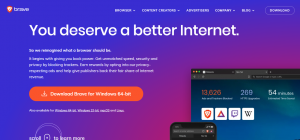
Brave is one of the best web browsers out there that offer privacy, security, and speed. It is built upon Chromium, the open-source browser of Google. Although its security settings are high, its primary focus is on privacy.
This browser can block ads and track cookies, the most common threats to online privacy. It also allows you to open multiple private browsing tabs with Tor for better protection.
Unlike other popular browsers that allow you to install ad-blocking extensions, Brave will block them automatically. This is all thanks to its Brave Shield feature that is designed to block third-party cookies, ads, and scripts with efficiency.
PROS:
- Designed for maximum security
- Protection against online trackers
- User-friendly
- Fast
CONS:
- Random bugs
- Controversial design and development choices
2. Epic Privacy Browser

Yes, we can always leave tiny online footprints if we take precautionary measures. We can clear cookies every now and then, install ad-blockers, or better yet, use a Virtual Private Network. However, the Epic Privacy Browser takes all of the mentioned above up a notch to help users stay private online.
Epic Privacy Browser keeps your sessions private and secure by routing all your web traffic through a proxy server. It also blocks cookies and ads in an instant. Most importantly, it clears your browsing history right after each session.
Simply said, this web browser provides users with a smooth browsing experience. It could be the ultimate web browser for people who are conscious about online privacy.
PROS:
- Reroutes all your web traffic through a proxy server
- Clears your browsing history right away
- Blocks cookies and ads
CONS:
- Not that user-friendly
- Lacks the convenience that regular browsers offer
3. Tor

Tor is another popular browser for privacy and security-conscious individuals. Run by a network of volunteers, this browser can effectively encrypt your web traffic three times the ordinary browsers.
The Tor browser is basically a more secure version of Mozilla Firefox designed to route web traffic to the Tor network. It has several layers of security, including HTTPS Everywhere and NoScript. Its default search engine is DuckDuckGo.
Though Tor is dedicated to secure your online experience, it has a major drawback that makes it unideal for daily use: this browser is very slow. Well, its slowness may be disappointing, but it’s the result of web traffic bouncing from random places across the globe.
PROS:
- Impossible to spy your online activities
- Great security add-ons
CONS:
- Not recommended for daily use because it’s slow
4. Mozilla Firefox
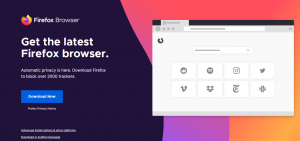
Mozilla Firefox’s popularity may have decreased in recent years, but it remains to be one of the most secure browsers.
Recently, Mozilla has introduced the cryptojacking protection feature, which stops cryptominers from running JavaScripts that aim to hijack a victim’s CPU. The recent Firefox versions also come with a new feature that protects users against fingerprinting.
Like other ordinary browsers, Firefox shows a padlock icon on a website to inform you whether or not the connection is secure. It also releases regular updates to ensure any security flaws are fixed quickly.
If you are looking for a private and secure browser that has a user-friendly interface, it is worth using Mozilla Firefox.
PROS:
- Built-in anti-cryptojacking feature
- Great privacy features
- Uses the sandboxing technique
CONS:
- It has a flaw in its interface
5. Google Chrome

Among all the web browsers in this list, Google Chrome is probably the most popular. In fact, it currently holds 69% of the total market share among all desktop browsers.
But what makes it popular? Is it its security and privacy features? Well, its popularity is credited to all its amazing features. It uses a strong sandboxing technique, blocks Adobe Flash, and lets you know if you are visiting an unsecured website.
Chrome also ensures all its users are safe against malicious third parties that try to get access to a victim’s system. It even allows you to install extensions and adds-on to make your browsing experience more private.
Most importantly, Chrome receives regular updates and uses cutting-edge browser technology, which defends you against cybercrimes. Its only downside is that it gives Google access to your online activities.
PROS:
- Minimal security vulnerabilities
- Displays visible warnings if a user visits an unsecured website
- Add-ons are available to boost privacy
CONS:
- Gives Google access to your online activities
Wrapping Up
As you can see, all these web browsers have their own weaknesses and strengths. And although they try to give you the most secure and private browsing experience, the best way to protect your personal information is by taking preventive measures like using a VPN.
To stay in the loop for the latest web browser news and updates, visit Software Tested. We provide you with more than just PC repair guides. We also give handy tips on how to speed up your computer and about the latest malware strains.
Author Profile
- Senior SEO Consultant and Blogger Outreach Expert at ClickDo Ltd. Also, I help Business Owners in the UK by flooding more Leads to their Business through Google Ads, Facebook Ads & Remarketing. Author in many premium UK blogs.
Latest entries
 Web HostingNovember 15, 2024Top Free and Low-Cost Tools for Managing Cost-Effective Dedicated Hosting
Web HostingNovember 15, 2024Top Free and Low-Cost Tools for Managing Cost-Effective Dedicated Hosting TechnologyNovember 12, 2024Building a Secure Website: Why DNS Security Matters for Every Business?
TechnologyNovember 12, 2024Building a Secure Website: Why DNS Security Matters for Every Business? TechnologyNovember 9, 2024How Can AI Benefit Small Business Operations?
TechnologyNovember 9, 2024How Can AI Benefit Small Business Operations? Digital MarketingOctober 29, 2024Digital Marketing Strategies for New Online Stores
Digital MarketingOctober 29, 2024Digital Marketing Strategies for New Online Stores

