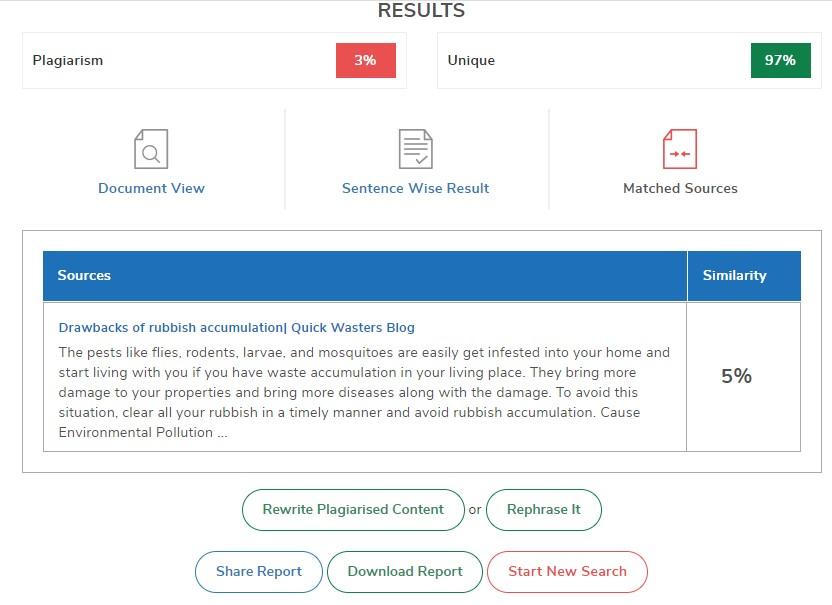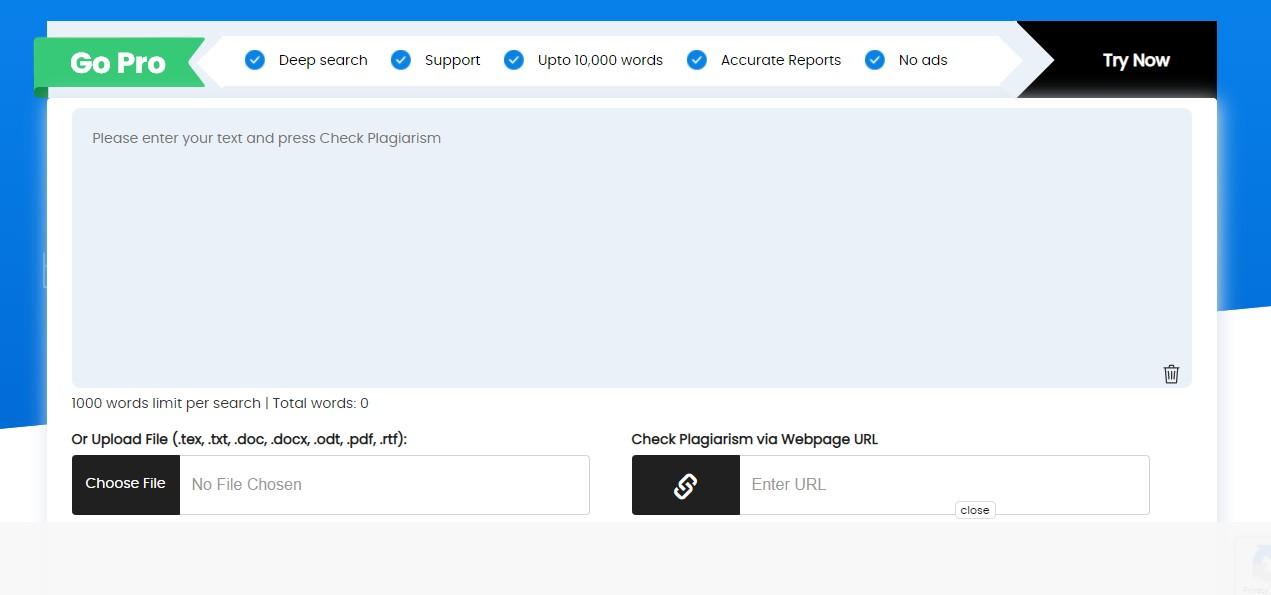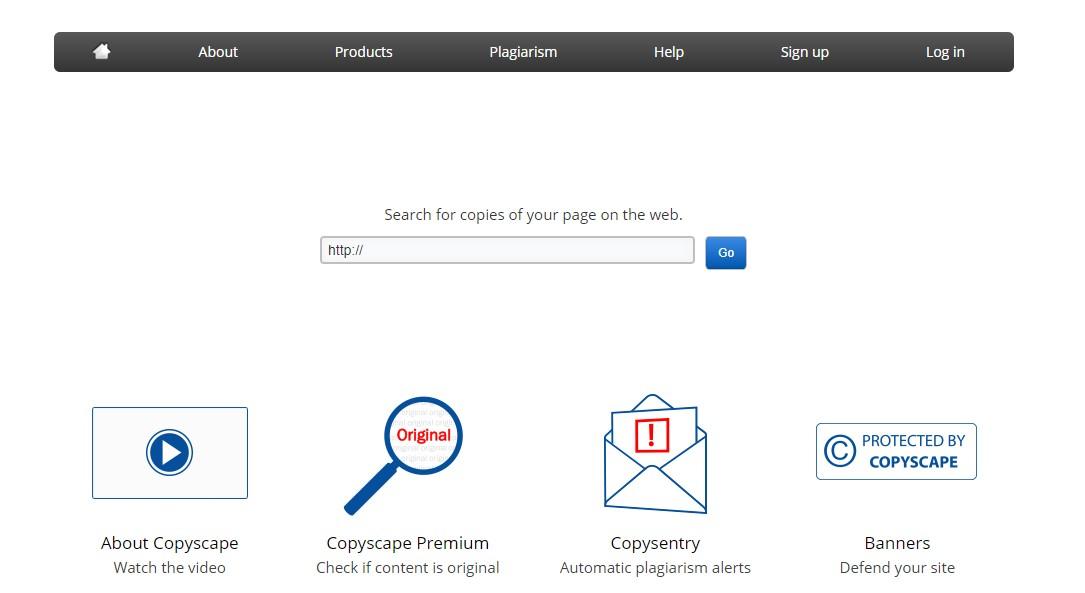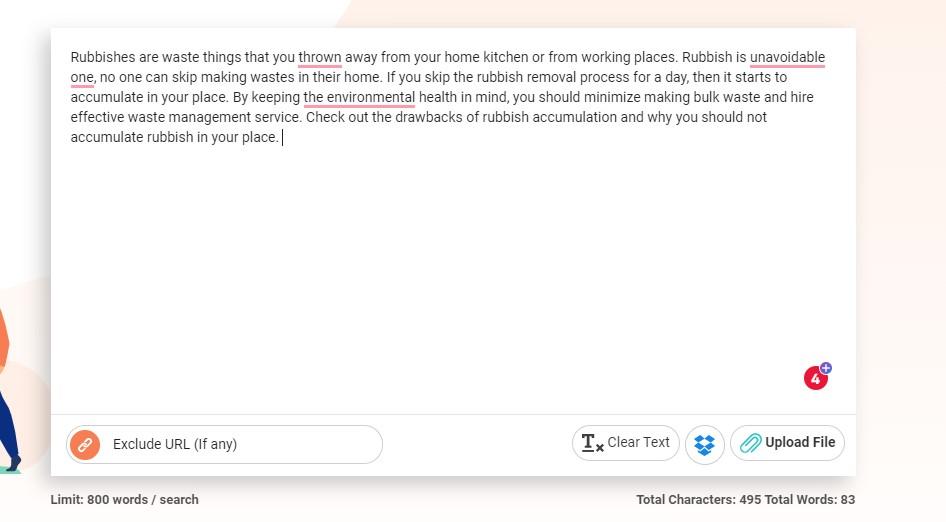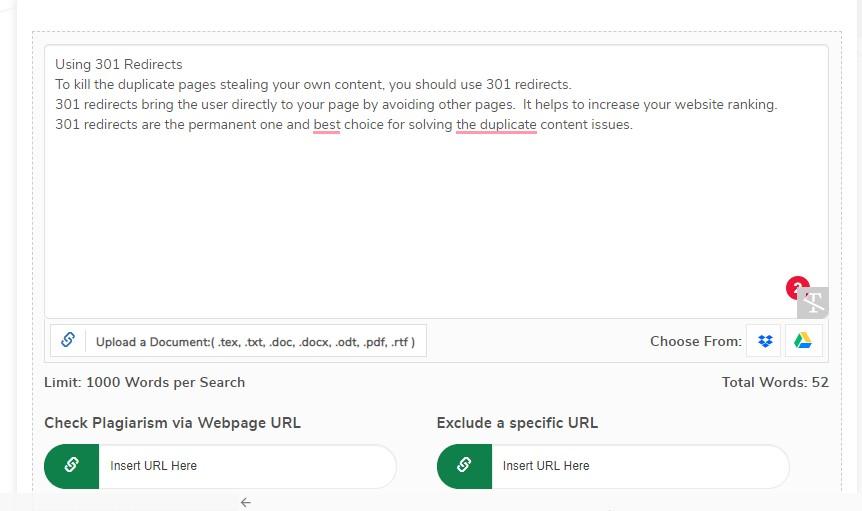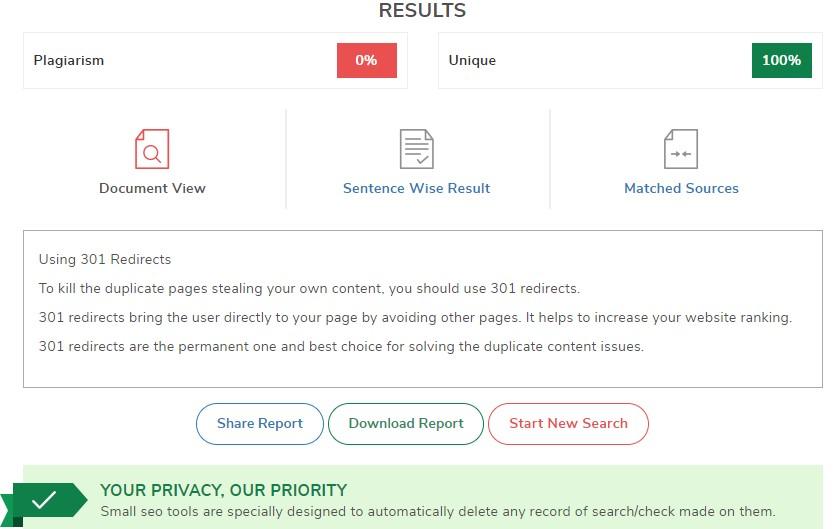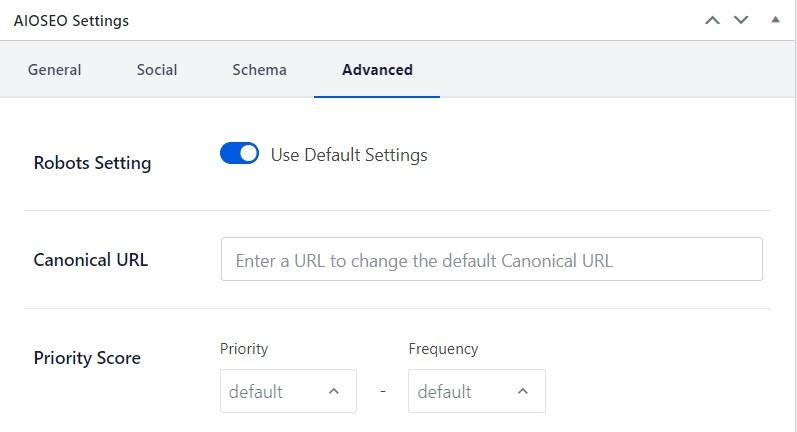How to Fix Duplicate Content Issues?
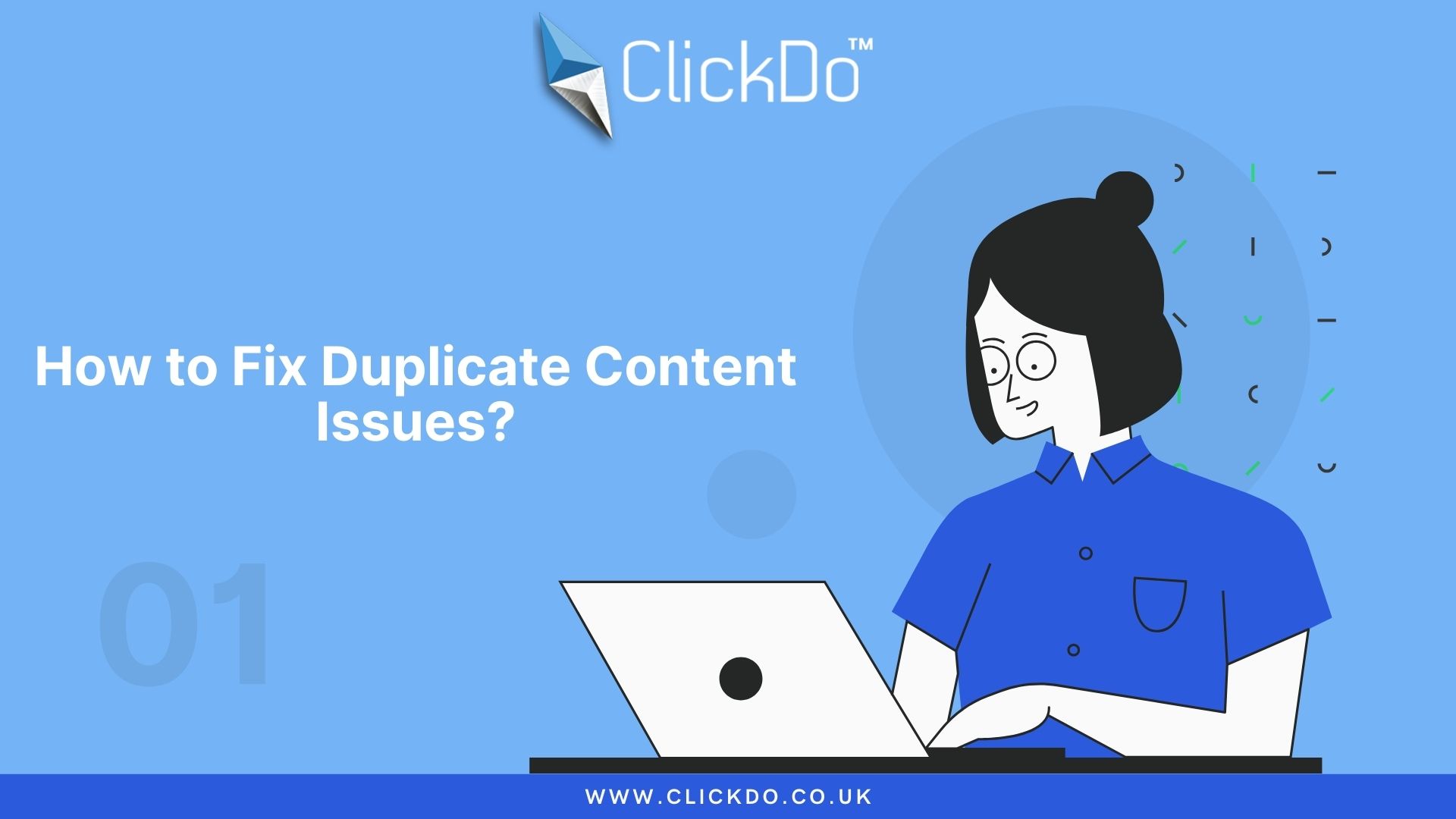
Whenever you start to optimize your website, you should analyze the website content and its quality. The quality of the website content plays a major role in SEO and ranking factors. Content is the heart of the website, if crawlers find any duplicate content in your website, then your page gets flagged by the search engine. The page having similar content for existing content can harm the SEO value of your website and it impacts the Search engine rankings.
Duplicate content is referred to as a website having a similar content or the content slightly matches with the content on other domains. Having duplicate content on your website creates a bad impact among the people if they see similar content in their search results on the search engines. Even the search engine gets confused with the duplicate content if they see multiple pages with the same content. The situation is hard for a search engine to decide which content to rank.
A search engine likes Google won’t appreciate the page with duplicate content, as a result, it will affect your site rankings or your site may be entirely removed from the Google indexing.
Summary
In this blog, you will find what is duplicate content, how duplicate content affects SEO and its rankings, how to find duplicate content, and what are the ways to remove the duplicate content.
- What is Duplicate content?
- How Duplicate content affects SEO rankings
- How to Find Duplicate Content
- Duplicate content checker tools
- How to remove duplicate content Issues
What is Duplicate Content?
The content that appears on one web page is like another webpage is referent as Duplicate content.
Duplicate content is content that appears in more than one place on the internet. In other words, the same identical content that occurs on more than one website is considered duplicate content. Duplicate content is not only judged by the people you see the content on the website but also decided by the search engine’s crawling bot when they access the same content while crawling the webpage. The crawlers identify the pages with the source code only, so you much have different URLs for your blogs to differentiate the pages. If a search engine sees similar pages with the same content, then it’s hard for them to decide which page to rank first.
Duplicate content is classified as two types
1. Internal Content
Having the same content on the same website through multiple URLs from the same domain.
2. External Content
Having the same content across the different domains on the web is considered external content.
Duplicate content leads to
- Decrease the ranking results
- Lower the user experience
- Affects the organic reach
How Duplicate content affects SEO rankings?
Whether a local business website or a large brand website, having duplicate content is vulnerable for the webpage that aims to rank first. It is harmful to the SEO rankings and affects SEO.
Search engine like Google filters the identical content from the search result, leads to the loss of web page rankings it will impacts the SEO of your web page. The search engine only chooses identical content.
Check out the drawbacks of having duplicate content and how it harms SEO in detail.
- The web contains the repeated phrases or duplicate content that are automatically removed by the search engine
- Duplicate content on webpages brings negative results and it affects the growth of your business
- Even there are possibilities of penalty for the website owners who have duplicate content on their webpage.
- Having duplicate content reduces the number of visitors, this leads to a loss in ads and PPC
- Sometimes your page will be flagged by the Search Engine due to the flooding of repeated phrases
- Your brand will lose its reputation if have the same duplicate product descriptions.
To get the full benefit from the SEO you doing avoid duplicate content and make sure each and every page has unique content and URL. Also make the meta title, meta descriptions, and meta tags unique for a better ranking.
The crawling bots first crawl the heading tags so the headings on your page also differ from other pages.
Having a customized and unique meta description is better for raking soon on the search engine.
How to Find Duplicate Content?
Make sure your website contains only original content. Having rewritten or duplicate content on your website hurts your page ranking and reputation. Plagiarism is big spam for your website, stealing someone’s work without their knowledge is not an advisable thing. Google will remove your webpage if it finds duplicate content on your site. On another hand, if someone uses duplicate your content and used it their site also hurts your raking.
There are lots of free tools available on the net to find duplicate content, if you try to find duplicate content by manual then try with Google. Now you can check your content with a single click with the help of Google search within a second.
Copy the first ten lines of your webpage content and paste it in a search box, if you see your webpage alone then the content is unique.
Some other pages also shown in a search result, the thing is your page should be in the first option, then only Google consider your page content as original source. If your website does not come on top search, then your page may have duplicate content.
Repeat the same process by picking the random sentences from your webpage and paste them into the Google search.
Duplicate content checker tools
After finishing your content writing work, check your content with the plagiarism checker tools to make sure your content is unique and there is no similar data found from the existing page. Here we listed some of the free duplicate content checking tools you can use as free of cost to check your content.
Duplichecker
Duplichecker is the free tool used to check duplicate content. You can drop your document to conduct the search.
After uploading your content, it starts to scan your file and shows you a result within a minute.
PlagSpotter
PlagSpotter is a free plagiarism tool, it allows you to search your content by dropping your website URL. After entering your URL, it starts to scan your web page to find the duplicate content by comparing it with more than 50 sources.
Copyscape
Copyscape URL search tool is a free plagiarism finding tool that helps to find the exact matching sources available online. It makes the list within a few seconds.
Plagiarism checker
Plagiarism checker is the ultimate software designed to detect duplicate content on the internet. This helps to scan the student articles, research work, thesis, blog content, and website content. Just copy and paste your content on the box to check the plagiarism in your content.
Small SEO Tools
Small SEO Tool is designed for search engine optimization, used to check plagiarism, grammar, ranking, and so on. This tool helps to detect the duplicate content in your article and also gives suggestions to rewrite your article to make your content plagiarism-free. But we are not advised to use the article rewriter option for the website content, it may hurt SEO in some terms. Always aim to have fresh and unique content for your website for a better ranking.
How to remove duplicate content Issues?
To avoid duplicate content issues you should focus on the methods we listed below,
- Using 301 Redirects
- Adding Canonical link
Using 301 Redirects
To kill the other pages stealing your own content, you should use 301 redirects.
301 redirects bring the user directly to your page by avoiding other pages. It helps to increase your website ranking.
301 redirects are the permanent one and the best choice for solving duplicate content issues.
Adding Canonical link
Adding canonical URL to your webpage initiates the search engine to rank your content by using a simple code.
rel=”canonical”
By adding this tag you can resolve the duplicate content issues and make your site visible to more users.
To improve the page ranking and to clarify the duplicate content issues add the Canonical Link to your website.
If your website is built with WordPress, you can easily add the Canonical link by Installing the SEO plugins like All-in-one -SEO.
Author Profile
- Jr. SEO Consultant, Blogger, & Content Specialist. Passion for writing in SEO, Digital Marketing & Tech-related Niches.
Latest entries
 Link BuildingNovember 3, 2021Local Link Building Tactics for your Business
Link BuildingNovember 3, 2021Local Link Building Tactics for your Business  Content MarketingOctober 26, 2021Top 8 Benefits of Content Marketing
Content MarketingOctober 26, 2021Top 8 Benefits of Content Marketing Social MediaOctober 23, 20215 Reasons Why you Need a Social Media Manager
Social MediaOctober 23, 20215 Reasons Why you Need a Social Media Manager Content MarketingOctober 21, 2021How to Create a Winning Blog Content Strategy?
Content MarketingOctober 21, 2021How to Create a Winning Blog Content Strategy?