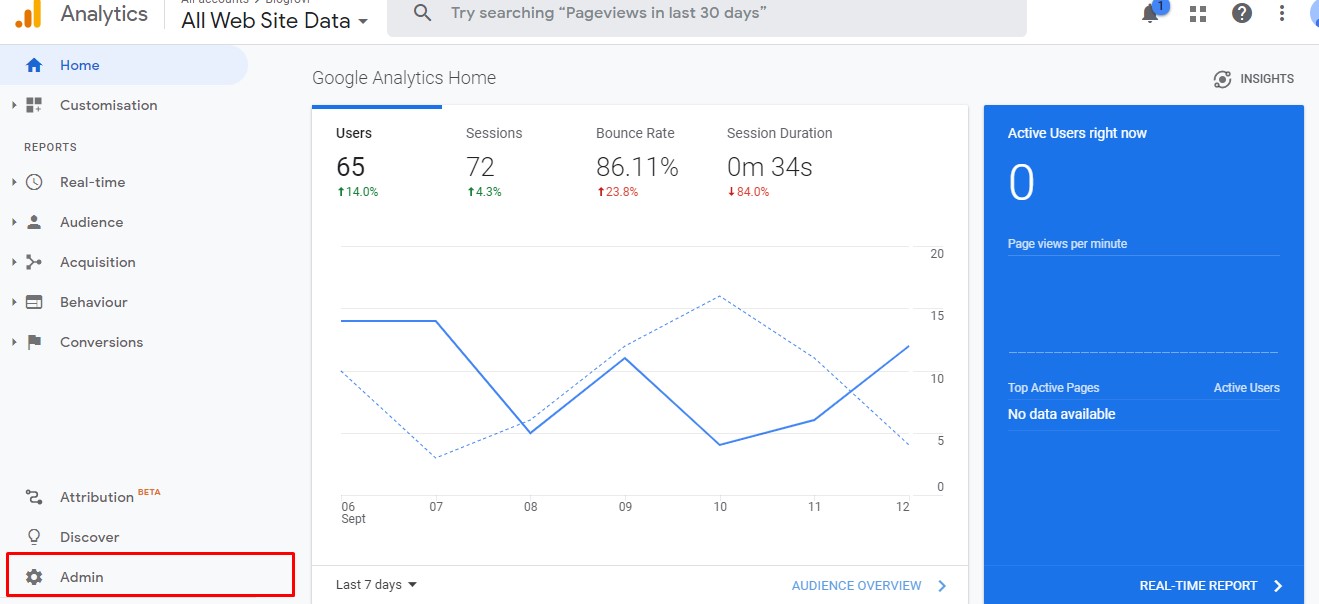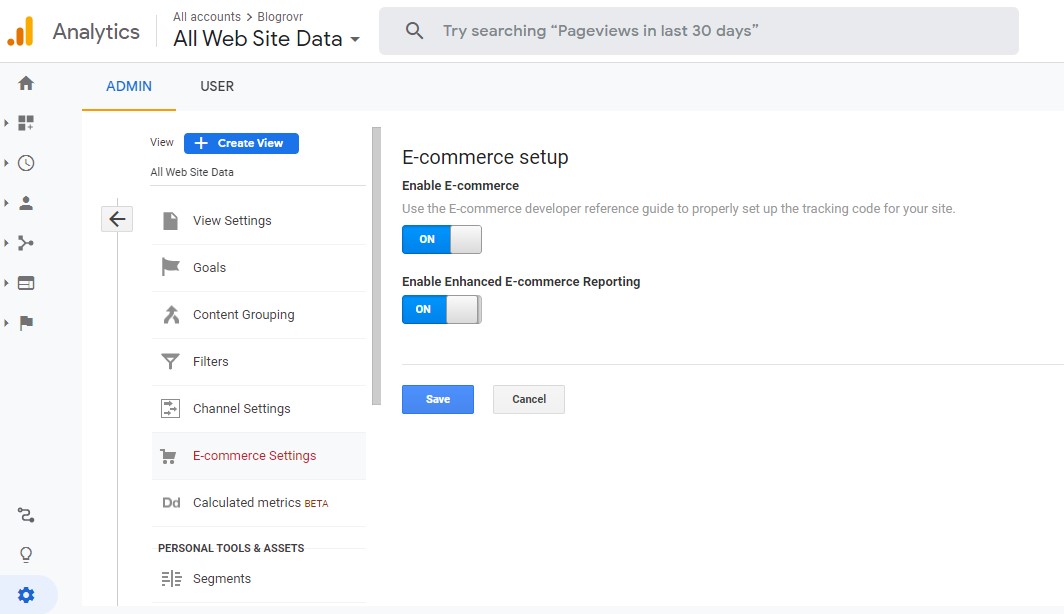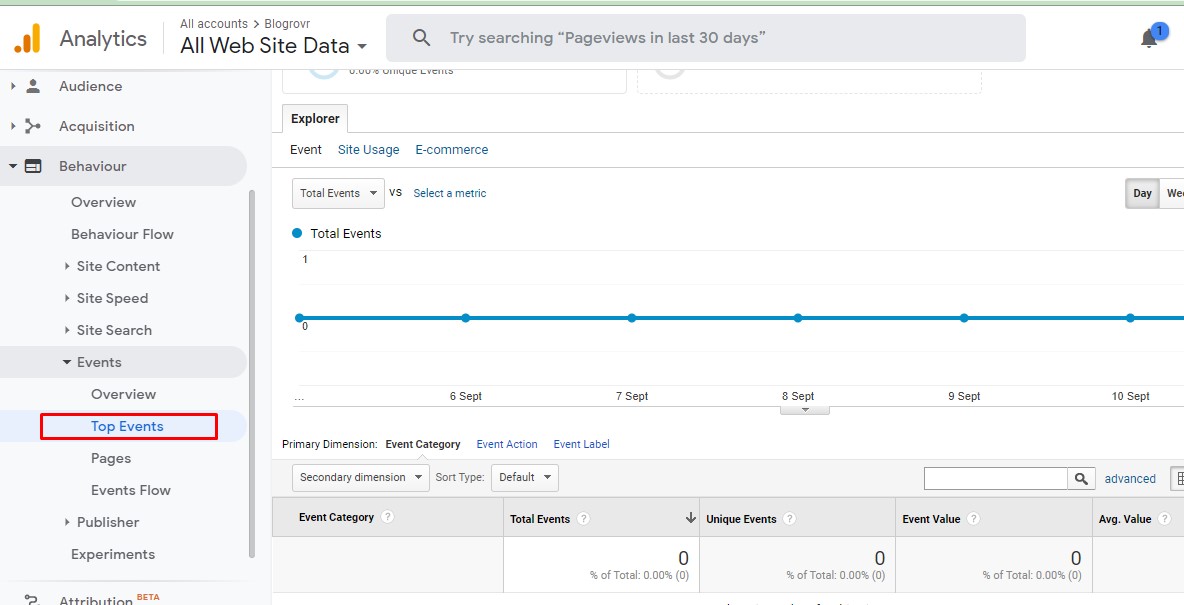How to calculate SEO ROI using Google Analytics?
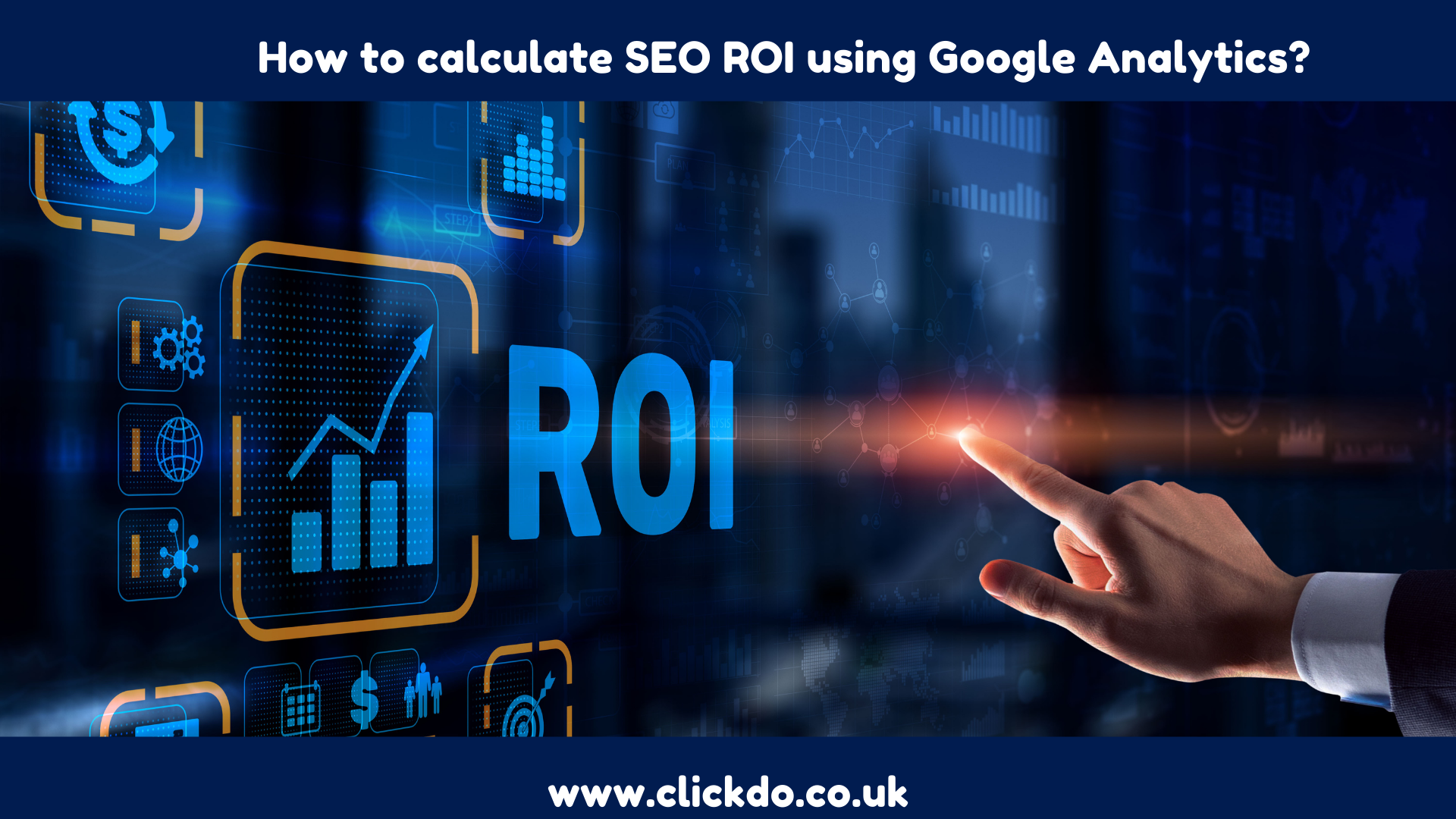
If you won’t measure the SEO ROI, then there is no use in spending your hours on building SEO tactics for your website.
Measuring SEO ROI involves two factors KPI – key performance indicators and the cost you are spending for your current SEO campaigns. Tracking these SEO metrics monthly helps you to work on a perfect optimization strategy.
To calculate SEO ROI, there are many tools available, but our recommendation is Google Analytics. Google Analytics accurately tracks where your audience is exactly coming from. To track them you must set the goals and analyze the keywords to rank better in search engines.
Ways to calculate SEO ROI
Page value
Page value is the important factor when comes to calculating the SEO ROI. Page value is considered the same as the value of money. Page value is calculated by the average view of all pages in a certain session. This will be more helpful to the e-commerce sites, so you can easily understand from where you got revenue and how your page is contributing to a customer buyers’ journey.
Lead generation pages measure the page value with the help of contact form submissions.
Not all page views lead to a conversion, you should keep track of all the data and also recalculate page value to get more information to calculate the page value.
Page value = E-commerce revenue + Total Goal value
E-commerce settings
This is an advanced feature on Google Analytics, if you are not into the e-commerce business, then skip this. You can easily track the sales details, orders, billing location by turning into e-commerce settings in Google Analytics.
By using this feature, you can easily evaluate which landing page is performing better for ROI.
How to turn on E-commerce settings in Google Analytics?
Click the Admin on Google Analytics Dashboard.
Go to the view panel and click “E-commerce Setting” and Enable E-commerce and then Enable Enhanced E-commerce Reporting.
Hereafter enabling enhanced E-commerce settings you can get checkout view, billing info and payment details.
Once you set up the E-commerce tracking you can easily track the
- Overview of your review.
- Conversion rate.
- Sales performance
- Check-out location
This enables you to understand how your customers interacting with your site. Calculation SEO ROI for the e-commerce sites helps to analyze the individual page value and also the SEO strategy.
Engagement Value
This method is suitable for lead generation sites, that can make use of user’s engagements.
This gives clear details of order value, sign-ups, and conversion rate.
Here are few examples of engagement
- Sign-up form
- Contact form submission
- Clicking any notification
How to view engagement value in Google Analytics
Click “ Behavior’ and click on “TOP Events”
Final Words:
If you are using Google Analytics for measuring an SEO ROI, you can analyze more metrics and their value that helps to create a perfect plan for your business growth. Moving forward, you can also set personalized goals to improve SEO ROI based on the data-driven using Google Analytics.
Author Profile
- Jr. SEO Consultant, Blogger, & Content Specialist. Passion for writing in SEO, Digital Marketing & Tech-related Niches.
Latest entries
 Link BuildingNovember 3, 2021Local Link Building Tactics for your Business
Link BuildingNovember 3, 2021Local Link Building Tactics for your Business  Content MarketingOctober 26, 2021Top 8 Benefits of Content Marketing
Content MarketingOctober 26, 2021Top 8 Benefits of Content Marketing Social MediaOctober 23, 20215 Reasons Why you Need a Social Media Manager
Social MediaOctober 23, 20215 Reasons Why you Need a Social Media Manager Content MarketingOctober 21, 2021How to Create a Winning Blog Content Strategy?
Content MarketingOctober 21, 2021How to Create a Winning Blog Content Strategy?