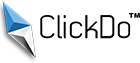Top 8 Home Office Essentials for a Seamless Work from Home Experience
Table of Contents
Working from home is considered convenient since it allows you to avoid frustrating traffic and save time and money on commuting. Yet, many remote workers don’t have the appropriate setup to work from home. From ergonomic furniture to small but helpful gadgets, your employees might be missing more than you think.
Knight Frank reports that around 50% of global businesses are planning to transform their office space in the years to come. If your company has the same plans, you might want to consider helping your employees to set up a proper home office. After all, their kitchen chair and countertop won’t be an appropriate place to work for long.
According to Travelperk, 10% of remote workers are uncomfortable working at home, 11% complain of too many distractions, and 13% have inadequate equipment.
Ignoring discomfort can lead to health issues, while distractions and inadequate tools can affect long-term productivity. So, ask your workers if they are comfortable and satisfied with their productivity while working from home.
If not, it’s high time you addressed this problem. This article outlines all the most important digital tools as well as physical elements of your employees’ home offices that you can contribute to.
The Vital Apps for Remote Work
To make your remote collaboration efficient, you and your team will need to rely on several different types of software solutions. Here are a few most essential ones you should consider:
1. Work Monitoring Tools

To ensure the efficiency of employer monitoring software your employees’ time, activities, and productivity. Several powerful monitoring tools can help in these efforts. They allow you to:
- Pinpoint how much time each employee spends on each task
- Measure the usage of different apps and websites
- Track idle time
- Set break time and detect if any employee exceeded the break allowance
- Calculate utilization of work hours
- Detect early signs of burnout
- Improve your data security by immediately identifying internal threats
The combination of these features can help your managers not only track your remote teams, but also provide help and support to each struggling employee.
Suggestions:
- Insightful
- Controlio
2. Messaging Apps
Platforms that allow your team members to exchange direct messages make remote collaboration much easier. They often provide an option to create dedicated channels which are great for keeping communication going without confusion.
Additional features you can look for in these apps include:
- Voice or Video Calling—great for impromptu informal calls.
- Status Updates—If a person is in a meeting, taking a break, etc. It helps prevent disruptions.
- Sending Emoji Reactions—Keeps the communication alive and fun, but also prevents clutter.
Suggestions:
- Slack
- MicrosoftTeams
3. Platforms for Video Meetings

Specialized platforms for video conferencing often provide both voice and video calls, as well as messaging functionalities. They are an indispensable tool for communication between your team members, as well as between your team and clients.
What sets them apart from messaging platforms is:
- Better image resolution
- Ability to accommodate more participants
- Screen sharing capabilities
- The option to record your meetings
Suggestions:
- Zoom
- Skype
4. Project Management Software
Neither remote nor office-based teams can function nowadays without project management software. These platforms keep the workflow transparent, all tasks visible, and often allow:
- Assigning and transferring tasks
- Setting deadlines
- Adding descriptions
- Adding attachments
- Leaving comments
This way they provide a platform for sharing all relevant project information with all participants boosting the accountability of teammates.
Suggestions:
- Jira
- Asana
Providing Home Office Equipment & Gadgets
Remote work apps serve purely to support the functioning and improve the productivity of remote teams. On the other hand, the furniture and gadgets your employees use also affect their health.
Everything from their chair to the position of their monitor and keyboard can affect their physical health. Here is how you can help them plan their workspace for maximum health and productivity benefits:
1. Office Chair

Inadequate chairs can lead to serious injuries over time. This is why you should offer them a high-quality office chair that will preserve their physical health.
Go for an ergonomic chair that has:
- Adjustable seat and arm height
- Seat tilt
- Lumbar support
- Casters for mobility
Remember, the chair you offer doesn’t have to be overpriced to provide the necessary support and be comfortable.
Suggestions:
- Cooler Master Caliber X2
- Herman Miller X Logitech G Vantum Gaming Chair
2. Work Desk
This is one of the most important pieces of equipment your employees need. Height is one of the deciding factors when it comes to choosing an appropriate desk. It influences your whole posture throughout the workday. Just like with a low-quality chair, an inappropriate desk can lead to sore and stiff muscles, as well as wrist injuries.
This is why it’s smart to choose an electric adjustable desk. Then your employees can set them to the perfect position for them.
Another upside of adjustable desks is that they can also serve as standing desks. Standing while working on some tasks can lead to better concentration and easier work on the lower back.
If you cannot afford the full price of these desks, offer to cover a part of the cost. In addition, you can also offer a more affordable option.
Suggestions:
- SHW Electric Height Adjustable Computer Desk
- Vivo Electric Height Adjustable Desk
3. Monitor Arm or a Laptop Stand

Your employee’s desk might be in a perfect position for their body, but their laptop or monitor position might still be off.
A monitor or laptop screen should be around an arm’s length away from your eyes to avoid strain. For the same reason, its position should allow you to look straightforward and slightly down.
To help your workers keep their screens in the best position for their eyes, consider providing them with an adjustable laptop stand and a monitor arm. These additions will make their day-to-day work much more comfortable. If they share their time between home and office, the best choice is a foldable laptop stand.
Suggestions:
- Ergotron LX Premium Monitor Arm
- Nexstand K2 Portable and Adjustable Laptop Stand
Additional Equipment & Gadgets
Besides larger pieces of equipment, there are many smaller ones that can further improve your employees’ comfort and productivity:
- Ergonomic Keyboard: This sort of keyboard offers wrist support and allows you to keep your arms in the most natural position possible.
- Ergonomic Mouse: It allows your wrists to remain in a natural position reducing the possibility of carpal tunnel syndrome.
- Blue Light Glasses: Eyewear that filters out the blue light reduces the strain on your eyes and helps them stay healthy.
- Noise-Canceling Headphones: If your employees spend a lot of time on calls, or just deal with a lot of distractions, these headphones can help them stay focused and productive.
- Web-Cam: A high-definition camera will help your workers seem more professional in front of your clients.
- Docking Station: If your team members’ main tool for work is a laptop, a docking station may come in handy. It will allow them to connect additional monitors, power cords, or USB devices and improve their PC’s capabilities.
Before you start working on a home office improvement benefits plan, talk to your employees and team leads. They are the perfect source of information regarding what you should focus on most.
Author Profile
- Online Media & PR Strategist
- Blogger and Educator by Passion | Contributor to many Business Blogs in the United Kingdom | Fascinated to Write Blogs in News & Education I have completed a journalism summer course at the London School of Journalism and am an eBook author.
Latest entries
 EmploymentFebruary 6, 2025How Do Accurate Testing Solutions Help Create Safer Work Environments in the UK: An Expert Analysis
EmploymentFebruary 6, 2025How Do Accurate Testing Solutions Help Create Safer Work Environments in the UK: An Expert Analysis Online BrandingNovember 27, 2024Global vs. Local Websites: Which is Best for Business?
Online BrandingNovember 27, 2024Global vs. Local Websites: Which is Best for Business? TechnologyNovember 6, 20247 Mobile Usability Tips for Online Platforms to Boost Brand Trust
TechnologyNovember 6, 20247 Mobile Usability Tips for Online Platforms to Boost Brand Trust Home BusinessSeptember 25, 2024Top 8 Home Office Essentials for a Seamless Work from Home Experience
Home BusinessSeptember 25, 2024Top 8 Home Office Essentials for a Seamless Work from Home Experience