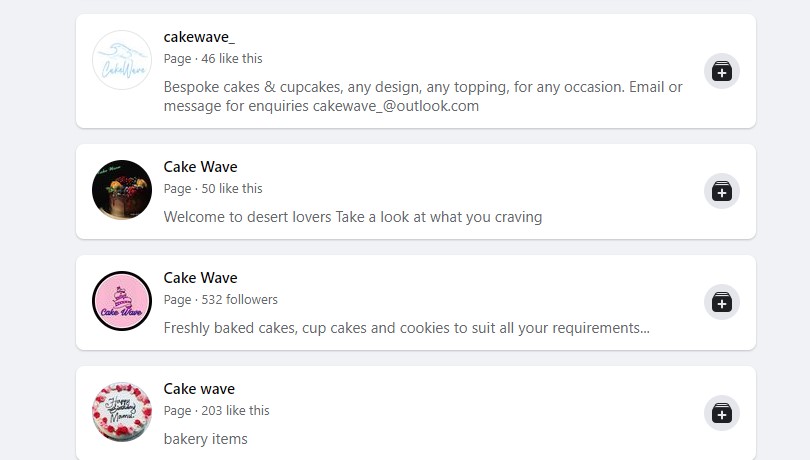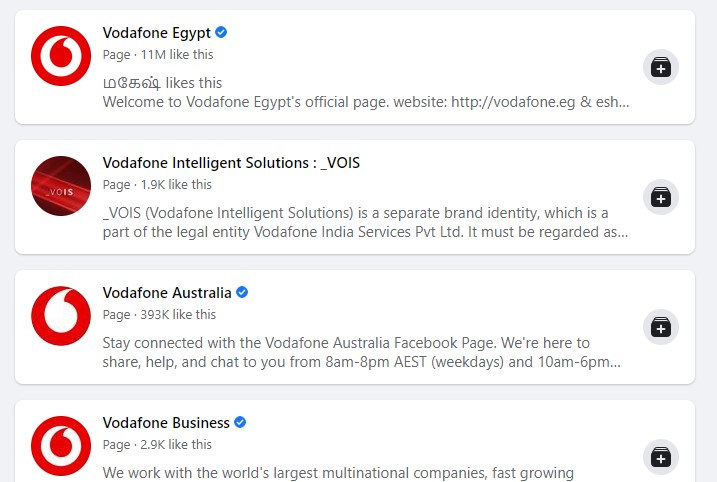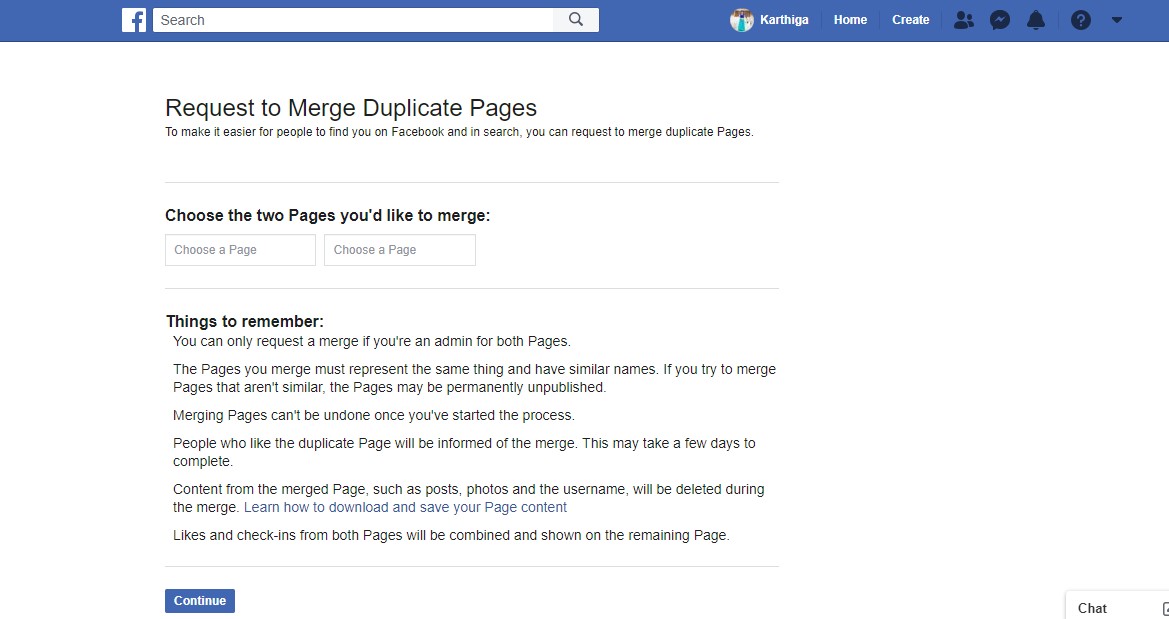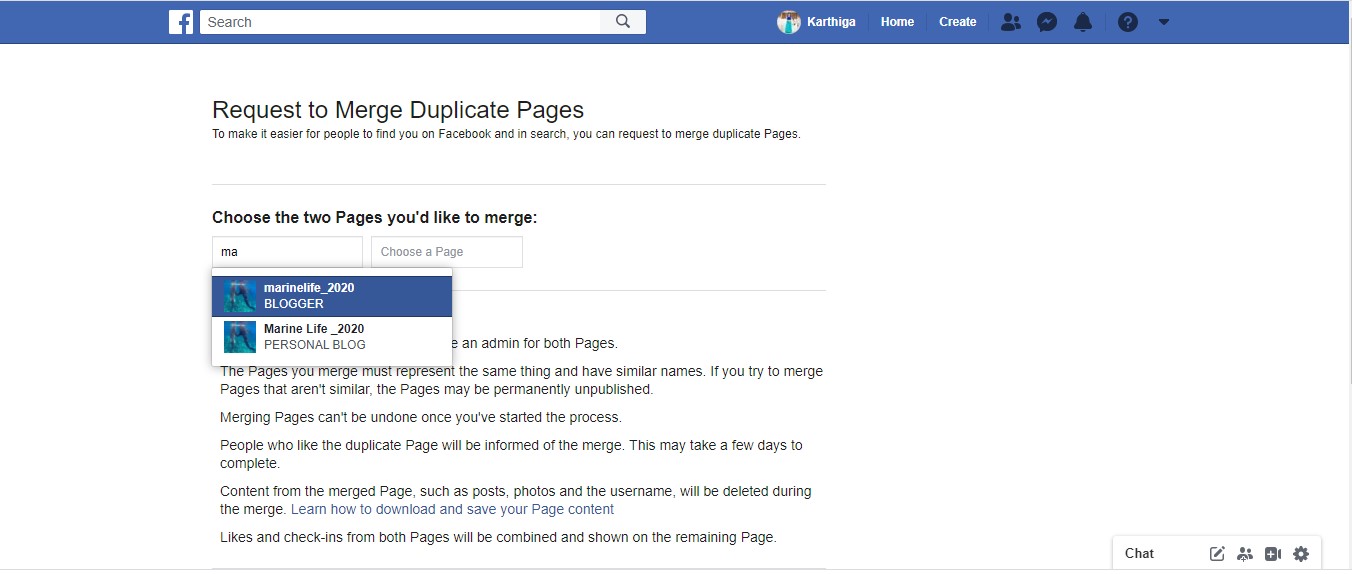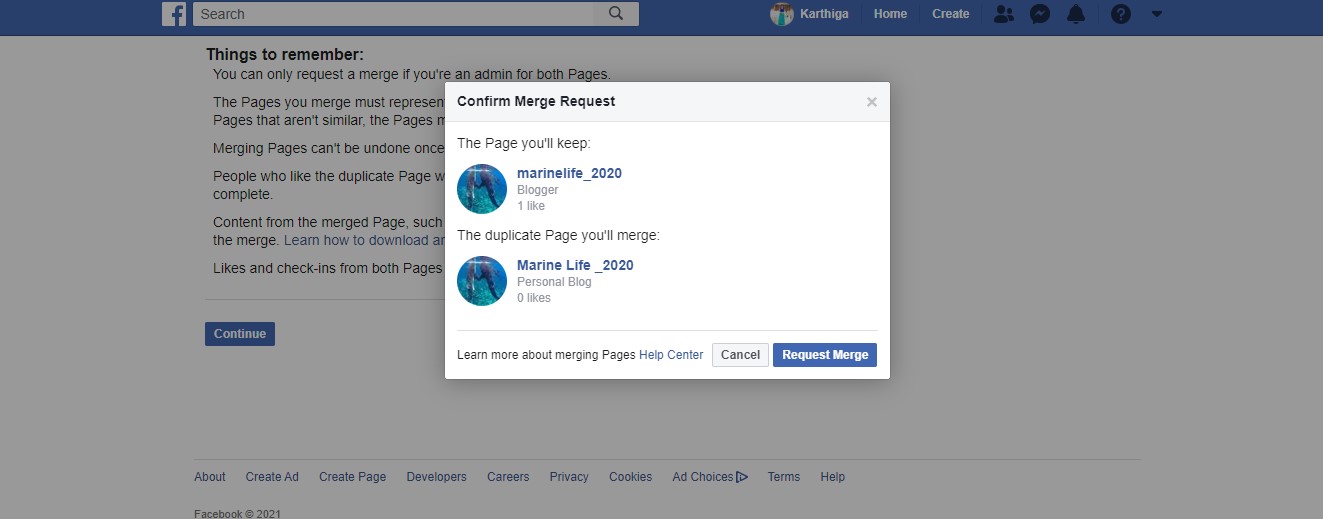A simple Guide to merging Facebook pages
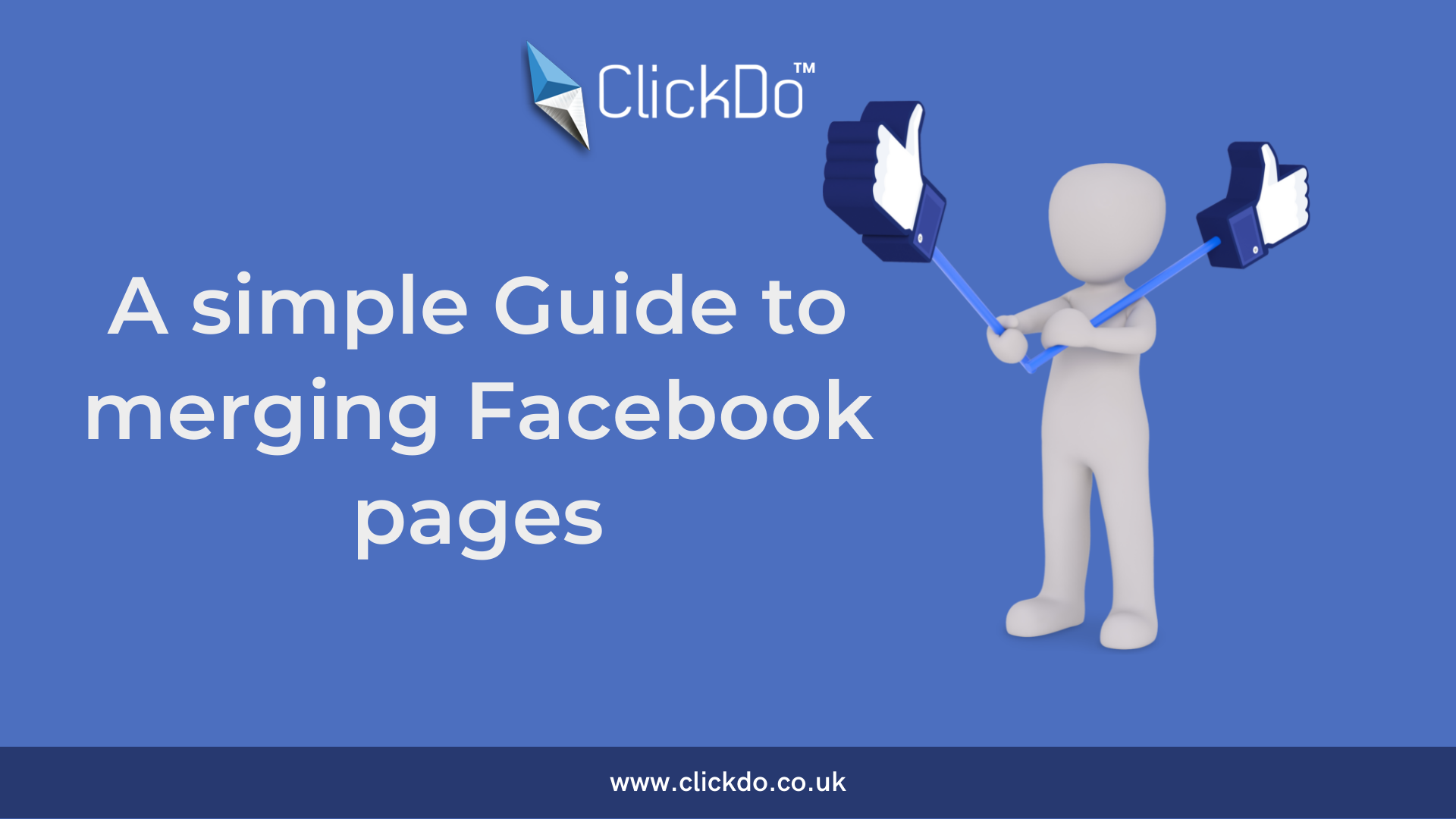
Many businesses have their business page on Facebook to increase brand awareness and to get interact with their customers. Handling more than one Facebook page is not a big deal. If you have two or more Facebook pages for your business, you can easily combine them by merging the Facebook pages to engage your audience and generate traffic to your business site. In this blog, we cover step-by-step guidelines to merge Facebook business pages.
Why to Merge Facebook pages?
Before seeing how to merge Facebook pages, let’s see why to merge the Facebook pages. There are many reasons to combine the Facebook pages if you have more than one page.
- To recover the admin rights of old pages
- If you have a Facebook profile for your business instead of a Facebook business page
- Finding the duplicate pages in the same name
- Easy maintenance of all pages under the single admin
Here are some examples of Facebook pages having the same brand name. Keep in mind you can only merge the Facebook pages of your own business and you should be the admin for both pages.
Things to Know before Merging Facebook Pages
There are some conditions you should know before merging the pages on Facebook.
- To merge two pages in Facebook, you should be in the role of admin for both pages.
- The page name or business name should be the same its services also represent the same thing.
- Local business pages should have the same address location.
- If you don’t see the option to merge the Facebook Pages, then request Facebook.
Facebook pages from the same business that represent the same service and products
Things to consider before Merge Facebook Pages
- To get the merge approval from Facebook, the page’s name should be the same.
- Not only the name also keep the website, contact number, address as same for two pages.
- Get the list of previously created Facebook pages on the same name.
- Check the likes and check-ins of each page.
- Keep the most followed and liked Facebook page and create a backup of the Facebook page that you are going to merge.
How to Merge Two Facebook Pages?
Check out the steps to merge two Facebook pages.
1. Sign-in to your Facebook account
2. Check facebook.com/pages/merge
3. Choose the pages you want to merge and click continue.
4. Select the Facebook page you want to keep and click the “Keep Page “button.
5. Then request the merge option by pressing the “Request Merge” button.
6. You will get the Merge Request Successful message
Changes after Merging Facebook pages
- Followers of the duplicate Facebook page will merge into new ones.
- The page likes and Check-ins of duplicate pages will also get merged to the official page.
- Reviews also get merged to your official page.
After merging the Facebook pages, update a profile picture, cover image, and add information on the About section. Don’t forget to allow check-ins.
What are the benefits of merging Facebook pages?
- All the followers and users who liked the pages become a single audience for the combined page
- Now it will become very simple to manage the single page
- You can target all your audience with the same content, No need to post separately
- You can notice the increased likes for your brand after merging the pages
- Now you can build an effective social media strategy to increase your brand value
Author Profile
- Jr. SEO Consultant, Blogger, & Content Specialist. Passion for writing in SEO, Digital Marketing & Tech-related Niches.
Latest entries
 Link BuildingNovember 3, 2021Local Link Building Tactics for your Business
Link BuildingNovember 3, 2021Local Link Building Tactics for your Business  Content MarketingOctober 26, 2021Top 8 Benefits of Content Marketing
Content MarketingOctober 26, 2021Top 8 Benefits of Content Marketing Social MediaOctober 23, 20215 Reasons Why you Need a Social Media Manager
Social MediaOctober 23, 20215 Reasons Why you Need a Social Media Manager Content MarketingOctober 21, 2021How to Create a Winning Blog Content Strategy?
Content MarketingOctober 21, 2021How to Create a Winning Blog Content Strategy?