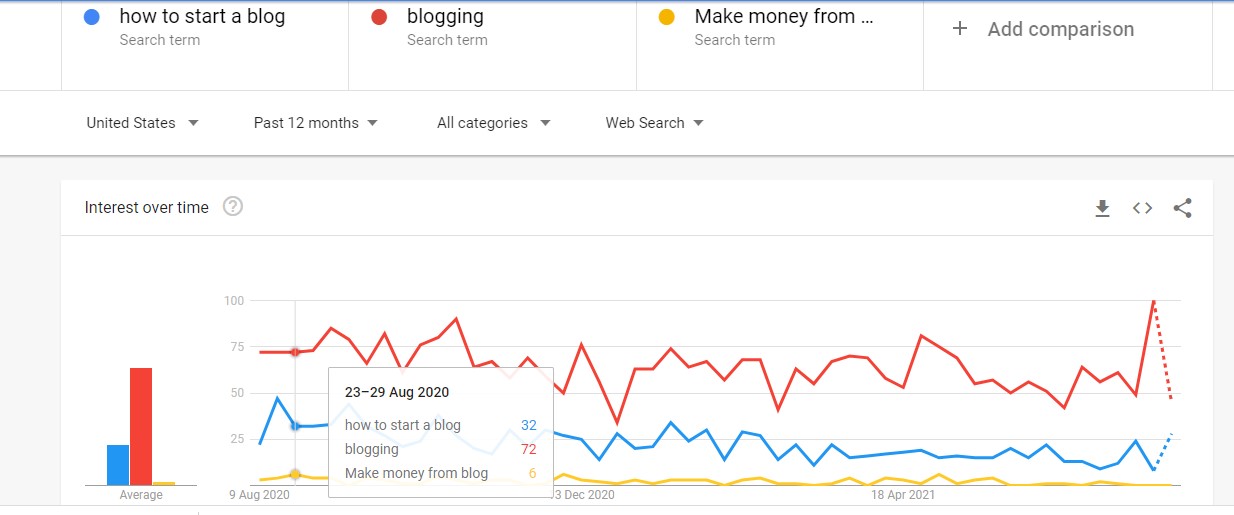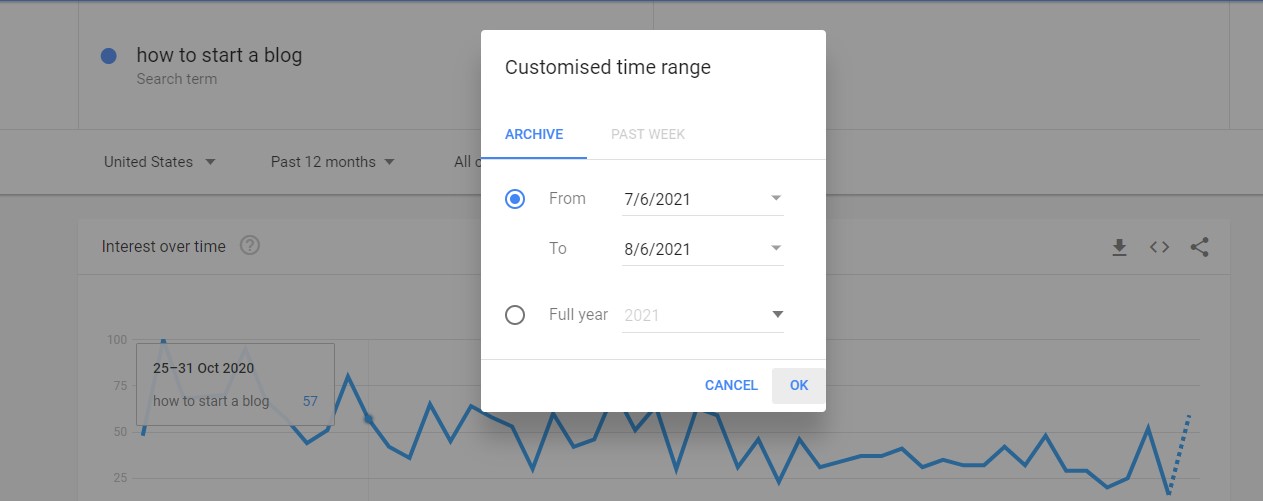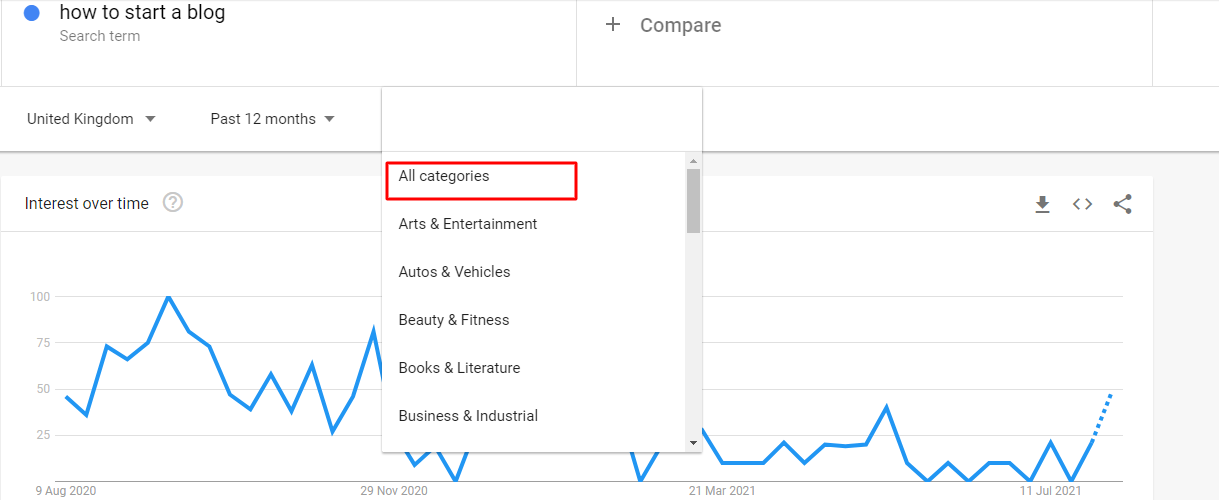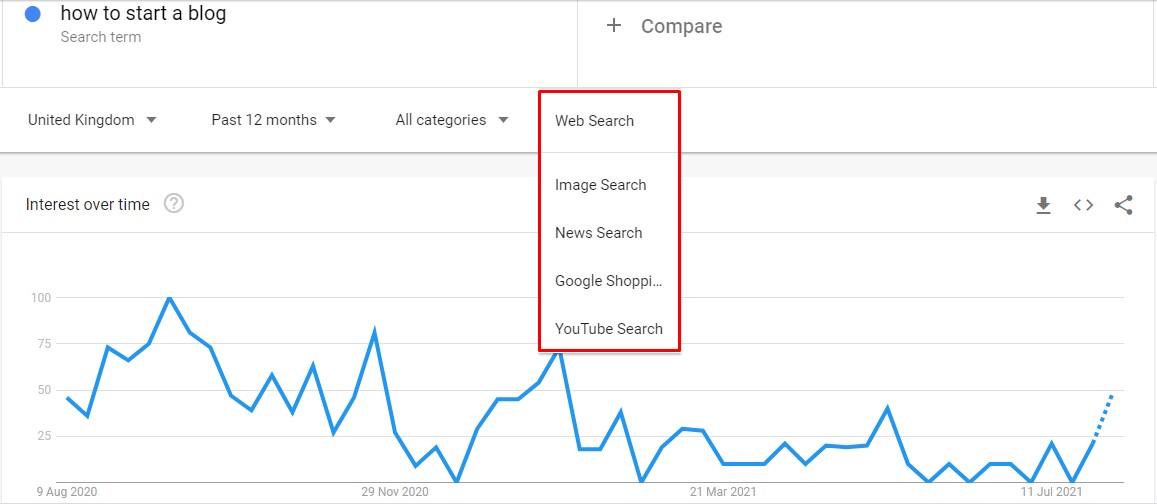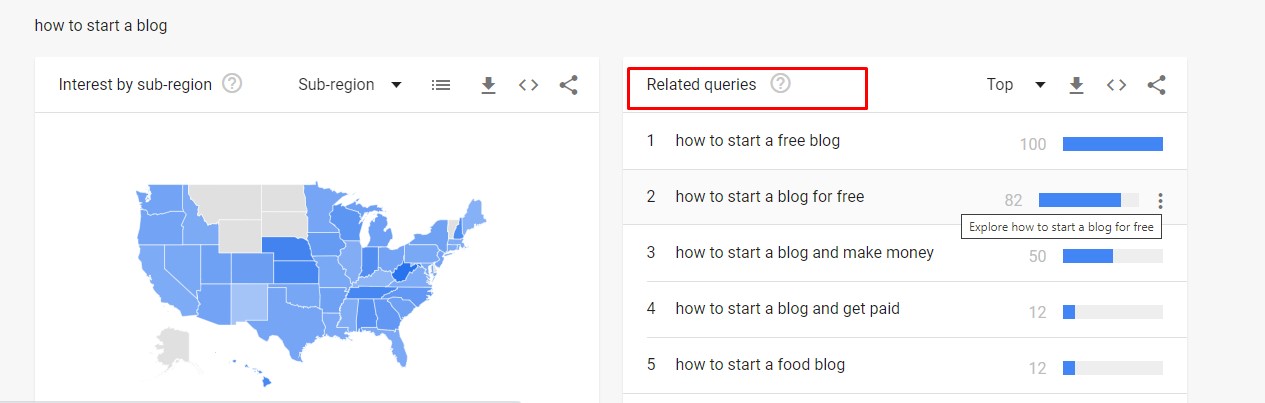7 ways to use Google Trends for SEO

Google Trends is one of the powerful free tools for keyword research that provides trending and popular search terms on both Google and YouTube. It has become more popular in recent years due to the rising of big data research and data science. Google Trends not only providing specific information for the customer’s search but also offers extensive statical analysis on customer’s search data. Google Trends is an effective SEO tool that also provides a comparison of data collected by the researchers.
You can use Google Trends to
- Know what topic is recently trending on the web
- Identify trending topics within an industry
- Use geographic search trends to get the local search intent.
 Searching for certain products or services online makes it more confusing for the users to make a final decision on the purchase. Consumers always go for the search results that are more relevant to their keywords. Google Trends helps business owners to rank higher on the search engine results page with the correlation of SEO Data research and what the world is searching for.
Searching for certain products or services online makes it more confusing for the users to make a final decision on the purchase. Consumers always go for the search results that are more relevant to their keywords. Google Trends helps business owners to rank higher on the search engine results page with the correlation of SEO Data research and what the world is searching for.
In this blog, we discussed how to use the Google Trends tool in an effective way for SEO. Are you ready to extract the hidden insights of Google Trends Tool?
Keep reading!!
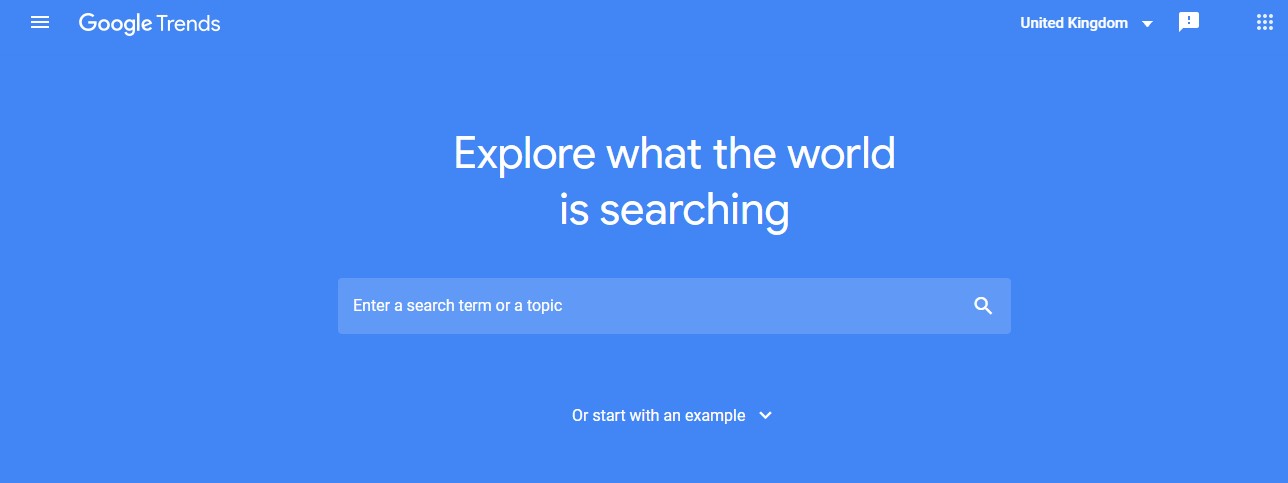 How to use Google Trends for SEO?
How to use Google Trends for SEO?
Check out the below 7 tips to understand how Google Trends is used for better SEO.
1. Know the Exact Volume of trending keywords
You can get the volume of trending keywords on Google Trends by entering a specific keyword on a search term box on the homepage.
Google Trends will return a graph of popular search terms in recent years and here you can change the timeframe by changing the date range. This will clearly tell whether a keyword is truly in trend or not.
The Google Trends keyword search helps to identify the popular trending keywords, at the same time Google Trends helps to avoid the keywords that are not in the recent trends.
This also helps you to identify the seasonal keywords, this will be more helpful for the small business owners to reach more audience on the seasonal sales apart from the trending ones.
2. Plan your Future Content
Google Trends shows you audience traffic trends for the last five years. These long view insights help you to create efficient content for the future. The resources give a clear direction for content variation and allow you to understand what is trending and where to focus on creating new content.
3. Scheduling a Publications
Keyword trends in the short view mean 60 day or 30-day view helps to maximize your content marketing trends.
This makes you schedule a publication at the right time with the reference to the search trend. Check the below image for the recent trending searches.
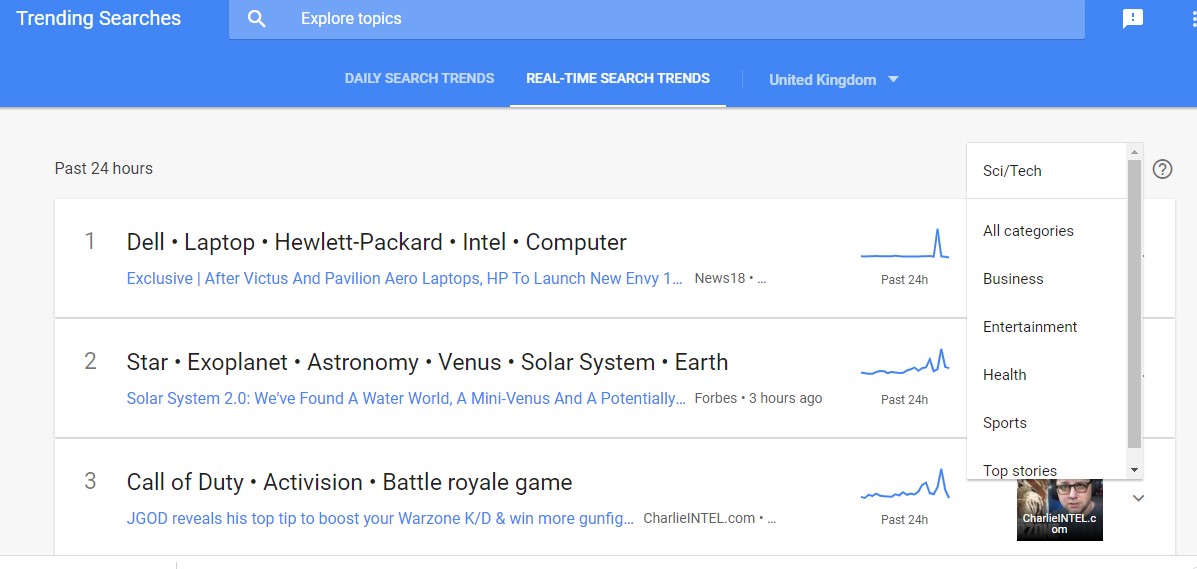 For example: If your site is related to podcasts or hobby-related, then schedule your post on Sunday, Monday, or Wednesday to reach the right target customers.
For example: If your site is related to podcasts or hobby-related, then schedule your post on Sunday, Monday, or Wednesday to reach the right target customers.
If you are owning a business site like a café or restaurant then publish a post with special offers by Thursday to target more traffic for the weekends.
4. Use keywords per category
Google Trends picks the right keywords according to your business categories to give more accurate data for the focused keywords.
5. Keywords per Geo-locations
Google Trends also provides you keyword information based on geographic location. This helps to understand what areas the best is to outreach or how to be tailoring your content for the specific regions.
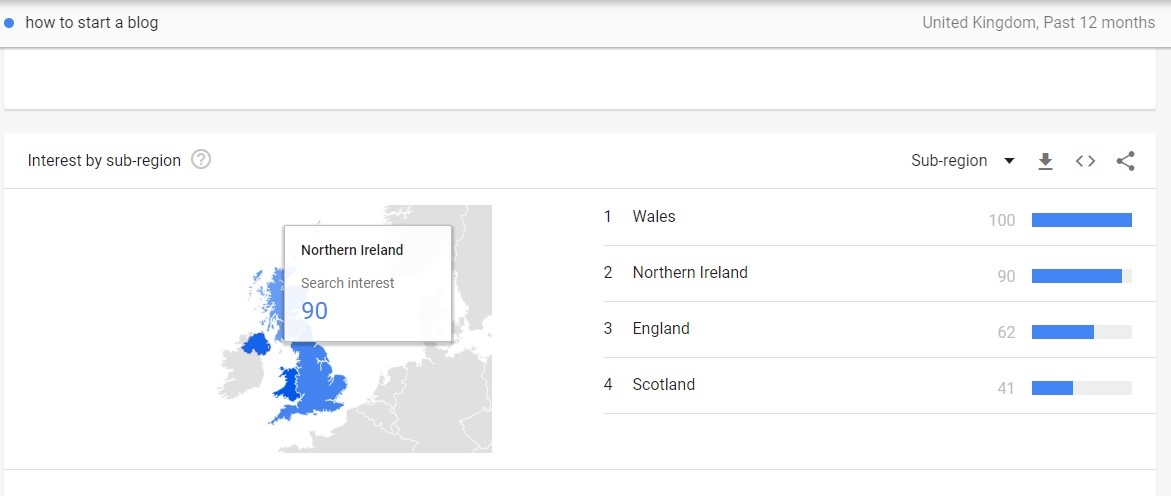 Keyword trending information based on region gives more benefits for link building, content creation, content promotion, and PPC.
Keyword trending information based on region gives more benefits for link building, content creation, content promotion, and PPC.
6. Use new Keywords
Google Trends has five additional features to retrieve a new keyword.
- “Web Search (Default)”
- “Image Search”
- “News Search”
- “Google Shopping”
- “YouTube Search”
Results from these different segments help to target potential customers in the specific industry.
So, if your focus keywords didn’t bring enough traffic, try to use the new keywords picked up from the Google Trends based on the recent trends by comparing the insights of the last 24 hours.
Find the hot topic with the help of recent trends and write for new keywords.
7. Related Queries
Related Queries or Related Topics gives you a detailed list of search terms closely related to your exact keywords.
This helps to include the related reach terms in your blog posts in the way right away. Make sure that you are not stuffing more keywords in your content.
Summary:
Data and insights from Google Trends are more valuable and accurate than ever. There are more advanced and unique features that will be more helpful for those who start from the basic search.
Author Profile
- Jr. SEO Consultant, Blogger, & Content Specialist. Passion for writing in SEO, Digital Marketing & Tech-related Niches.
Latest entries
 Link BuildingNovember 3, 2021Local Link Building Tactics for your Business
Link BuildingNovember 3, 2021Local Link Building Tactics for your Business  Content MarketingOctober 26, 2021Top 8 Benefits of Content Marketing
Content MarketingOctober 26, 2021Top 8 Benefits of Content Marketing Social MediaOctober 23, 20215 Reasons Why you Need a Social Media Manager
Social MediaOctober 23, 20215 Reasons Why you Need a Social Media Manager Content MarketingOctober 21, 2021How to Create a Winning Blog Content Strategy?
Content MarketingOctober 21, 2021How to Create a Winning Blog Content Strategy?