How to get free WordPress Hosting in the UK with cheapest .co.uk domain for your WP Blog
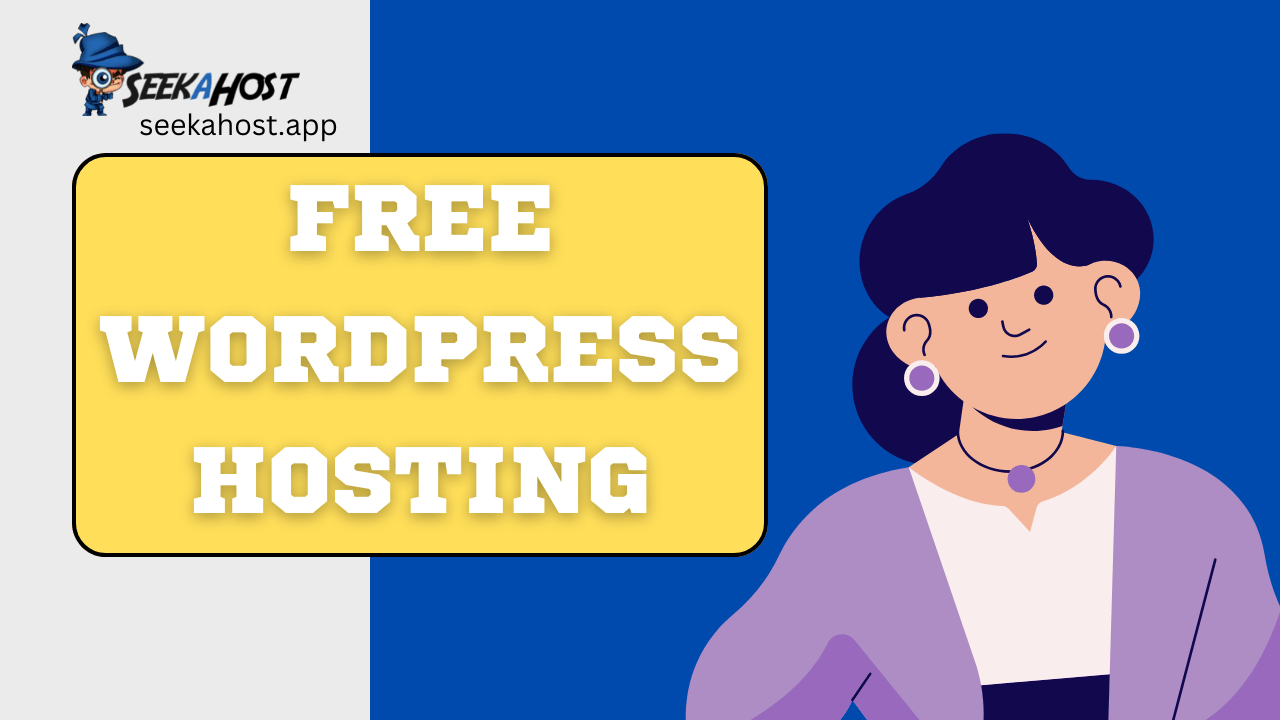
Find out how to get Free WordPress Hosting in the UK and connect your cheap .co.uk domain to create a blog and grow your online presence.
How To Get Free UK WordPress Hosting
There are many hosting companies that claim to offer “free WordPress hosting” but as you sign up you find out that in fact it isn’t completely free or comes with lots of other steps to complete. Many will also require payment details, that make you unsure of scams or charges in years to come that you don’t notice.
On the SeekaHost.app you can get truly free WordPress hosting without the ads, painfully slow configuration or even requiring any payment details. You simply choose your package from the selection and choose the £0 pm free WordPress package. The process is super quick and easy, and we will go through it now.
Signing Up For Free WP Hosting
Signing up for the Free WordPress Hosting package is quick and easy, it doesn’t require any payment details and can be used for domains hosted with SeekaHost or any other domain registered elsewhere, such as Freendom domains.
- Go to the SeekaHost Free WordPress hosting Page.
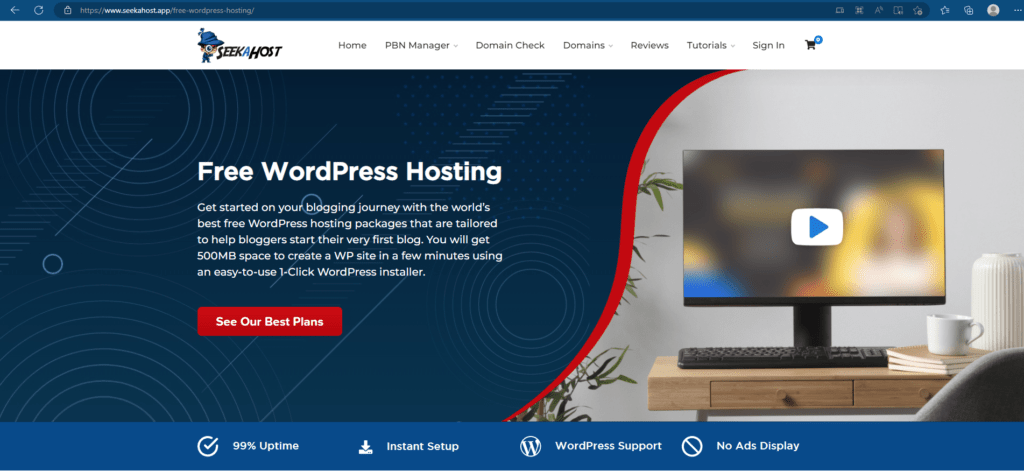
- Scroll down until you see the packages and select the one priced at £0.
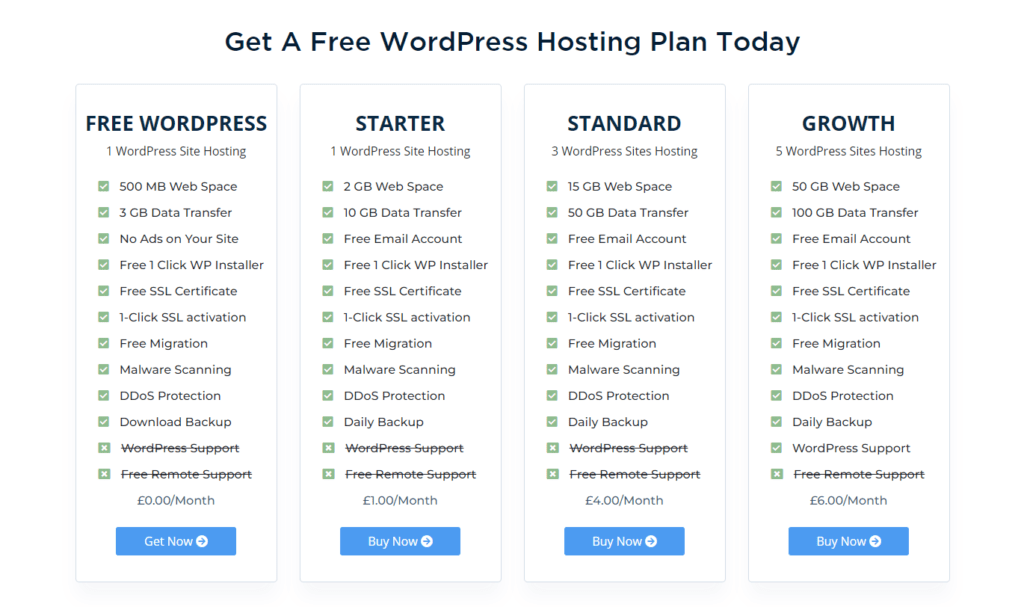
- Now sign in or create an account for free with SeekaHost.
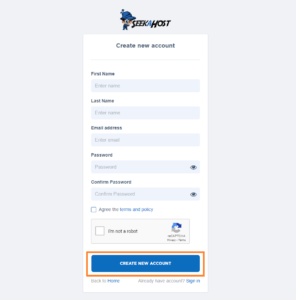
- From your dashboard, select “WordPress Sites” to navigate to any WordPress site you have hosted with us, or to add new ones.
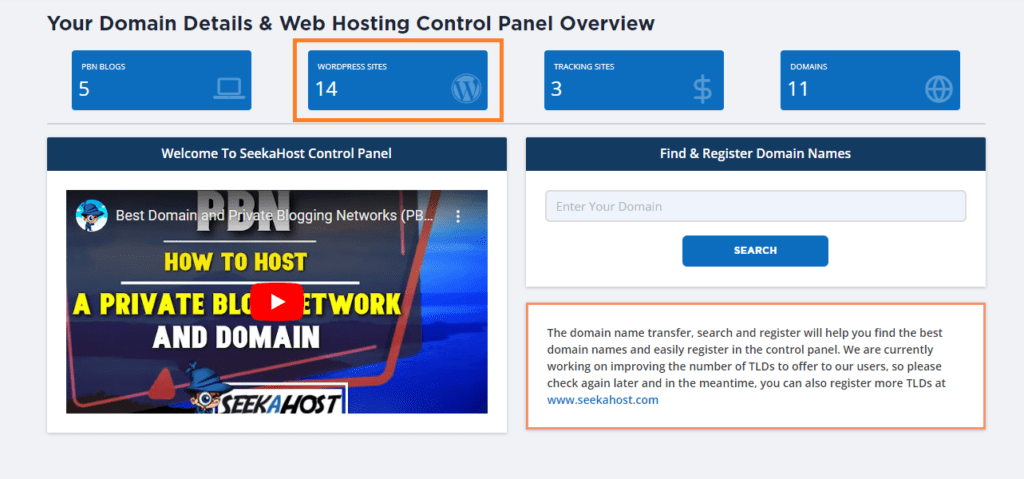
- Click on “create WordPress site” on the top right of the page. Type in your domain name and Blog Title. Then choose the Free WordPress package at the bottom.
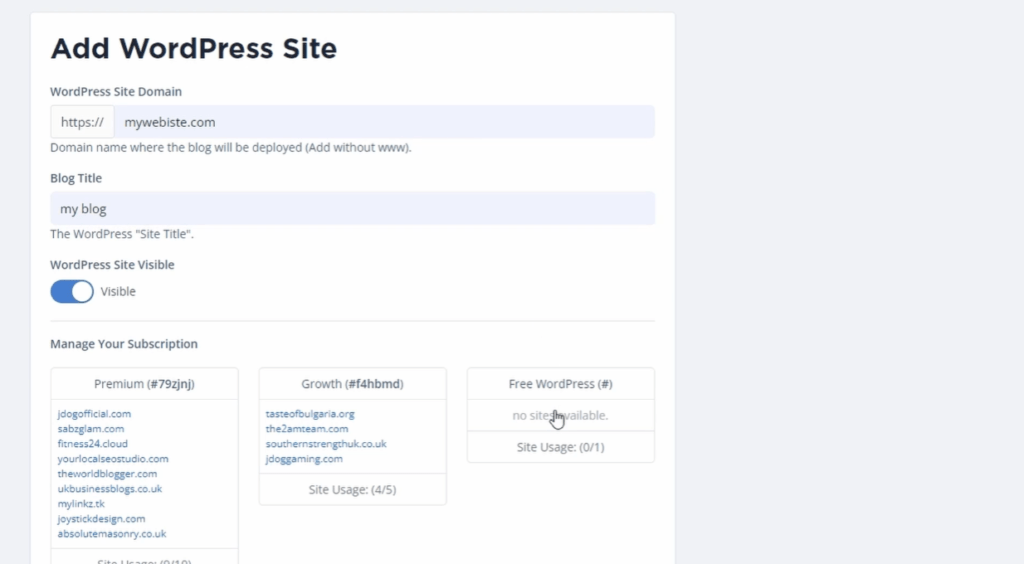
- Once saved, the hosting will show in your WordPress Sites, located on your dashboard.

Connecting Your Cheap .co.uk Domain to Free WP Hosting
Now that your hosting package is ready, it’s time to connect your domain to your free WordPress hosting, this will only take a few minutes to complete and will propagate your nameservers that connect both domain and hosting. This is done simply by adding the nameserver 1 and 2 provided from your free hosting package and inserting them into your domains nameserver area.
- Buy the domain using the search bar and find one to suit you. If yours isn’t available, you can find other close alternatives.
- Once registered, go to your domain management area by clicking the blue action button.
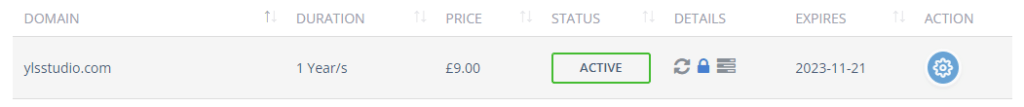
- Now unlock your domain to make any custom nameserver changes. Then navigate to your nameservers section.
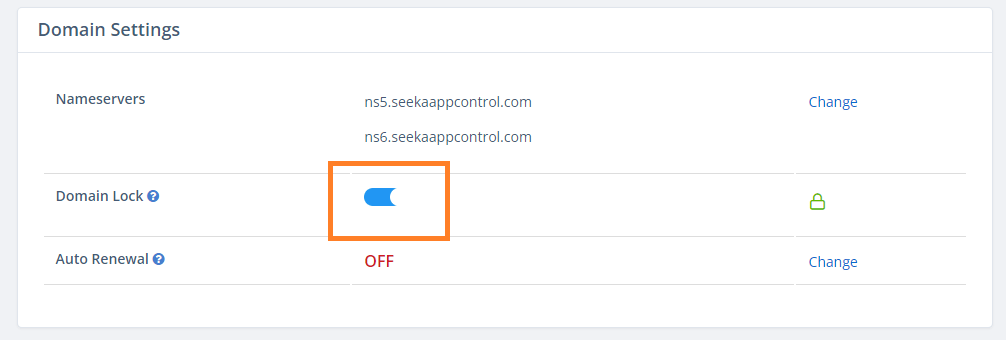
- On the nameserver page, choose custom nameservers and add in the nameserver 1 provided on your free WordPress hosting in the top line and the nameserver 2 in the line underneath. Then save the nameservers.
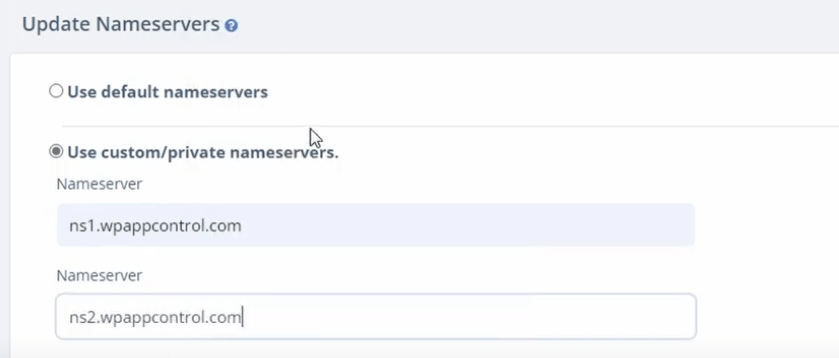
Thats it, now you have made the connection from your domain to your free hosting package with SeekaHost. This will take between a few minutes to 12 hours to propagate. Usually, this is fairly instant but don’t worry if it’s not connected straight away. As long as your nameservers are correct then it’s just a matter of time until you can connect and edit your website. You can also check this by clicking on the leafdns link on your WordPress hosting site page.
Benefits Of Free UK WordPress Hosting
SeekaHost’s free WordPress hosting provided from our UK servers will suit anyone looking to start a WordPress website. This could be a student wanting to get his or her website live but with little to no money. Potentially a small business that is looking to get online and wants to get free hosting for their domain. It’s also suits anyone who has bought our cheapest .co.uk domains and wants to save money and host it for free!
The free WP hosting is not only easy to get but setup can be done in 10 minutes or less. Its free forever and doesn’t have any ads or excluded WordPress features. You can still use plugins, themes and all the good stuff you want when using WordPress.
Author Profile
Latest entries
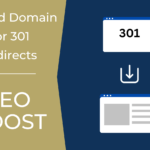 On Page SEOJanuary 4, 2023How To Use Expired Domains For 301 Redirect And Gain SEO Boost?
On Page SEOJanuary 4, 2023How To Use Expired Domains For 301 Redirect And Gain SEO Boost?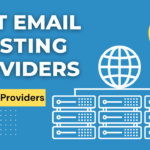 E-Mail MarketingNovember 30, 20226 Best Email Hosting Providers in the UK
E-Mail MarketingNovember 30, 20226 Best Email Hosting Providers in the UK E-Mail MarketingNovember 29, 2022How to get a custom domain email address for your domain name?
E-Mail MarketingNovember 29, 2022How to get a custom domain email address for your domain name? Web HostingNovember 29, 2022How to get free WordPress Hosting in the UK with cheapest .co.uk domain for your WP Blog
Web HostingNovember 29, 2022How to get free WordPress Hosting in the UK with cheapest .co.uk domain for your WP Blog


