Fix Bulk 404 errors in Webmaster Tools
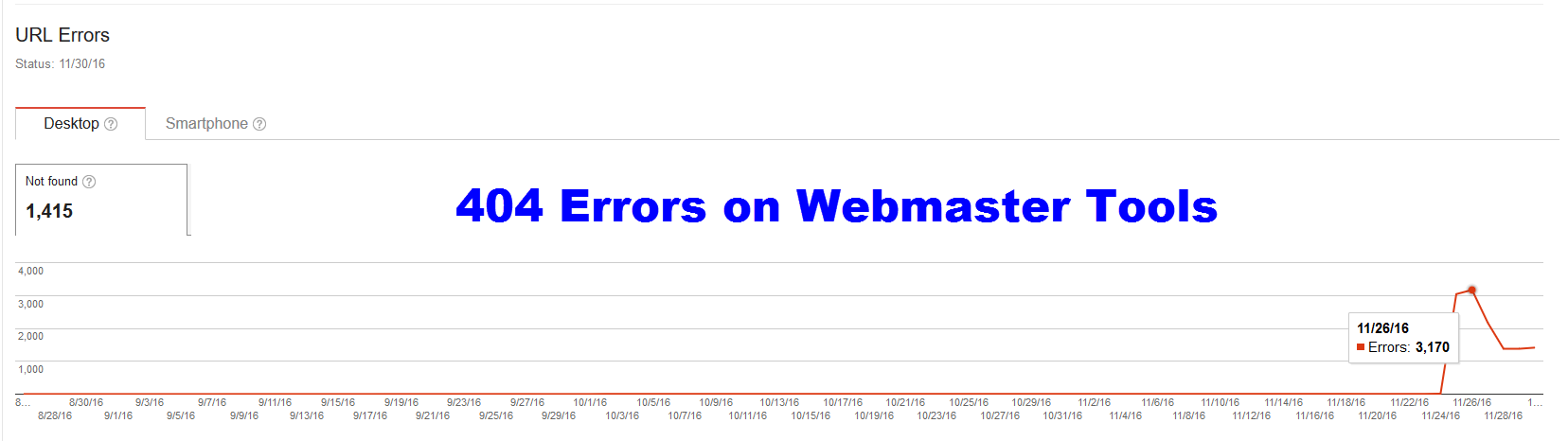

By Logesh Kumar
In the last week, one of our client website got abundant 404 errors reported in webmaster tools. Later when we anlysed, we found it is a new way of spamming a website. Below are some understanding and recommended ways to fix the 404 Error Spam.

How the 404 Error Spam works?
Basically, the spammers force Google to index non-existing pages of your domain by submitting Non Existing URL’s. This is acheived by two ways:
- Spammers utilized compromised FTP Access to upload invalid Sitemaps (happened once in 2015 for a client)
- Submitting Non Existing URL’s to Google index with the help of Mass Back-linking.
Quick Fix to 404 Errors
There are multiple ways to handle the 404 error spam
- Find the source of Backlinks towards the non-existing URL’s and Add them to “Disavow” – This is a quite lengthy process and if you require professional support, get in touch with us.
- If you have less than 100 Non-existing links, you can make redirects if the Non-existing URL’s are relevant. If the are completely non-relevant, you can block the path using Robots.txt file.
Does this hurt SEO (or) Ranks?
According to Google webmasters Blog, 404 errors does not hurt SEO Ranks. But, 404 errors in huge numbers would definitely have a negative impact towards the site.
Author Profile
- Logesh Kumar, Senior SEO Consultant at ClickDo Ltd. Get connected on Google+.
Latest entries
 Content MarketingFebruary 4, 2019How Effective Marketing can Double your Sales?
Content MarketingFebruary 4, 2019How Effective Marketing can Double your Sales? BloggingAugust 16, 2018How to Build Your Business Blog with Solid Content?
BloggingAugust 16, 2018How to Build Your Business Blog with Solid Content? Page SpeedAugust 15, 2018Google Tag Manager – Why Your Business Website Should Have?
Page SpeedAugust 15, 2018Google Tag Manager – Why Your Business Website Should Have? Google UpdatesAugust 14, 2018What to do when Rank Shuffle due to Google Algorithm Update?
Google UpdatesAugust 14, 2018What to do when Rank Shuffle due to Google Algorithm Update?
