How to do Facebook Targeted Ads [For Beginners]

![How to do Facebook Targeted Ads [For Beginners]](https://Clickdo.b-cdn.net/wp-content/uploads/2015/09/Logesh-Kumar1-150x150.jpg)
By Logesh Kumar
Re-Marketing is the Key to success in the digital economy. We excel in re-marketing on Facebook which drives our customers a huge amount of ROI for their business with respect to Digital Marketing.
Target Your Customers When They Have Time!
The Re-Marketing Setup:
- Create a Facebook Business Account
- Move the Page to Facebook Business Account
- Create an Advert Account using the Business Details
- Create a Facebook Pixel and link with the Account
- Insert the Pixel Code into Business Website and Verify if its working perfectly
- Create Audience Set (Segmented Audience Data based on website users)
- Create a New Campaign and Target the people in Audience Set!
Creating a Business Account and Claiming the Page:
This is the first step and you can create the business Account here:
Once you create the business Account, follow on-screen instructions to move the page to your business account!
Stay Tuned with our Social Media for more Video Sessions on this Topic.
Author Profile
- Logesh Kumar, Senior SEO Consultant at ClickDo Ltd. Get connected on Google+.
Latest entries
 Content MarketingFebruary 4, 2019How Effective Marketing can Double your Sales?
Content MarketingFebruary 4, 2019How Effective Marketing can Double your Sales? BloggingAugust 16, 2018How to Build Your Business Blog with Solid Content?
BloggingAugust 16, 2018How to Build Your Business Blog with Solid Content? Page SpeedAugust 15, 2018Google Tag Manager – Why Your Business Website Should Have?
Page SpeedAugust 15, 2018Google Tag Manager – Why Your Business Website Should Have? Google UpdatesAugust 14, 2018What to do when Rank Shuffle due to Google Algorithm Update?
Google UpdatesAugust 14, 2018What to do when Rank Shuffle due to Google Algorithm Update?

