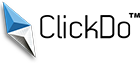7 Web Development Tips For Startups on a Tight Budget
Table of Contents
Do you have a limited budget?
If you do, creating, developing, and managing your start-up company’s website can be downright challenging.
You may not afford a top-notch developer or get all the website features you want since you might cut back on requirements when you bootstrap your business.
Saving on costs often compromises quality, leading to a drop in your website’s performance and effectiveness.
The good news is that successfully launching your website is possible without breaking the bank or compromising your business needs with some forethought and innovation.
Below are seven web development tips to help you create your start-up business’s website on a tight budget.
1. Hire a freelancer instead of an agency
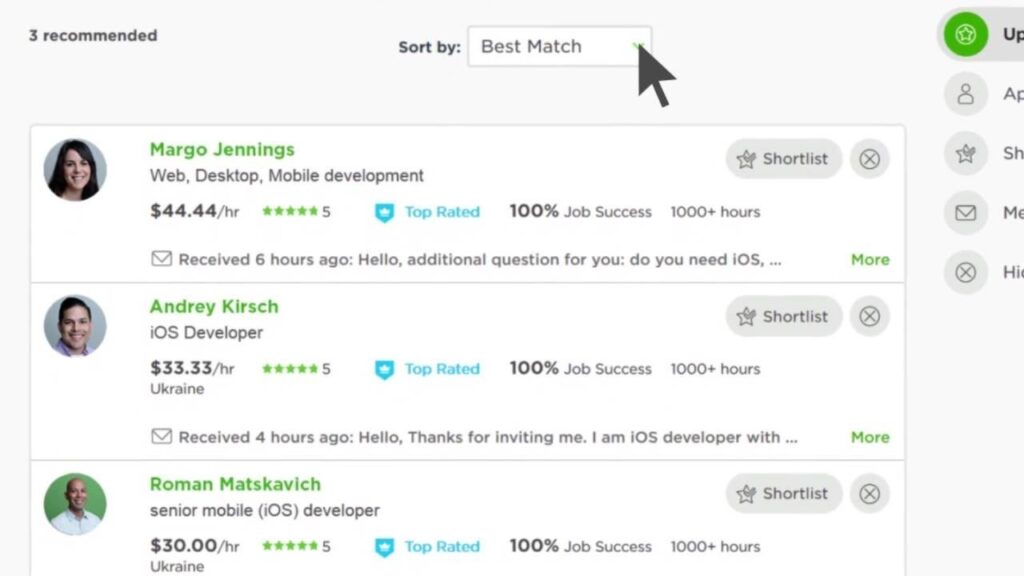
It’s tempting to hire an agency if you’re a start-up since you’re not likely to have your own web development team on your startup team structure yet.
Plus, agencies are known for their expertise and professionalism.
However, while many agencies can lighten your workload, from social media tasks such as sharing engaging poll questions on Instagram to web design and development, they’re often costly.
A more cost-efficient option is to hire freelancers.
Many freelancers (e.g., developers, designers, writers) can do the job just as well—sometimes better—than an agency at a fraction of the cost.
Freelancers can work faster than agencies because they don’t have to wait for approvals from other people before starting your project.
Delays due to holidays or vacations are also minimal, so you get your website up and running sooner than if you hired an agency.
Also, freelancers are cheaper than agencies because they don’t have to pay for office space and overhead costs.
Besides web development, you can get many services from freelancers, including buying SEO articles to get quality content for your blog.
Find excellent freelancers with reasonable fees on platforms such as Fiverr and Upwork.
2. Look for low-cost web hosting services
Many hosting providers are available online, but not all offer affordable plans for start-ups.
Keep your costs down by looking for providers with basic business hosting at affordable prices.
Leverage the hosting service out of the box and upgrade later as your company grows.
For example, hosting providers such as SeekaHost offer low-cost web hosting services, web domain names, and SSL certificates for your site’s security.
3. Consider open-source alternatives over proprietary solutions
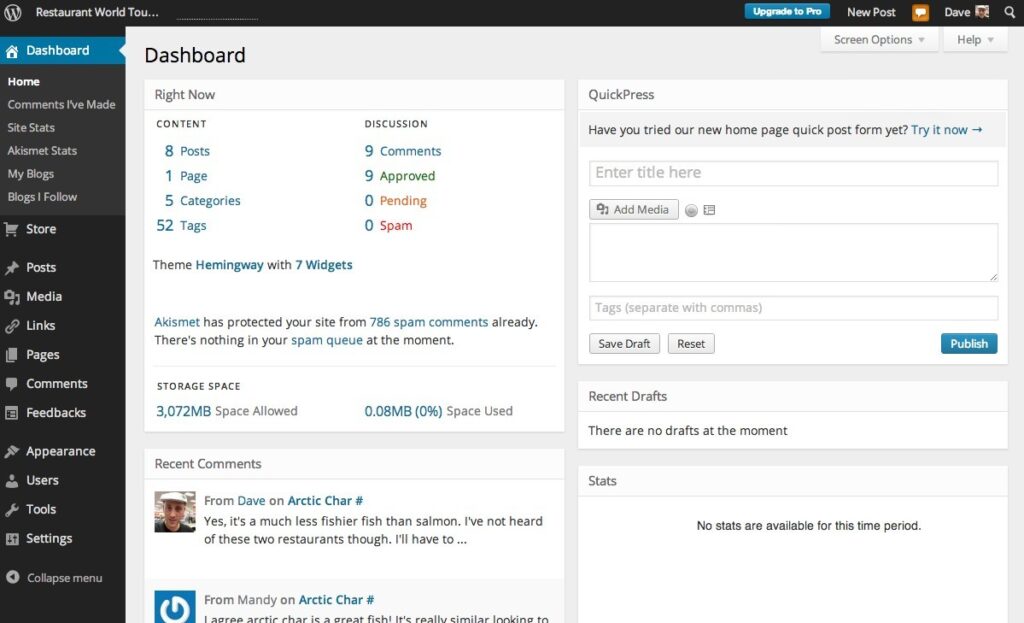
Consider open-source solutions such as Drupal or WordPress for your business website’s Content Management System (CMS).
The platforms are free and easy to use.
Proprietary platforms such as Magento or Joomla cost money upfront and require more maintenance.
Find other budget-friendly options when looking for other platforms, such as robust web application penetration testing tools.
Look for open-source options first, so you aren’t tied down by expensive software licenses later in your company’s life cycle.
4. Use the Cloud for storage and backup
Choose cloud storage for backups instead of buying an external hard drive to save on costs.
Services such as Dropbox offer free tiers for personal use (up to 2GB) and competitive paid plans for more storage space.
The same goes for file sharing services such as Google Drive or Microsoft OneDrive—they are used as backup solutions and collaboration tools within your team.
If your startup’s website is built on WordPress, opt for free available plugins that allow you to use Google Drive as off-site storage for your site files.
Off-site storage ensures your data is safe in case of disasters (fires or floods) or online security issues (hacking and malware attacks).
Opt for the cloud when possible and when it makes most sense budget-wise, including reliable cloud-based inventory management software.
5. Use free trial periods or versions of paid software
Many software packages offer free trials, allowing you to test their features before purchasing.
Free trials are great for seeing if the software works for your team without committing to buying it.
Additionally, some companies offer a free version of their software with limited functionality for users to try out before paying for full access.
For example, if you want to manage your community with an online community software, consider getting a free Discourse or Mighty Networks trial.
6. Use prefabricated templates instead of custom designs
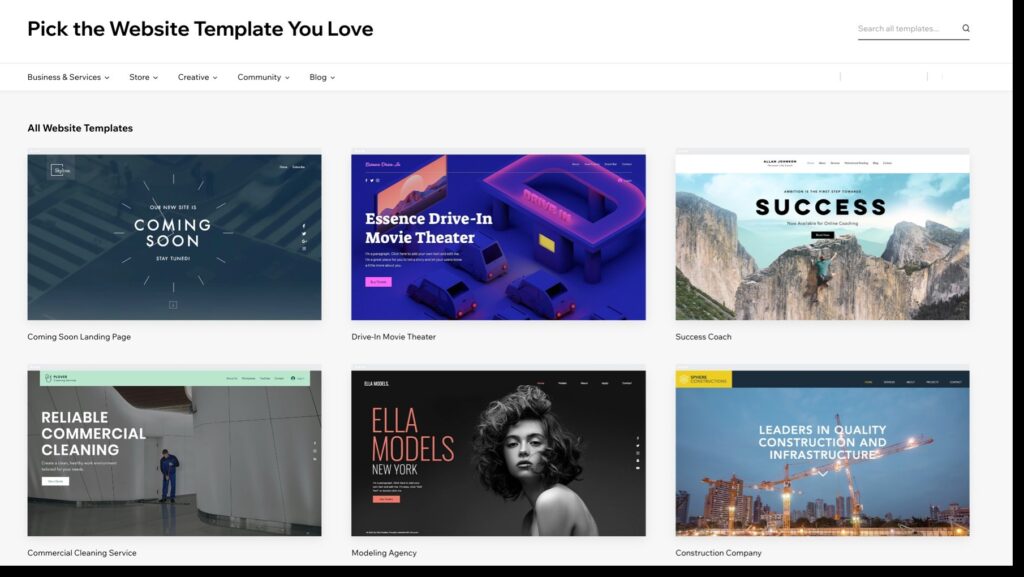
If your business website doesn’t require a unique design, consider using a pre-built template instead of hiring someone to build an entirely new one from scratch.
Templates can be cheaper than custom designs because they’re built-in in advance, such as the website templates from Wix.
Most website templates are highly customizable, making them easy to tweak to your specifications. Some templates can require a small fee.
Using a predesigned template over having one built from scratch saves you time and money.
You can always get custom website themes when your business grows in the future.
7. Get your content right before you start
Once you have a good idea of your website, start working on your web content.
Put them in a Word document or Google Docs. Ensure your drafts already follow the content structure you want for readability.
Write down all your ideas first and go over any text and content that needs polishing before it goes live.
Doing so helps ensure your content is at its best before you spend money on building it.
Use free resources online such as guide blogs and YouTube tutorials to learn how to write compelling content.
Also, consider implementing a page structure and publishing process that allows you to add new content easily. It can affect how much time you spend updating your site regularly.
Develop a content tracking strategy to monitor your website content’s performance.
You can use tools like Google Analytics to monitor and assess your site content’s performance.
Web development does not have to be expensive
Whether you’re running a start-up or an established company, it never hurts to think about saving money.
It’s possible to keep up with the latest developer tools on a tight budget and still work efficiently.
The key is to know how to get the most bang for your buck.
The tips above are just a few suggestions to show you how to achieve that.