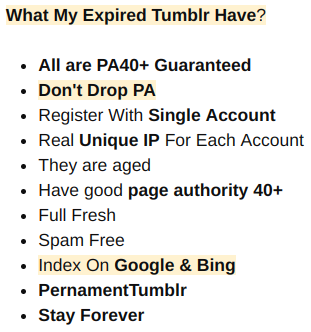How to Use Tumblr Web 2.0s to Rank #1 on Google


By Zukais
Do you want to rank number 1 on Google?
Well, pay attention.
In this post, I’ll be revealing an easy to follow method to rank on Google.
Why should you use this method more than ever?
What I’m about to teach you, people think is outdated and doesn’t work anymore.
Many people don’t do it.
So this is your opportunity! Take advantage of it.
I’ll be showing you how to use Tumblr web 2.0s to rank on Google
First of all…
You will need some expired Tumblrs.
Why should the Tumblrs be expired?
If you were to start a fresh Tumblr from scratch, it would have no links pointing to it, no age and no authority.
With expired Tumblrs, there will most likely be links pointing to it.
It would have aged and it would have collected authority.
How do you get these expired Tumblrs?
You can either scrape them or just purchase them from a vendor.
I like to just purchase them from a vendor. It doesn’t take any time and it’s a lot easier than scraping.
You can go to sites like Fiverr, Konker, SEO Clerks, and the list goes on. I will just be using Fiverr.
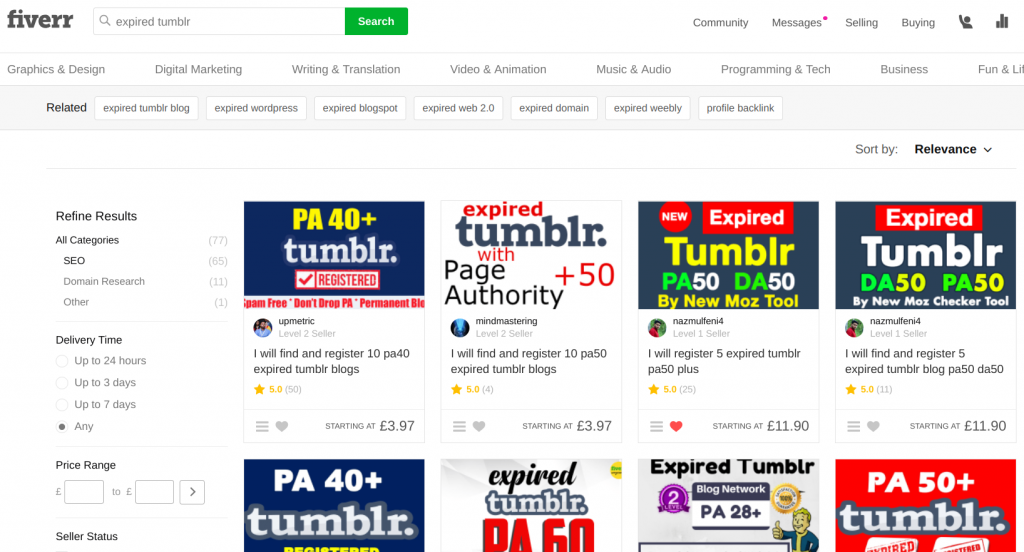
Go ahead and pick the highest PA (Page Authority) Tumblr.
If you can afford it, get it. It’s a worthwhile investment.
Make sure you read the gig description.
Each Tumblrs should be registered on a separate email with a unique IP.
After you’ve got your Tumblrs, log into them with a VPN.
In your Tumblr
So you’ve logged into your Tumblr.
Go ahead and start reblogging, liking, and following other people.
You want to give your profile an update. Change the images, title, and description.
The aim here is to make your Tumblr look real.
TIP: Make sure to have some posts in the queue.
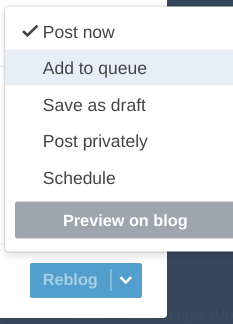
Now you can go ahead and create your little article.
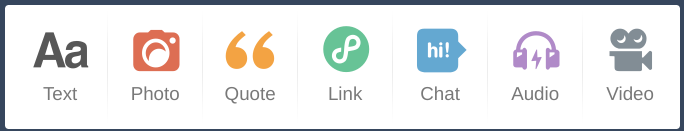
It doesn’t have to be a long post. 100 words and an image will do.
WIthin the post, you want to link to your website and another website.
The anchor text you will use for your website:
- Domain name
- URL
- Miscellaneous terms e.g. click here, read more, this site etc.
It will look something like this…
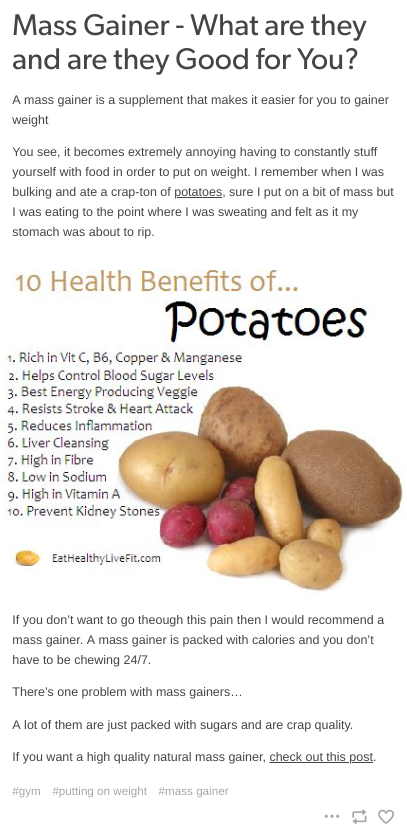
Congratulations!
You’ve just created a powerful link to your website!
Start to make it a habit of building 1 Tumblr every day. This is something I do and my rankings have skyrocketed.
These are just some of the rankings I’ve gained by implementing this strategy:
The ranking you see above have been sitting at these spots for many months.
How long will it take these Tumblr Web 2.0s to Rank my site?
It usually takes a week after you’ve indexed these Tumblrs to see movement in the SERPs.
To rank on the first page of Google, it usually takes 2 months for an easy keyword.
I typically see number 1 rankings for a low competition keyword to rank on the first spot within 3 to 4 months.
Conclusion
The strategy I just went over is underrated and you should be taking advantage of it.
If you really want to rank first on Google, make sure you’re implementing this strategy today.
Author Profile
- I'm an SEO Consultant and expert in SEO. I help businesses rank their pages in Google, bringing them new leads, customers and ultimately, I help grow businesses with ClickDo Ltd, one of the most highly rated marketing agencies in London. I'm notoriously known as the SEO who squishes the competition when paired with a business owner who's serious about his SEO because I build some of the most high authority backlinks a person can get their hands on. I also like adding some heat in the Google results pages by having a robust Google Adwords campaign running.
Latest entries
 UncategorizedNovember 2, 2018SEO Expert Shares his SEO Journey – What it Takes to Make it in The SEO Industry
UncategorizedNovember 2, 2018SEO Expert Shares his SEO Journey – What it Takes to Make it in The SEO Industry Link BuildingOctober 31, 2018Are Nofollow Links Valuable? – Expert Answers
Link BuildingOctober 31, 2018Are Nofollow Links Valuable? – Expert Answers SEO TipsOctober 29, 2018How Can I get Quick SEO results? – {SEO Expert Answers}
SEO TipsOctober 29, 2018How Can I get Quick SEO results? – {SEO Expert Answers} BlogOctober 24, 2018Google+ Is My Main Source of Traffic – What Should I do?
BlogOctober 24, 2018Google+ Is My Main Source of Traffic – What Should I do?