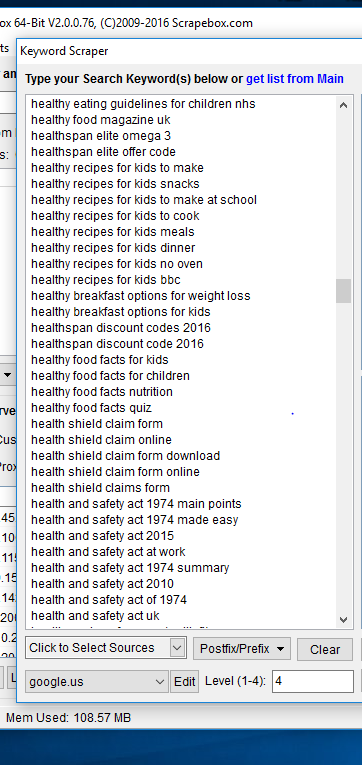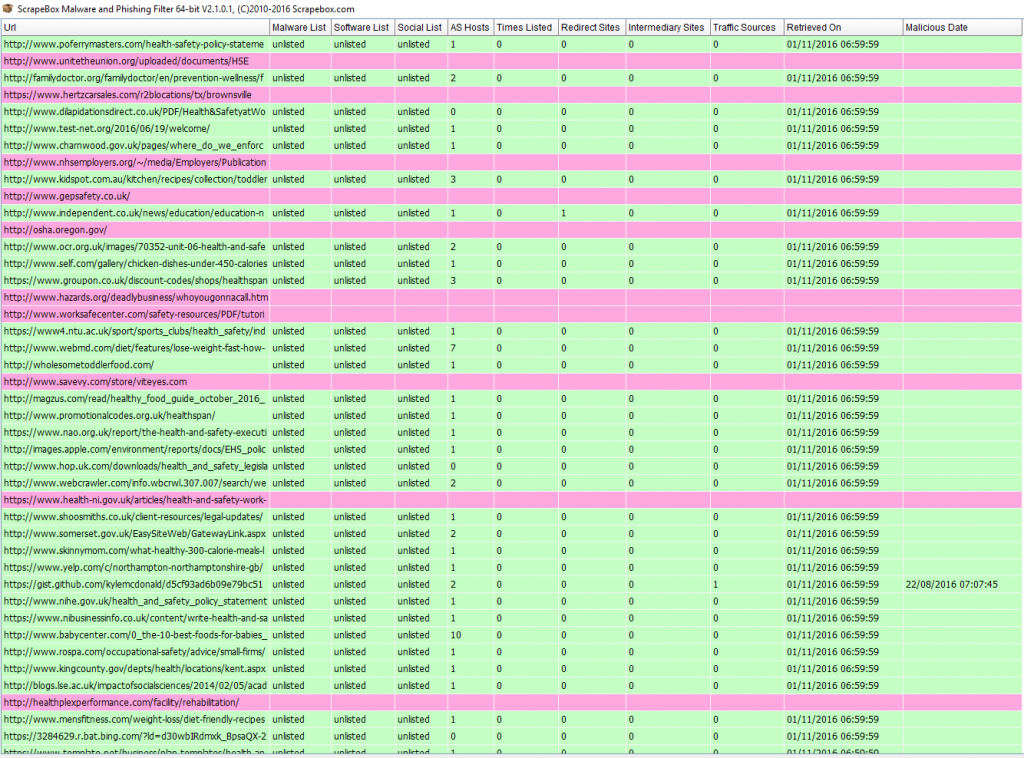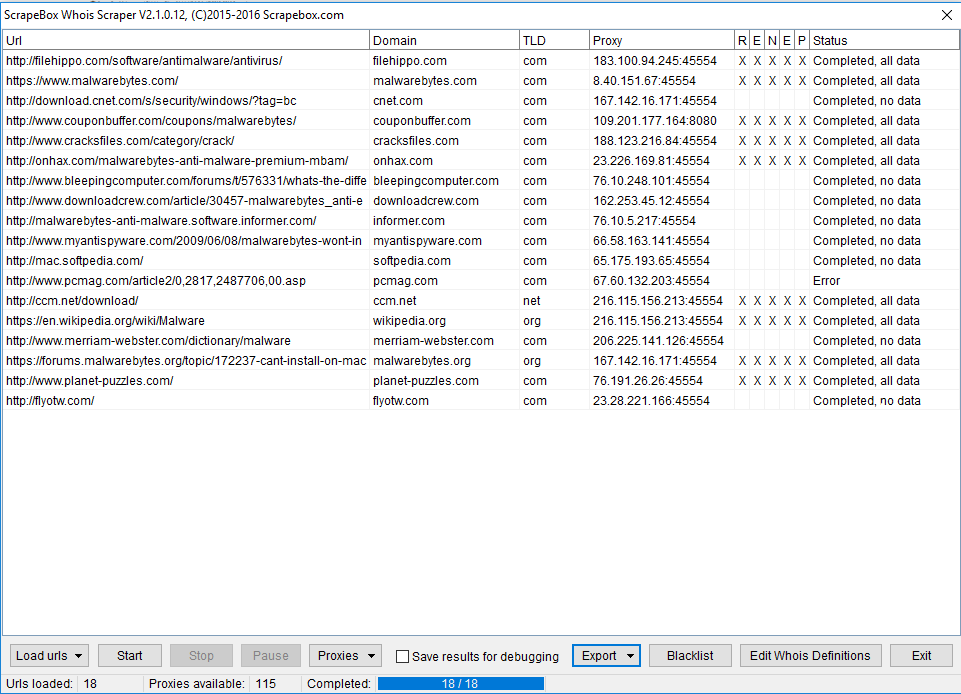ScrapBox: How Powerful Is the Tool and should you be using it for SEO?
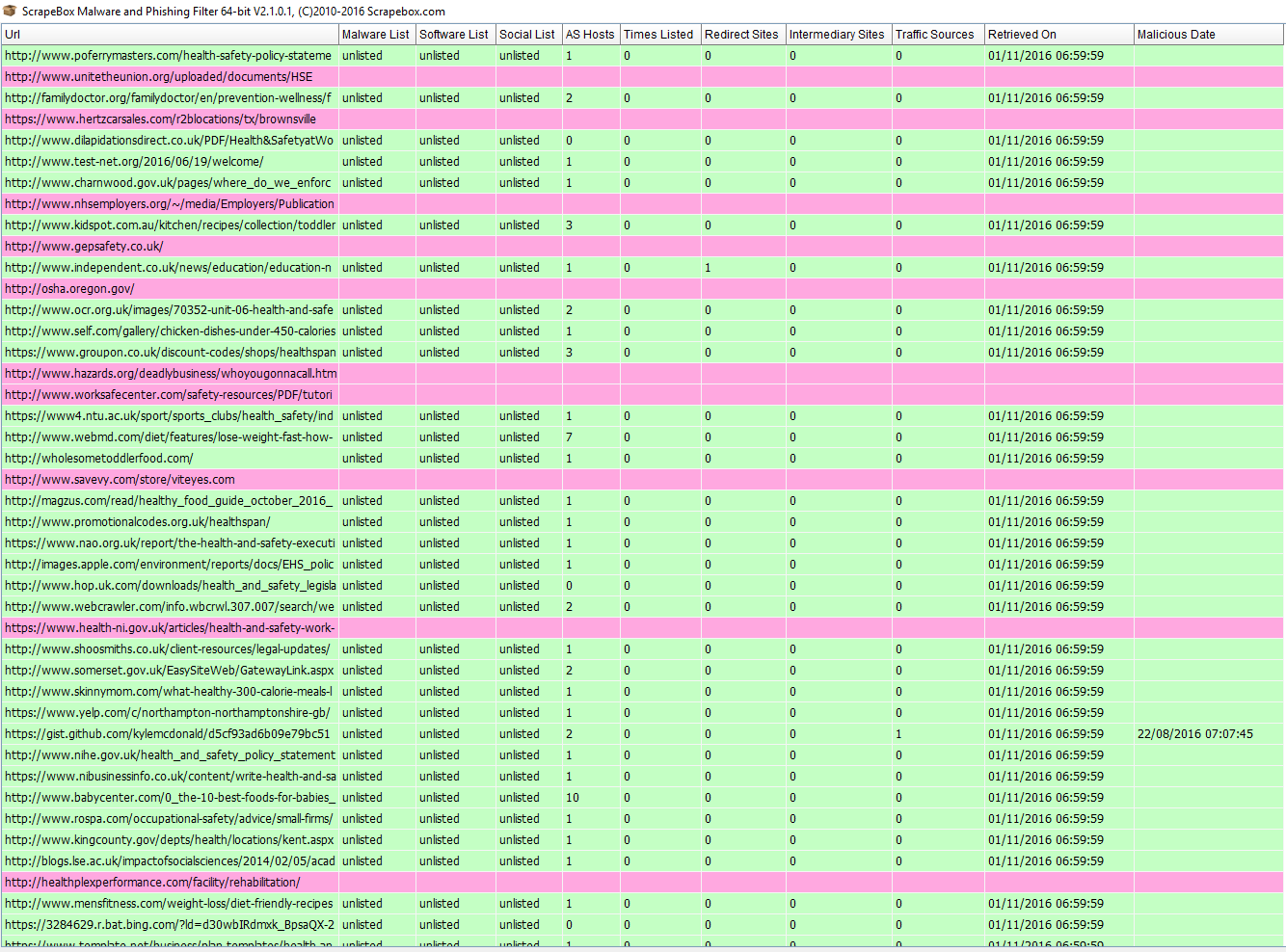
ScrapeBox for your SEO
ScrapeBox is considered and acknowledged as the most influential SEO tool out there of its kind. It’s used by countless of SEO agencies from all over the world. The SEO community have begun dubbing it the “Swiss Army Knife of SEO”. ScrapeBox is famous for its ability to mass scrape content throughout the internet in matter of seconds.
How to use ScrapeBox?
Scraping tens of thousands of contents within manner of minutes means that you’re running the risk of getting your IP blocked by Search Engines, so before you start running ScrapeBox ensure you’ve got proxies. ScrapeBox has a free feature where it enables users to harvest IP address from reliable sources within seconds.
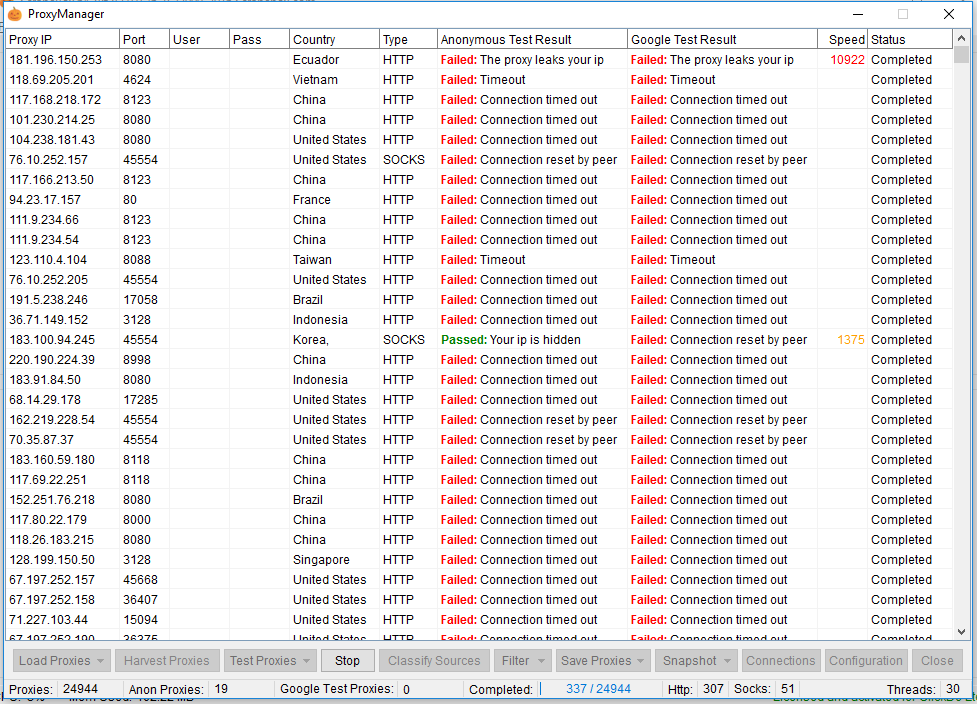
As you can witness I have scraped 19 proxies in less than a minute. Ideally, you’d need roughly 50 to be on safe side. Once that’s complete we’re ready to make internet a better place!
What do I exactly mean by making the internet a safer place? ScrapeBox has tons of free features and today I will show you how you can use two free built add-ons to locate sites that might be infected by malware and then open some type of communications with site owners; The aim of the game is to create awareness and then kindly requesting web masters for a backlink for your good deed. Who said anything about good guys finishing last?
Harvesting Keywords in ScrapeBox for your SEO campaign
As you can see those three words we’ve entered previous has resulted to over thousand different keywords. You can keep repeating this process until you have millions. Ideally, the aim of the game is to have as many as possible. I usually aim to obtain 5,000 to 10,000 different keywords and then start harvesting the internet and making internet a better place!
Once you’ve finished harvesting your list you should make certain you import your list to “Malware and Phishing checker” plugin and then run the software. This will allow us to detect web sites that are vulnerable to any forms of Malware of Phishing and will outline it for us. Green means that domains has passed the test, whereas Red means add-on has failed, however you could re-do the test. Yellow and Orange means there’s some issues to be addressed on the web site. It’s important to note sites that are classified Yellow and Orange are hidden in this screenshot due to not wanting to exposure their security flaw, however they have been contacted and informed about their security.
Now you’re thinking… Ok… Now what?
This is when we go ahead and contact all web masters whose website is unsecure. We will use another built-in add-on known as “whois” which will reveal their information. We will use this information to contact the web masters and notify them. When we import the data on excel this is what it looks like…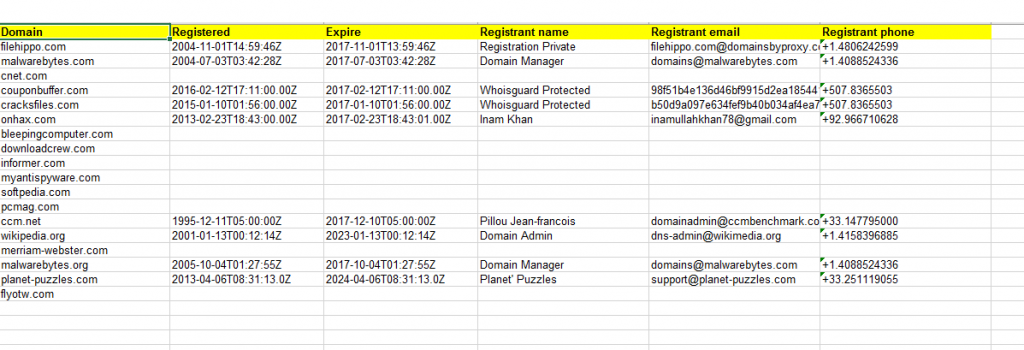
As you can see ScrapeBox gives us a detailed information about the web master and how we can use these avenues to contact them. It’s also important to note these web masters don’t contain any type security risk but they were used as an example. So, that’s a simple way of how to generate a backlink!
Disclaimer: This method is not used by ClickDo but instead is only used by Haji Abdz. Also, from my experience I can guarantee a 40-50% success rate using this method depending on how you go on about sending your email.
Author Profile
- I'm the CEO of ClickDo Ltd. and SeekaHost UK - I help the business grow online with latest SEO services & digital marketing strategies. You can find my guest blogs on the UK business Blog as well as on our my guest blogs on the UK Tech Blog
. More details about me can be found on this page.
Latest entries
 BloggingDecember 16, 2023How to Start A Blog In 2024: Ultimate Guide to create a Blog Step by Step
BloggingDecember 16, 2023How to Start A Blog In 2024: Ultimate Guide to create a Blog Step by Step Guest PostsNovember 10, 2023The Power of Guest Posting: Boosting Your SEO and Building a Network
Guest PostsNovember 10, 2023The Power of Guest Posting: Boosting Your SEO and Building a Network Guest PostsOctober 9, 2023Maximize SEO Impact with ClickDo’s Expert Guest Posting Services
Guest PostsOctober 9, 2023Maximize SEO Impact with ClickDo’s Expert Guest Posting Services Digital CareersOctober 4, 2023What Are Digital Business Models?
Digital CareersOctober 4, 2023What Are Digital Business Models?