Google Tag Manager – Why Your Business Website Should Have?


By Logesh Kumar
Google Tag manager is one of the widely used tools in the digital space to keep track of websites and web-based applications in real time. One of the biggest advantages of using Google Tag Manager is that you have to integrate a single Google Tracking Code into your business website and all the other integrations can be made through Google Tag Manager interface. Like:
- Google Analytics Code Integration
- Google Custom Re-Marketing Code Integration
- Google Conversion Tracking Setup
- Facebook Pixel Integration and Customisation
- Tawk.to (or) Any Online Chat System Integration and Triggering for Custom Pages
- Hubspot (or) Any Inbound Lead Tracking Codes Integration
- On Top of all, you can integrate any code that you want to present in the Head section (or) get triggered on a Page Load.
How is this Possible – A Single Code for All?
Yes, this is made possible to have a single piece of code for all the integrations featured above and much more! Let’s see how the system works!
- We insert the Google Tag Manager tracking code on the website head section and body section.
- When the website loads, the Google tag manager code loads.
- Once it loads, the Google Tag Manager will send a trigger to the respective tags (like Google Analytics and Facebook Pixel). This is technically called as “Firing a Tag”.
- So in One Load time, we can fire several tags!
How to Check if everything is working Fine?
Every integration should have a periodic check. This includes every tracking code that you have integrated to the business website. But with Google tag manager, its pretty simple. You can use the official Google Tag Manager Plugin (Named as “Google Tag Assistant”) from the Google Chrome Extension store. Below is a screenshot of how it appears:
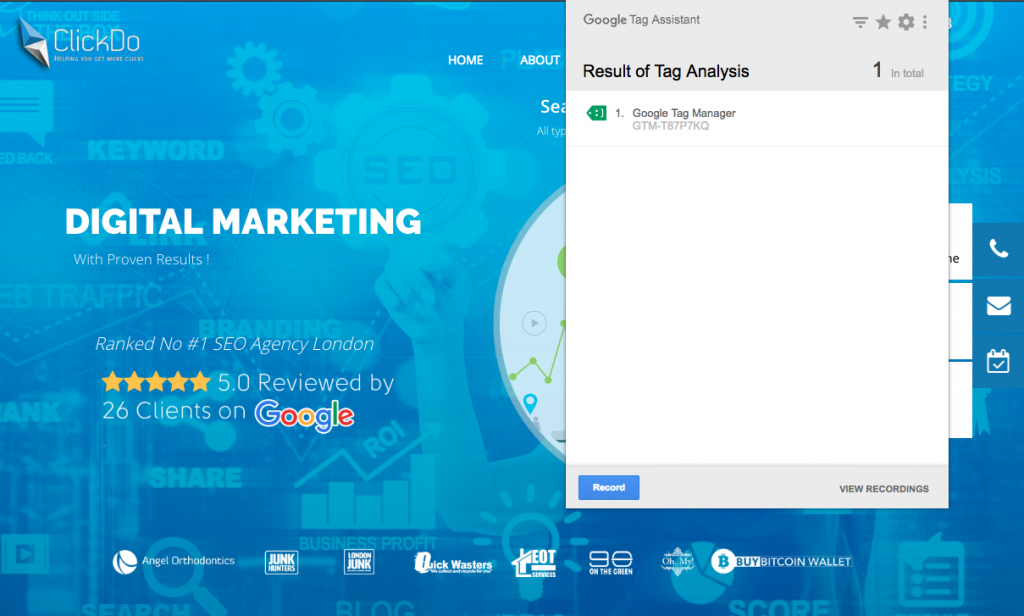
The above screenshot if a preview of ClickDo.lk (ClickDo Web Solutions) website with Google Tag Manager integrated on the website.
How it helps in Website performance?
Google tag manager ultimately improves the website’s performance with respect to “Website Page Speed”. This is achieved by running only one code instead of running different instances of codes.
Hence, the website will load faster!
Need Professional Support for Integration?
If you are a business owner and in need of professional support for integrating Google Tag Manager for your business website. do get in touch with ClickDo.
Author Profile
- Logesh Kumar, Senior SEO Consultant at ClickDo Ltd. Get connected on Google+.
Latest entries
 Content MarketingFebruary 4, 2019How Effective Marketing can Double your Sales?
Content MarketingFebruary 4, 2019How Effective Marketing can Double your Sales? BloggingAugust 16, 2018How to Build Your Business Blog with Solid Content?
BloggingAugust 16, 2018How to Build Your Business Blog with Solid Content? Page SpeedAugust 15, 2018Google Tag Manager – Why Your Business Website Should Have?
Page SpeedAugust 15, 2018Google Tag Manager – Why Your Business Website Should Have? Google UpdatesAugust 14, 2018What to do when Rank Shuffle due to Google Algorithm Update?
Google UpdatesAugust 14, 2018What to do when Rank Shuffle due to Google Algorithm Update?
