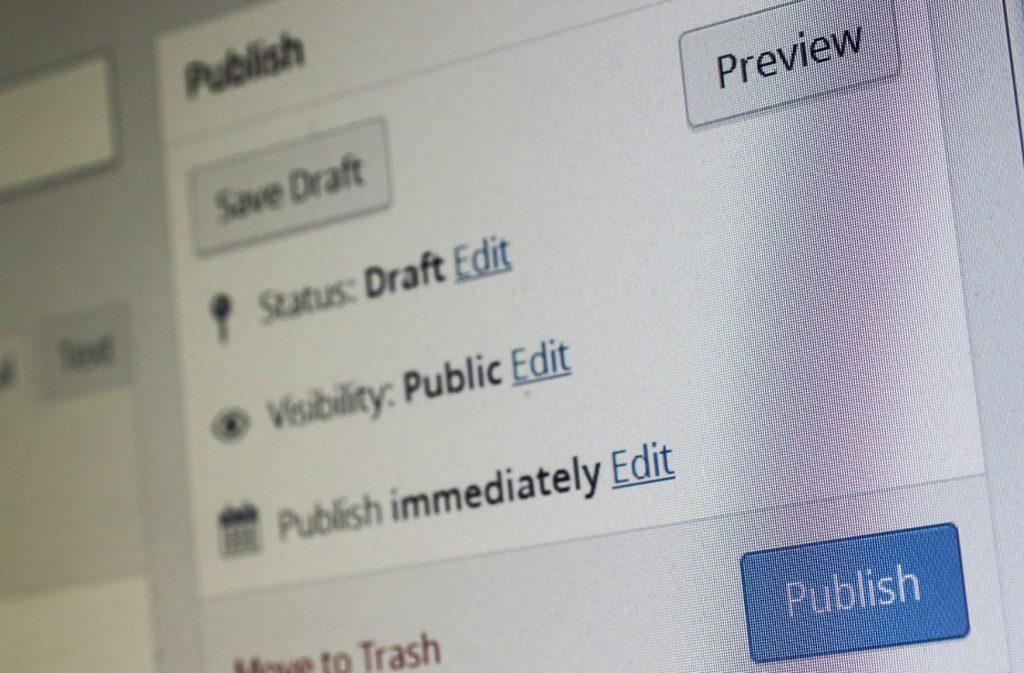7 ways to improve the loading speed of your website

How to improve the loading speed of the website?
As a website owner, your primary objective is to keep your visitors happy and site speed plays a prime role here. That is why many top ranking websites generally load at lightning speed. Fast speed can also boost the business potential of your site and can improve the conversion rate. Did you know that any interruptions or delays during crucial actions like proceeding with online checkout can increase the risk of buyers changing their minds? It is one of the main reasons behind abandoned shopping carts.
Here are some surprising facts about site loading speed:
- 11 out of every 100 site visitors will abandon your site’s loading speed is delayed by 1 second
- The same delay can also decrease the in customer satisfaction by 16%
- It also results in a conversion loss of 7%
- Most importantly you will lose 40 out of every 100 visitors if your site takes 3 seconds or more to load
Google now concentrates on the mobile experience of your website. One of the prerequisites for a good mobile experience is fast loading speed. So if your site cannot load fast enough, it isn’t good enough in the eyes of Google. So, it can affect your SEO negatively.
The next question is how to increase the speed of your website? It requires you to follow a solid strategy comprising of techniques, tools and tips. In this blog we are going to mention some of the best strategies to increase the speed of your website.
How to check the loading details of your website?
- Open Google Chrome
- Go to the webpage, right-click and then click on inspect option
- Open network tab
- You will see different columns
- Name: Different files on the webpage
- Size: Size of individual files
- Time: Time is taken by each file to load.
- You can see the total requests made by clients in the bottom left corner
Minify your code
Extra whitespaces, unnecessary code and additional formatting inflate the volume without adding any additional value. The higher volume increases the number of requirements and slows down your site speed. By removing all those unnecessary formatting and codes you can reduce the volume and thus increase the loading speed. You need to delete all such unnecessary elements to boost your site speed. It is generally known as minifying the code.
Asynchronous loading
While a visitor opens a webpage the browser needs to load different files. Generally, the files load synchronously, i.e., only one file loads at a time while the others are queued up and wait until that single file loads completely. This one by one loading model significantly increases the loading time.
There is a way to speed up the process by enabling simultaneous file loading, technically known as an asynchronous loading. In asynchronous loading, multiple sites can load simultaneously, at the same time which speeds up the file loading process and makes your site faster.
WPRocket is a high caliber tool that is incredibly easy and remarkably efficient. The tool packs versatile features including speed optimization options. It allows you to minify your files and combine them, enable asynchronous loading and defer heavier files like JavaScript.
Check TTFB
TTFB or Time to the first byte refers to the time it takes the first byte to complete distance between the data center and the server. In easy words, it determines the time by which the loading process will start. Reducing this time can inevitably cut down the latency and speeds up the loading process. You can test the TTFB on the Webpage Test tool. If your TTFB is 200ms or above then you should take immediate action to reduce it
Enable caching to increase repeated visitors
If you wish to get repeated visits to your site and convert first-time visitors into regular audiences then you need to deliver them better experience on their subsequent visits. One of the easiest ways is to offer faster loading speed for repeated visitors. For that, you need to enable caching.
While requesting your webpage the browser has to perform some tedious and tough calculations to retrieve and display the page. By enabling caching you enable the visitors’ browser to memorize the final result of the calculation. It saves the browser from making complex calculations on subsequent requests. As a result, your webpage can load much faster.
WP Rocket is a strong caching plain that can automatically enable caching on your visitors mobile to help your site load faster during heir Subsequent visits.
Pick the right web hosting plan
Your hosting plans and provider plays a key role in determining your site speed. Make sure that your hosting plan offers you the required resources to ensure smooth speed of your website that meets your current speed requirements.
Shared hosting accommodates multiple tenants on the same server and offers a common pool of resources to each of them. It is best for the new sites and the ones with low traffic.
However, if your site is growing and traffic is increasing the shared hosting can affect is the performance and reduces the speed. In that case, you need to upgrade your plan.
Consider buying VPS, Cloud or Dedicated hosting plan as all these three plans offer dedicated resources and thus ensures fast loading speed, even during traffic spikes. In most of eh cases VPS works fine for sites WITH heavy traffic. However, if you experience tremendous traffic ten you may go for a dedicated server.
Compress Heavy Files
Compressing your heavy files is a great way to reduce loading time and boost the speed. The compressing process reduces the size f individual files (like images or videos) without altering the look, feel ad functionality of your site.
Tools like GIDNetwork allow you to know beforehand about the estimated time of loading after you have compressed the files. If you find that it can significantly speed up your site then you can compress your files and deliver a better loading experience to your uses.
GZip is the best tool to quickly compress diverse files on your website and thus making it lean and agile.
Reduce the size of large images
Larger image is no doubt the major reason behind a slow loading site but compressing them is not hard.
The WordPress Plug-in like WP Smush can easily compress your images and boosts your website loading speed
Conclusion
Good loading speed translates to better user experience and encourages them to interact with your site. It increases click-through rate, strengthens SEO compatibility and may also improve the conversion rate. In short, it allows you to meet your major digital goals with better certainty. In this blog, we mentioned some of the best ways to monitor your site speed and increase the same. To help our readers we have also mentioned the plugins that can facilitate these tasks with the least efforts. By wisely using the tips, tools, and techniques mentioned in this blog you can significantly increase your site speed, keep your user happy and strengthen the potential of your site.
Advice to the readers
- The readers are advised to use their discretion before taking the decision. Most of the tools offer a free and trial version as well. If you are an individual user, blogger or new startup then free version could meet your initial needs.
- The established businesses can go for paid versions to unlock advanced enterprise-grade features. However, it is advisable to start with the trial versions and see how well it fits with your requirements before making the final purchase.
- Read the latest reviews on unbiased review sites before buying or using a tool. Check the social media handles of the tools mentioned in this post to know the real-life experience of users and the brand reputation.
Author Profile
- I'm an SEO Analyst and blogger outreach expert at ClickDo Ltd. & Expert at Building High Authority Local Citations, Also, I help Business Owners in the UK by flooding more Leads to their Business by ranking their website on top of Google for potential Keywords.
I'm an author and enjoys writing UK business blogs to help promote UK businesses online. You can also contact me for guest posting services as I manage over 100 top UK business websites.