Top 5 On Page SEO Techniques that You’re Probably Not Doing


By Zukais
So in today’s post, I want to share with you my top 5 on page SEO techniques that you’re probably not doing.
These techniques are easy to implement and will dramatically increase your rankings.
So let’s dive straight into this:
Naming your image files
It really does astonish me the number of people that never name their image files.
And I can understand that. When I first heard about naming your image file I thought, that’s a genius idea!
Even though it may have seemed pretty obvious to do, I was completely oblivious to it.
Now, I always name my image files and have seen a major difference. I have seen my images rank on Google images and the normal search results.
If you’re in image-heavy types of niches like fashion and photography, then image SEO is extremely important. In fact, a lot of your traffic will be coming from images.
Make sure you name your image file, fill in the alt text, title, and description.
This is going to give you a massive boost in your image rankings.
Let’s say your target keyword is “best white Adidas shoes”. What you’re going to want to do here is name one of your image files the target keyword as well as the alt text, title, and description.
This is going to help you rank for your target keywords.
Using the headings properly
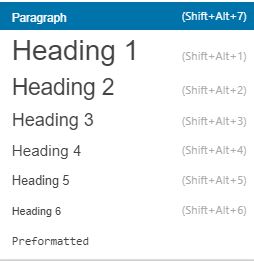
It amazes me the number of people who leave so much ranking power on the table by not optimizing their titles properly.
First and foremost, you want to optimize your H1 title tag. Your H1 will be the title of your post and there should only be one H1 tag.
You won’t need to insert an H1 tag because WordPress automatically uses it as the post title.
You see, for the Google search title, there’s only a certain number of characters of words you can fit in there before it’s cut off in the SERPs.
But that’s not the same for the H1 title. I would recommend inserting as many keywords into the H1 as possible.
This doesn’t mean your H1 should be massive. You still want it to look pretty, I would recommend not going over 2 lines with your H1 title.
Next, you’re going to want to make sure your keywords, especially your target keyword is in an H2 tag.
This is going to help you rank for your target keyword as well as a bunch others.
Next, you’re going to want to put your target keyword in an H3 tag. This is going to signal to Google what your content is about.
If you’re struggling to put your keyword in as an H3, you could do something like this…
“YOUR KEYWORD Conclusion”
“YOUR KEYWORD F.A.Q”
I find these to be easy ways to insert your keyword as an H3.
Chunking down your paragraphs into bite-size pieces
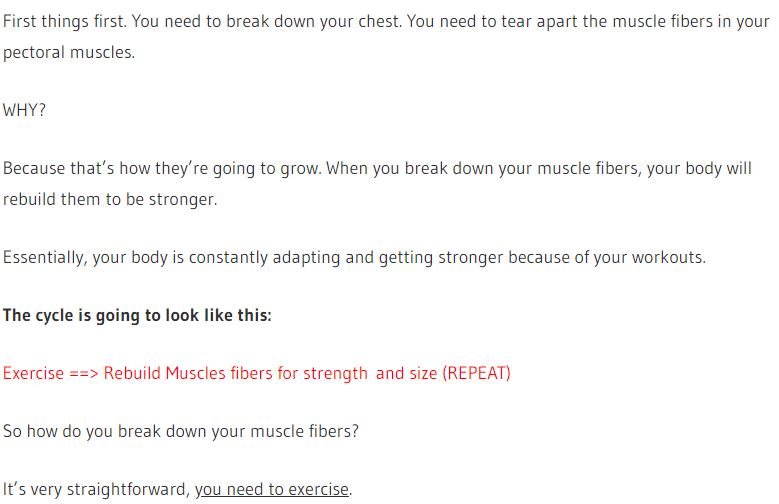
This is a technique that everyone must do. It’s really going to help with your user experience.
You see, no one likes looking at a big textbook. Just seeing all those lines of text.
And guess what? If they see your post just filled with blocks of text, they’re going to bounce off which will destroy your rankings.
You want to serve everything to your users on a silver platter. We live in a day and age where there are constant distractions.
And if your site is just boring people, they will yawn and go some other place. Sure, the attention span of humans is ridiculous but are you going to complain or do something about it?
I would recommend going over no more than 5 lines per a paragraph and would highly recommend most of your paragraphs being 2-3 lines.
Remember, you want to chunk down your paragraphs and feed your user little bite-size pieces at a time.
Constantly holding their hand and almost giving them a tour of your page.
You want to do everything in your power to keep the user scrolling down.
TIP: Make sure your text is fairly big and bold. Small text can turn people off and cause them to bounce.
Include lots of Multimedia
Multimedia is critical if you want to rank on Google.
If you don’t have at least one image on your post, you’re going to have a really tough time ranking.
I’ve personally tested this myself. I created a 3,000 word article without any multimedia and posted it. And this article was ranking past the 5th page of Google.
So there was no way it could have ever got any clicks. I then started to add multimedia such as images and embedded YouTube videos.
And then it shot up in the rankings after a few days. Google knows that people don’t just want to be reading text. It’s boring.
By including multimedia, you’ll dramatically decrease your bounce rates.
HOWEVER…
Don’t just add multimedia to your posts simply to check it off your box.
The multimedia you include must be relevant and helps explain the topic even further.
The best piece of multimedia you can use for this is an infographic.
What is an infographic?
An infographic is simply a big image that contains data but that data is explained in an easy to understand format.
Check out this infographic of the Avatar cartoon series:
As you can see, this is an incredible visualization of an awesome childhood tv series.
People would definitely stick around on your post with an epic infographic.
So make sure you include images, infographics, videos and even audio in your posts.
Speeding up and maintaining site speed
Site speed is extremely important. If your website is loading far too slow, guess what?
People are going to bounce right off it.
It’s actually pretty straightforward to speed up and maintain your site speed.
The biggest factor in your site speed will typically be your images.
So make sure you shrink them down. Check out this post to learn how to do it.
After that make sure you’re using a good theme. You don’t want a theme just because it has the latest bells and whistles.
And let me tell you something you probably might not know…
Nobody cares about your website’s theme. In fact, most people don’t pay attention to it.
Just have something clean and minimal.
And that’s pretty much how to get a fast website. Your images will play the biggest role. So make sure you don’t display high resolution images.
Conclusion
So those were 5 on page SEO techniques that you’re probably not doing.
They’re easy to implement and will dramatically increase your rankings and the way people interact with your site.
Do you have any on page SEO techniques that you’d like to share? Make sure to comment them down below!
Author Profile
- I'm an SEO Consultant and expert in SEO. I help businesses rank their pages in Google, bringing them new leads, customers and ultimately, I help grow businesses with ClickDo Ltd, one of the most highly rated marketing agencies in London. I'm notoriously known as the SEO who squishes the competition when paired with a business owner who's serious about his SEO because I build some of the most high authority backlinks a person can get their hands on. I also like adding some heat in the Google results pages by having a robust Google Adwords campaign running.
Latest entries
 UncategorizedNovember 2, 2018SEO Expert Shares his SEO Journey – What it Takes to Make it in The SEO Industry
UncategorizedNovember 2, 2018SEO Expert Shares his SEO Journey – What it Takes to Make it in The SEO Industry Link BuildingOctober 31, 2018Are Nofollow Links Valuable? – Expert Answers
Link BuildingOctober 31, 2018Are Nofollow Links Valuable? – Expert Answers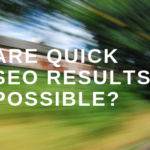 SEO TipsOctober 29, 2018How Can I get Quick SEO results? – {SEO Expert Answers}
SEO TipsOctober 29, 2018How Can I get Quick SEO results? – {SEO Expert Answers} BlogOctober 24, 2018Google+ Is My Main Source of Traffic – What Should I do?
BlogOctober 24, 2018Google+ Is My Main Source of Traffic – What Should I do?
