8 Best FREE SEO Tools 2018 (You Must Have)
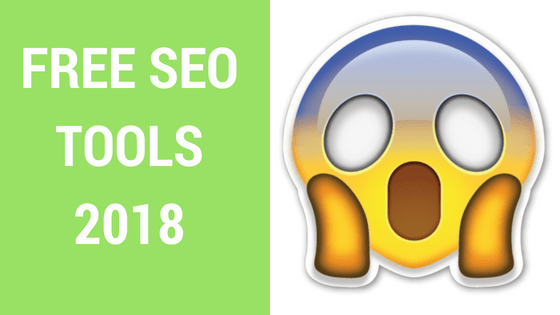

By Zukais
Do you want to get your hands on the best free SEO tools of 2018?
Well, pay attention because in this post I’ll be going over 8 of the best free tools of 2018.
These free tools will help you rank better on Google, YouTube, and even image search.
In no particular order, let’s get started…
1. Anwer The Public
Answer The Public is a keyword research tool… it’s completely unique to any other tool other.
HOW?
It focusses on question type keywords.
How do I use it?
- Simply go to the website
- Type in your topic
- Hit search
- And you’ll be presented with an array of keywords to choose from
- You can sprinkle these keywords into your article so you’ll be ranking for these terms as well.
- You can also use these terms as titles and even entire blog posts or videos.
This tool is unique and very handy.
I personally can’t stop using it.
2. Keywords Everywhere
Keywords everywhere is a keyword research tool and guess what…
…it’s my favorite keyword tool of all time and I’ve used a ton of them.
Why is this my favorite keyword tool?
Because it shows keywords everywhere just as the name implies.
When you’re typing and the Google suggestions come up, it shows their search volume.
When you search for keywords, it shows the volume right under it.
Do you go to sites like Amazon?
Well, this tools shows the Google search volume of those searches as well.
This tool really becomes powerful when you pair it with other keyword tools like Answer The Public…
…and it pairs well with other keyword research tools as well.
But keyword volume isn’t the only thing it shows.
It also shows the CPC for a given word and a ton more features all 100% free!
3. Ubbersuggest
Another brilliant keyword research tool that’s 100% free and guess what…
…Neil Patel (Owner of Ubbersuggest) is working on adding even more features.
How do I use this tool?
- Go to the Ubbersuggest website and type in your topic
- Select the format you would like, it’s set as “Web” by default. But you can change it to things like “YouTube” if you want to find YouTube keywords.
- Go ahead and click “Look Up” to search for your keywords.
- You will then be able to see a bunch of keyword ideas, search volume, CPC, and competition.
4. Keyword Shitter
A bit of weird name but yeah… I guess the creators behind this tool had a sense of humor.
How do I use this tool?
It’s actually very straightforward.
- Go ahead and type in your topic into the biggest box.
- There’s also a positive and negative filter for you to use,
- Go ahead and hit “Shit Keywords!” and you’ll be left with a nice turd of keywords.
I like this tool because it typically leaves you with low competition keywords that it pulls from Google suggests.
5. LSI Graph
I use this tool pretty much everytime I create a blog post.
WHY?
Because by having LSI keywords in your content, you’ll rank higher in the SERPs.
LSI simply stands for (Latent Semantic Indexing). It’s just a fancy way of saying synonym.
A synonym is simply a word related to a particular word.
For example, a synonym for “Cat” would be “Kitten”, “Fury animal” or “Pussy”.
How do I use it?
- Simply type in the keyword you want to rank for
- Hit search
- And you’ll be left with a bunch of keywords
- You can sprinkle these keywords throughout your content and use them as headers.
6. Link Searching
So we’ve talked about free keyword tools, let’s go to some link building tools.
The first one we have is called Link Searching.
This tool will allow you to build all types of links such as:
- Blog comments
- Guest posts
- Forum links
- Directory link and more
How do I use this tool?
- Type in your topic or niche
- Select the type of link you want to build (Depending on this step, there may or may not be an additional step)
- Hit search
- You’ll be presented with a ton of options that you can use to build links
7. Board Reader
Board reader is optimized to help you build forum type links.
Forum links are helpful because they help diversify your link profile, add nofollow links, and can bring in a ton of traffic without needing to rank higher.
How do I use this tool?
- Go to boardreader.com and type in your topic
- Hit search
- You’ll be presented with a ton of different forum sites
- You can see the questions people are talking about, go ahead and answer and link back to your site in the answer if it genuinely helps readers
8. 33across
This tool is absolutely brilliant.
What will this tool allow you to do?
It’s simple…
Any time someone copies something from your website and pastes the content somewhere else…
…it will leave a link back to your site.
I’ve personally built and brought in traffic with this tool.
It’s completely unique from any other tool because it allows you to build links passively.
Conclusion
So those were the best free tools of 2018.
Do you want to understand how to efficiently use free tools to rank on Google?
Well then, go ahead and check out the SEO Blueprint.
This is the definitive way of ranking your pages on the top of Google.
Author Profile
- I'm an SEO Consultant and expert in SEO. I help businesses rank their pages in Google, bringing them new leads, customers and ultimately, I help grow businesses with ClickDo Ltd, one of the most highly rated marketing agencies in London. I'm notoriously known as the SEO who squishes the competition when paired with a business owner who's serious about his SEO because I build some of the most high authority backlinks a person can get their hands on. I also like adding some heat in the Google results pages by having a robust Google Adwords campaign running.
Latest entries
 UncategorizedNovember 2, 2018SEO Expert Shares his SEO Journey – What it Takes to Make it in The SEO Industry
UncategorizedNovember 2, 2018SEO Expert Shares his SEO Journey – What it Takes to Make it in The SEO Industry Link BuildingOctober 31, 2018Are Nofollow Links Valuable? – Expert Answers
Link BuildingOctober 31, 2018Are Nofollow Links Valuable? – Expert Answers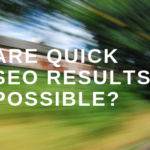 SEO TipsOctober 29, 2018How Can I get Quick SEO results? – {SEO Expert Answers}
SEO TipsOctober 29, 2018How Can I get Quick SEO results? – {SEO Expert Answers} BlogOctober 24, 2018Google+ Is My Main Source of Traffic – What Should I do?
BlogOctober 24, 2018Google+ Is My Main Source of Traffic – What Should I do?
