Why you should optimise images in a WordPress Site?


By Logesh Kumar
Images on a website are no big deal if you have a small blog thats not having a considerable amount of traffic from any sources. But, if you have a well established website like ClickDo, you should have a clean checklist about everything that you have on the website. From Logo Image to Open Graph / Schema, everything matters a lot! 
Consider, you get around 3000+ visitors to your website every day. So, if the average number of pages per visit is 6. Your website Logo will load a minimum of 18,000 times / day. That equals 540,000 times a month!
So, if your website logo file size is around 1 MB (unoptimised), you will spend 540,000 MB of Bandwidth / Month for your website logo! Thats 527GB of Data / Month just for your website logo.
If you are hosting your site on Google and use a CDN, you have to spend around $13 / Month just to host you website logo!
Okay, let’s come to the objective. A website logo can be optimised to as small as 20KB. Thats 0.02 times the size of original file. It will also cost you only 0.02 x $13 = $0.26 / month for this resource. So, if you have the habit of having HD images on the website and have large traffic, you should think twice!
What are the Simple Solutions to get this fixed?
- Use a Plugin like “Smush IT” to compress images
- Regenerate Thumbnails once the Images are compressed.
- Check the results yourself!
Need Professional Support?
Get in touch with ClickDo and we will help you optimise images at the best and reduce your bandwidth usage in real time!
Author Profile
- Logesh Kumar, Senior SEO Consultant at ClickDo Ltd. Get connected on Google+.
Latest entries
 Content MarketingFebruary 4, 2019How Effective Marketing can Double your Sales?
Content MarketingFebruary 4, 2019How Effective Marketing can Double your Sales? BloggingAugust 16, 2018How to Build Your Business Blog with Solid Content?
BloggingAugust 16, 2018How to Build Your Business Blog with Solid Content? Page SpeedAugust 15, 2018Google Tag Manager – Why Your Business Website Should Have?
Page SpeedAugust 15, 2018Google Tag Manager – Why Your Business Website Should Have? Google UpdatesAugust 14, 2018What to do when Rank Shuffle due to Google Algorithm Update?
Google UpdatesAugust 14, 2018What to do when Rank Shuffle due to Google Algorithm Update?
